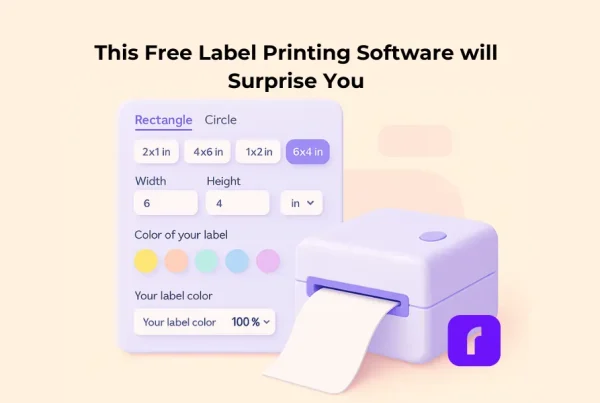Subscription boxes are now a big deal. They offer a new way for entrepreneurs to make money. The key is to find good shipping solutions that are affordable and easy to use. That’s where a wireless portable printer comes in. It’s a game-changer for anyone starting or growing a subscription box business.
This article will show you how wireless portable printers can change your business. You’ll see how they save money and help you brand better. We’ll cover how to set them up, print lots of stuff, and keep them running well. Plus, we’ll talk about how they’re good for the planet and keep your business safe.
Content Outline
These small printers are great for moving around. They make packing and shipping easier. You can print labels and inserts anywhere, whether you’re at home, in an office, or at events.
How Portable Printers Benefit Subscription Box Businesses

Streamline Packaging and Shipping
Wireless portable printers are a big help for subscription box businesses. They let you print labels and inserts right when you need them. This means you don’t have to print things ahead of time or have a special station for it.
Let’s say you’re getting ready to send out beauty boxes. With a mobile printer, you can print labels for each box as you pack it. This saves time and reduces mistakes. If you get a sudden order, you can print what you need right away. This flexibility is key as your business grows, letting you handle changes in orders easily.
Cost-Effectiveness
For small businesses and startups, saving money is key. Wireless portable printers are cheaper than big office printers like the HP Officejet. They save money by not needing expensive, big equipment and by cutting down on waste.
Let’s break it down:
- 💰 Equipment costs: A good wireless portable printer costs $100-$300. This is much less than big office printers like the HP Officejet.
- 🧾 Supplies: Label rolls for portable printers are cheaper than sheet labels. Buying them in bulk saves even more money.
- ⚡ Energy savings: Portable printers use less power than big ones. This means lower electricity bills.
- 🏠 Space savings: These printers are small. So, you don’t need to use a lot of space for them.
Over time, these savings can be thousands of dollars. This lets you put that money back into growing your subscription box business.
For High Quality Options Consider Using Rollo’s Shipping Labels
Mobility and Flexibility
Wireless printers make your business more flexible. You can print labels and materials anywhere. This is great for working from home, a co-working space, or even at a trade show.
Imagine you’re at a food festival with your snack subscription box. A visitor wants to sign up right away. With your portable printer, you can print a welcome packet and shipping label on the spot. This makes the customer happy and secures the sale.
This flexibility helps you grow your business easily. As your business gets bigger, you can set up more packing stations without needing a lot of space. This is important in the fast-paced world of subscription boxes, where being quick to adapt can be the difference between success and failure.
Setting Up and Integrating a Wireless Portable Printer

Compatibility with Subscription Platforms
Wireless portable printers work well with popular subscription platforms and shipping software. This makes your workflow smoother and reduces mistakes.
Here’s how to set up your wireless portable printer with a subscription platform:
- ✅ Choose a compatible printer: Make sure your printer works with your platform. Most big brands work with platforms like Shopify, WooCommerce, and Cratejoy.
- 📥 Install necessary software: Get the printer driver and any needed software from the manufacturer’s website.
- 📶 Connect to your network: Use your printer’s Wi-Fi setup to connect it to your network.
- 🛠 Configure your subscription platform: In your platform’s settings, find the “Shipping” or “Fulfillment” section. There, you can add a new printer.
- 🖨 Select your printer: Pick your wireless portable printer from the list of devices.
- 🧪 Test the integration: Print a test label to check if everything is working right.
Simple Setup Process
Setting up a wireless portable printer is easy. It’s much simpler than setting up big devices like all-in-one printers. Here’s how to do it:
- 📦 Unbox the printer and remove all packaging materials.
- 🔌 Plug in the power adapter and make sure it’s connected to a reliable power source.
- 🎫 Load the label roll according to the manufacturer’s instructions.
- ⚙ Press the power button to turn on the printer.
- 📱 Download the printer’s mobile app from an Android phone, Iphone, or tablet.
- 📡 Open the app and follow the prompts on your screen to connect your printer to the Wi-Fi network.
Once connected, you can start printing from your mobile device or computer.
If you have trouble setting up, check the user manual or the manufacturer’s support website. Common problems include weak Wi-Fi, not being on the same network, or outdated app or firmware.
Connectivity Options
Wireless portable printers have different ways to connect:
- 📱 Bluetooth: Great for quick, direct connections between your printer and a single device. It’s perfect for mobile use but has a limited range.
- 🌐 Wi-Fi: Allows multiple mobile devices to connect to the printer over a wider range. This is the most versatile option for most subscription box businesses.
- 🔌 USB: While not wireless, USB connectivity is useful for initial setup or as a backup if wireless options aren’t available.
For most subscription box businesses, Wi-Fi connectivity is the best choice. It lets you print from many devices and places in your workspace. This flexibility helps you manage your growing business well.
Handling Volume and Speed with a Wireless Portable Printer

Printing Capacity
One worry about using a wireless portable printer for a subscription box business is its ability to handle lots of labels. Luckily, many small mobile printers are made for small businesses. They can handle the needs of a growing subscription service.
Most wireless portable printers can print 50-300 labels per roll, depending on the model. This lets you print hundreds of labels without needing to change rolls often. It’s great for businesses shipping dozens to hundreds of boxes each month.
As your business grows, you can add more printers. This way, you can increase your printing capacity as needed. You don’t have to spend a lot on big equipment.
Print Speed and Quality
Speed and quality are key when shipping subscription boxes. You need to process orders fast, especially when it’s busy. But you also want your labels to look professional and clear.
Wireless portable printers print fast, from 50 to 150 labels per minute. This speed helps you handle a lot of orders quickly, even when it’s busy.
For example, Rollo’s wireless printers can print up to 238 labels per minute at 203 dpi. This means your labels will be clear and easy to scan. This reduces the chance of delivery problems because of bad labels.
In real life, this means you can print labels for 2000 boxes in less than 10 minutes. This lets you focus on picking great products and growing your business.
Enhancing Branding and Customization
Customization Capabilities
Using a wireless portable printer for your subscription box business is exciting. You can enhance your branding with customized labels and inserts. These printers help you create a unique experience for your customers.
With a wireless portable printer, you can print:
- 🎨 Custom shipping labels with your logo and brand colors
- 📝 Personalized thank-you notes
- 🧾 Product information cards
- 🎁 Special offer inserts
- 📱 Social media call-to-action cards
Rollo has a custom label design app. It lets you create and print personalized labels from your mobile device.
This customization makes your subscription box stand out. For example, a book subscription box could include a custom-printed bookmark. This enhances the value and memorability of the subscription.
Impact on Brand Image
Using a wireless portable printer shows you care about every detail of your customers’ experience. This can make them happier, more loyal, and likely to tell others about your box.
Eco-Friendly Options
More people want eco-friendly packaging. Many wireless portable printers work with sustainable label materials. This lets you show your brand values through your packaging.
For example, you could use:
- 🌱 Recyclable thermal labels
- ♻️ Labels made from post-consumer recycled materials
- 🌍 Biodegradable options for inserts and promotional materials
Highlighting your use of these materials in your marketing can attract eco-conscious consumers. It shows your brand’s commitment to sustainability.
Best Practices for Using a Wireless Portable Printer

Bulk Printing Best Practices
To print labels efficiently, follow these tips:
- 🧹 Prepare your data: Make sure your customer information is correct before printing.
- 🚚 Group similar labels: Organize labels by carrier to make packing easier.
- 📂 Use templates: Save label templates for different products or box sizes to speed up future prints.
- 🕒 Schedule print jobs: Print during off-peak hours to avoid network issues.
- 📦 Keep spare supplies: Have extra label rolls ready to avoid delays.
Maintenance Tips
Regular maintenance keeps your printer working well. Here’s a maintenance schedule:
- 🧼 Daily: Clean the print head and check for label jams.
- 🔍 Weekly: Clean the platen roller and update firmware if needed.
- 🧽 Monthly: Deep clean the printer and check the power cable and connections.
By following these tips, you can keep your printer in good shape and ensure quality prints.

Transport and Portability
Wireless portable printers are easy to move around. They are perfect for moving to a new office or for trade shows. These printers are made for easy transport.
When moving your printer:
- 🎒 Use a padded case to protect it from bumps and drops.
- 🧻 Remove the label roll if you’ll be traveling long distances.
- 🔌 Bring an extension cord to easily access outlets.
Many subscription box businesses use portable printers at events. For example, a craft subscription box company could set up a booth at a local maker’s fair. They can print custom labels for sign-ups and create buzz.
Integrating with Existing Software and Enhancing Security
Shipping Software Compatibility
Wireless portable printers work well with popular shipping software. This makes your fulfillment process smoother, saving time and reducing mistakes.
Most of these printers work with major shipping platforms. This makes automating your fulfillment easy. You can:
- 🔄 Automatically import orders from your e-commerce platform
- 🖨 Generate and print shipping labels with a single click
- 🚚 Update order statuses and tracking information automatically
Using these integrations lets you automate your shipping. This means you can focus on growing your business instead of dealing with logistics.



Security Considerations
Wireless printing is convenient, but security is key. Here are some tips to keep your printing secure:
- 🔒 Use strong, unique passwords for your printer’s Wi-Fi connection.
- 🔄 Regularly update your printer’s firmware to patch any security vulnerabilities.
- 🛡 Set up a separate Wi-Fi network for your printers to isolate them from your main business network if possible.
- 🛠 Enable encryption on your wireless network.
- 👥 Regularly audit who has access to your printing system and revoke unnecessary permissions.
By following these steps, you can protect customer info and keep your business safe.
Environmental and Sustainability Benefits

Reducing Waste
Wireless portable printers help reduce waste in your business. They use eco-friendly eCommerce practices. Unlike traditional printers, they don’t need ink cartridges, which can harm the environment.
This on-demand printing can lead to:
- 🗑 Less paper waste from misprinted or outdated labels.
- 🚮 Reduced plastic waste from ink cartridges and ribbon cartridges (many portable printers use direct thermal printing, which doesn’t require ink).
- ⚡ Lower energy consumption compared to larger office printers.
Using on-demand printing solutions can greatly reduce paper waste. This is because businesses only print what they need, cutting down on unnecessary materials.
Eco-Friendly Materials
Many wireless portable printers work with eco-friendly label materials. This helps you lessen your environmental impact. You can choose from:
- 🏞 FSC-certified labels from responsibly sourced paper.
- ♻️ Labels from recycled materials.
- 🌱 Biodegradable thermal labels.
Using these options helps your business and appeals to eco-conscious consumers. A Nielsen study showed 73% of global consumers want to buy more eco-friendly products.
Final Words
Wireless portable printers are great for subscription box businesses. They help with operations, costs, branding, and sustainability. The right printer and practices can boost your efficiency and customer satisfaction.
These devices are flexible and powerful for subscription boxes. They’re perfect for new businesses or improving existing ones. A wireless portable printer can be a key tool for success.
Starting or improving your subscription box? Think about how a wireless portable printer can change your packaging and shipping. It can help you create great unboxing experiences, manage growth, and build a sustainable business.
Ready to change your subscription box shipping? Check out our wireless mobile printers. Find the best one to make your operations smoother and boost your brand.
Follow Rollo on:
Frequently Asked Questions About Wireless Portable Printers
📌 Q: Can a wireless portable printer handle high-volume printing for subscription boxes?
💭 A: Yes, most wireless portable printers are designed to handle high-volume printing. Depending on the model, they can print hundreds of labels per hour, making them suitable for growing subscription box businesses.
📌 Q: What are the key factors to consider when choosing a wireless portable printer for my subscription box business?
💭 A: Key factors to consider include print speed, label capacity, connectivity options, compatibility with your subscription platform, and whether the printer supports eco-friendly label materials. It’s also important to consider the total cost of ownership, including supplies and maintenance.
📌 Q: Can you hook up a wireless printer to a cell phone?
💭 A: Yes, most wireless portable printers can easily connect to a cell phone via Wi-Fi or Bluetooth. This allows you to print directly from your mobile device, making it convenient for on-the-go printing needs.
📌 Q: How do portable printers work without ink?
💭 A: Portable printers that work without ink typically use thermal printing technology. This method applies heat to special thermal paper, creating images and text without the need for traditional ink or toner.
📌 Q: What is the biggest advantage of a wireless printer compared to a regular printer?
💭 A: The biggest advantage of a wireless printer is its flexibility and portability. Unlike regular printers that are often stationary and connected to a single device, wireless printers can be moved easily and used with multiple devices, making them ideal for small businesses and mobile professionals.