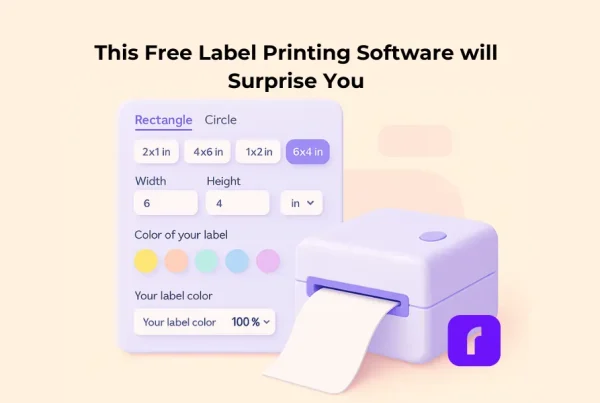When you’re running an online business, few things are as crucial as the seamless flow of your shipping operations. After all, delivering orders swiftly and reliably is the lifeblood of e-commerce success.
Although you mostly send out packages, sometimes you need to send out a letter or important documents in the form of an envelope. So what do you do? Do you leave the house to go buy “mailing labels”? Believe it or not, you can actually use your thermal wireless label printer as a de facto mailing label printer.
[ez-toc]
Yet, for many small and medium-sized entrepreneurs, the versatile capabilities of today’s label printers often get overlooked – until it becomes an unsolvable headache, that is.
Enter thermal printing. This state of the art technology isn’t just for shipping labels – it can operate as a mailing label printer too. And yes, thermal technology, provides an arsenal of benefits, such as ease of use, and makes the logistics of your business, faster, and cheaper.
Hence, if you’re marketing yourself as an online seller or are running an e-commerce venture and looking for good label printing methods, pay attention.

The Versatility of Thermal Printers
Thermal printers are much more versatile than they usually are thought of. Certainly, they are known for producing shipping-labels of superior quality and using them effortlessly, yet they are capable of much more than just marking packages.
In this regard, one of the strengths of thermal printers is printing mailing labels for letters, envelopes, and other documents. Using thermal technology, these mailing label printers deliver crisp, clear text on durable materials that will satisfy all your mailing needs, whether you are sending out invoices, thank-you notes, or any other essential correspondence.
Did you know?🤔 The direct thermal printing technology used by Rollo printers doesn’t require ink or toner. This means you never have to worry about running out of ink at a critical moment, making your mailing process smoother and more reliable.
However, it does not stop there. Thermal printers can handle a complete range of label sizes, from the standard 4×6 inch shipping labels to more compact 4×2 inch versions which come in hand for envelopes and post cards. It offers you the additional advantage of integrating your label generation process with both shipping and mailing tasks, using only one device.
Benefits of Using Thermal Printers for Mailing Labels
So, why should you consider trading in your old inkjet or laser printer for a mailing label printer with thermal technology when it comes to your mailing label needs? Let’s break down the key advantages:
- ⚡ Speed: Thermal printers are lightning-fast, able to churn out labels in a matter of seconds. No more waiting around for your printer to spit out address after address – thermal technology keeps your productivity humming along.
- 💸 Cost-Effectiveness: Ink and toner can really add up, especially if you’re doing a lot of mailing. Thermal printers, on the other hand, use heat to transfer the image onto the label, avoiding those pesky ink cartridge expenses. Over time, the savings can be substantial.
- 🛡️ Durability: Those thermal-printed labels are built to last, resisting smudging, fading, and environmental factors like moisture and temperature changes. Your mailing labels will arrive looking just as crisp and professional as the day you printed them.
Keep in Mind:🧠 While thermal mailing label printers are excellent for labels, they're also sensitive to extreme temperatures and sunlight. Store your labels in a cool, dry place to prevent fading and ensure they retain their quality during storage and transportation.
Choosing the Right Thermal Mailing Label Printer
When it comes to selecting a thermal-powered mailing label printer, there are a few key factors to consider:
- 🔍 Resolution: For clear, legible text on your labels, you’ll want to look for a printer with high resolution – at least 300 dpi, but 400 dpi or more is even better.
- 📏 Label Sizes: Make sure the mailing label printer can accommodate the range of label sizes you’ll need, whether that’s standard 4×6 inch shipping labels or more compact 4×2 inch options for envelopes and postcards.
- 📶 Connectivity: Look for a printer that plays nicely with your existing systems, whether that’s seamless integration with your e-commerce platform or the ability to easily connect via USB or Wi-Fi.
Pro Tip:💡 To ensure the highest quality prints for your mailing labels, always adjust your printer settings according to the specific label material you are using. This ensures that the heat settings align perfectly with the label type for crisp, clear results every time.
Setting Up Your Thermal-Powered Mailing Label Printer
Alright, so you’ve got yourself a shiny new mailing label printer and you’re ready to start cranking out those mailing labels. No problem! Setting it up is a breeze.
The key is finding the right label type for your needs. For mailing purposes, Rollo’s 2″ x 1″ barcode labels are a great option. These direct thermal labels come in six color options and are ideal for printing barcodes, addresses, and other critical information on envelopes and small packages.
Once you’ve got your labels squared away, it’s time to get the printer configured. The Rollo Label Designer software makes this super easy. Just fire it up, create a new label template, and start customizing. You can add your business logo, barcode, and all sorts of other goodies to really make those labels pop.
The best part is, you don’t have to be a design wizard to make it look good. The software has tons of pre-made templates and tools to help you whip up professional-quality labels in no time. Just drag, drop, and voila – you’re ready to print.
Quick Insight:💭 Investing in a high-resolution mailing label printer can drastically improve the legibility of your mailing labels, especially for small text or detailed graphics. This small upgrade can make a big difference in presenting a professional image to your customers.
Software for Efficient Label Printing
Now that you’ve got your labels all set up, it’s time to talk about the software side of things. Sure, you could just print straight from the mailing label printer, but why stop there?
If you’re doing a lot of bulk mailings, you’ll definitely want to look into combing Rollo’s label design software with the capabilities of your mailing label printer. These tools together make cranking out address labels a breeze – you just plug in your mailing label printer, design your template, and let the software handle the rest. Talk about efficiency!
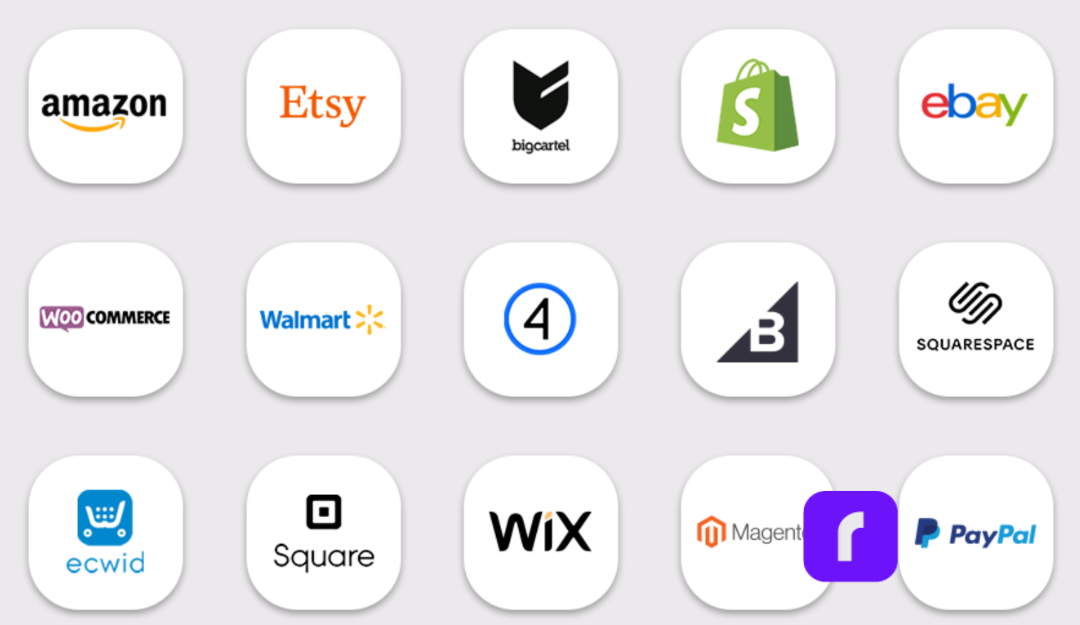
And don’t forget about Rollo Ship – the shipping platform that integrates right with all of your e-commerce stores, making the whole label printing process a cinch. Ship all orders at once. Rollo will automatically import your new orders from stores, group them, and notify you. No more jumping between different apps and websites. Just ship straight from Rollo Ship and watch those orders fly out the door.
NO MONTHLY SUBSCRIPTIONS.
When you print shipping and mailing labels with Rollo, the first 200 are on us.
Every next label is just 5 cents.
Schedule pickups, consolidate orders, and print bulk labels.
Up to 90% off UPS, FedEx, and USPS shipping.
Maintaining Your Thermal-Powered Mailing Label Printer
Like any piece of equipment, your trusty mailing label printer is going to need a little TLC to keep it running at its best. But don’t worry, it’s a pretty straightforward process.
First and foremost, make sure you’re using the right kind of labels. Rollo’s got a whole lineup of options, from 4×6 stack labels, circle labels, to 2×1 barcode labels, and each one has its own unique purpose. Read up on the recommended uses of these labels to get the best value out of them.
And when it comes to the mailing label printer itself, a little regular maintenance goes a long way. Give the print head a gentle cleaning every so often to prevent any buildup or blockages. You can find all the instructions in the user manual, or check out Rollo’s handy how-to videos online.
By staying on top of these simple maintenance tasks, you can ensure your thermal printer keeps churning out crisp, professional-looking labels for years to come. Trust me, it’s a whole lot easier than dealing with dried-up ink cartridges and smeared addresses.
Mailing Label Printer Success: A Fluid Artist’s Story
Meet Jen, a talented fluid artist who creates stunning charcuterie boards and unique resin artwork. Her business thrives on creativity and craftsmanship, but as demand for her work grew, so did the need for a more efficient shipping solution.
In the early days, Jen managed orders manually, handwriting labels and packaging each piece with care. While her artistic process was fluid and unpredictable, her shipping workflow needed more structure. That’s when she discovered Rollo.
“I found Rollo through Instagram,” Jen shares. “It has been a game changer—it works so well, and it’s so easy to use. I don’t make the mistakes that happen when handwriting things out.”
Switching to a Rollo printer transformed Jen’s fulfillment process, helping her scale her business without compromising the personal touch her customers love. Here’s how Rollo improved her operations:
- ⏩ Efficiency & Speed: With Rollo, Jen can quickly print labels at the right size, streamlining her order processing and reducing fulfillment time.
💸 Cost Savings: No more spending on ink cartridges—Rollo’s thermal printing technology eliminates unnecessary costs, allowing Jen to invest more in her art.
🖨️ Professional Print Quality: Every label is crisp and clear, ensuring her shipments look polished and professional.
📦 Seamless Packaging Workflow: With her “mini business center,” Jen now has an organized space for printing, packing, and shipping orders with ease.
For Jen, the switch to Rollo wasn’t just about convenience—it was a smart business move. “I love my Rollo because it’s so reliable,” she says. “It has completely changed the way I handle my orders.”
Inspiration Corner:✨ Jen’s story is proof that the right tools can make all the difference in a growing business. By switching to a Rollo label printer, she’s been able to focus on what she does best—creating beautiful, one-of-a-kind artwork—while simplifying her shipping process.
Final Words
When it comes to streamlining your business operations, a versatile mailing label printer can be an absolute game-changer. From lightning-fast label printing to cost-saving efficiencies, these nifty little thermal-powered machines offer a host of benefits that can take your e-commerce or small business to the next level.
Whether you’re shipping out orders or mailing important documents, a thermal mailing label printer like the Rollo can handle it all with ease. And with the right software and label options, you can customize your labels to perfection, giving your business a professional edge.
So, if you’re tired of dealing with the hassles and expenses of a traditional mailing label printer, it might be time to make the switch to thermal technology. Your wallet will thank you.
Final Thought:🔮 Embracing thermal printing technology for your mailing needs isn’t just about improving efficiency; it’s about setting a standard of professionalism and reliability in every interaction with your customers. Make the switch and watch your business grow.
Follow Rollo on:
Frequently Asked Questions About Mailing Label Printers
📌 Q: What makes thermal printers a better option for mailing labels compared to inkjet or laser printers?
💭 A: Thermal printers are faster, more cost-effective, and produce durable labels that are resistant to smudging and environmental factors, making them ideal for high-volume mailing needs.
📌 Q: Can I use any type of label with a thermal mailing label printer?
💭 A: No, thermal-powered mailing label printers require specific types of labels that are heat-sensitive. It’s important to use the correct labels to ensure quality and prevent damage to the printer.
📌 Q: How do I maintain my mailing label printer to ensure it operates efficiently?
💭 A: Regular maintenance includes cleaning the print head, using the correct type of labels, and storing labels in a cool, dry place. Refer to your printer’s manual for detailed maintenance guidelines.
📌 Q: Are mailing label printers cost-effective for small businesses?
💭 A: Yes, mailing label printers can be very cost-effective due to their low operational costs—no ink or toner needed—and their efficiency, which is ideal for businesses that require frequent label printing.
📌 Q: What should I look for when choosing a thermal printer for mailing labels?
💭 A: Consider the printer’s resolution, label size compatibility, and connectivity options to ensure it fits your business needs and can integrate seamlessly with your existing systems.