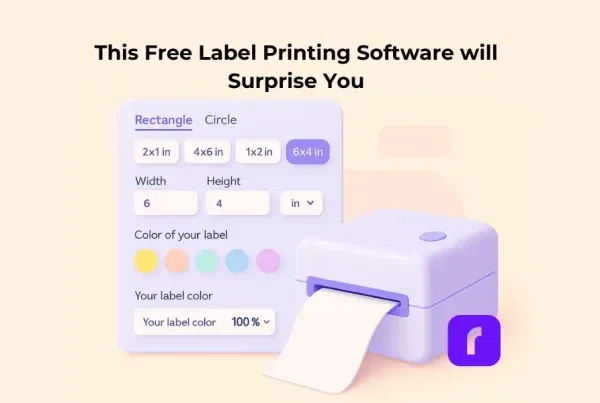A Warm Welcome
Greetings, fellow voyagers of the e-commerce cosmos! Buckle up as we dive into the unexplored realm of shipping label printing. Today, we unbox and navigate the setup of a true marvel of technology—the Rollo Wireless X1040 Thermal Label Printer—a device engineered to supercharge your shipping label needs, and a game-changer that promises to redefine the way you handle your shipping tasks.
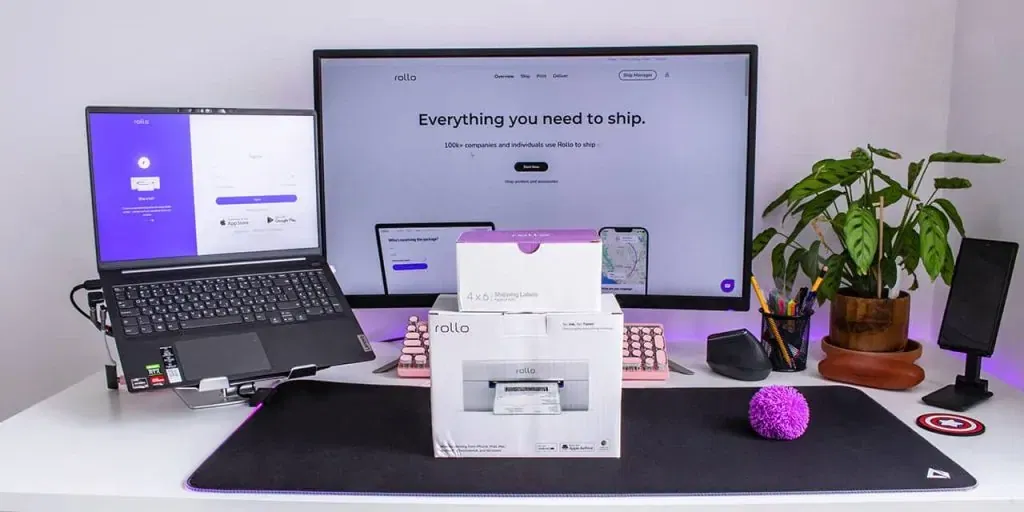
The Rollo Wireless printer isn’t just another piece of tech—it’s a powerful tool, a companion, and a team player that integrates seamlessly into your workflow, adding not just efficiency but also a delightful simplicity to your daily operations.
Unboxing the Rollo Printer: Unboxing Therapy for Your Business
The package arrived at my doorstep in an inviting box, bearing the logo of Rollo, a brand renowned for delivering top-tier shipping solutions. As I gingerly opened the box, the meticulous attention to detail immediately struck me. What I found wasn’t just a printer, but a complete set-up kit carefully curated to cater to all my printing needs.
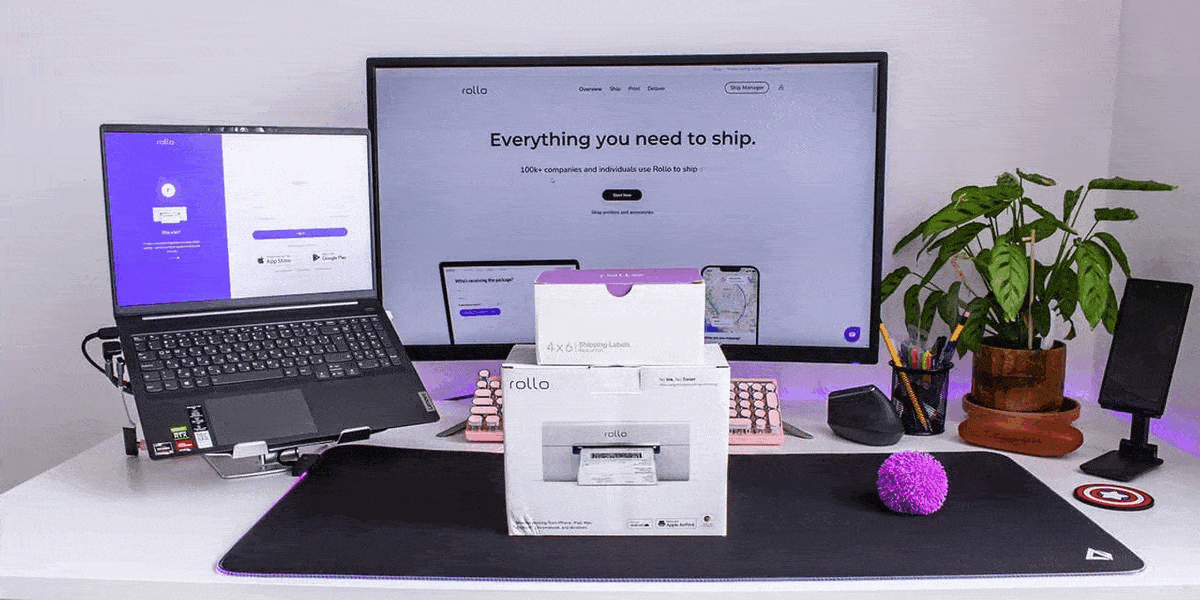
What does the Rollo Wireless Printer package include?
- A box with the Rollo Wireless Printer.
- A Rollo Wireless Adapter – An AC adapter 24V /2.5A for powering your Rollo Wireless (located inside the box of the printer).
- A USB B Male to USB A male cable for enabling USB printing mode if needed (inside the box of the printer).
- A short color guide for the flashing lights for easy navigation of your printer.
- A short setup guide with steps and a QR code to download the Rollo app.
- A sample label “Hey there! Ready to start printing in an inkless world? Scan the QR Code below” label inserted into the printer.
- A card on how to contact Rollo Support for any questions or concerns.
- A box with a complimentary pack of 500 4×6 Shipping Labels fanfold – USA-made, FSC-certified, thermal labels, BPA-free, stacked so you don’t need a label holder.
- A set of additional 16 complimentary 4×6 shipping labels fanfold to test sample labels. Each can serve as a Rollo test label and you can utilize this sample shipping label.
- An alcohol pad of 75% Ethyl Alchohol for Disinfection Use – for cleaning purposes to maintain your printer in sharp condition.
- A card for potential issues and how to solve them – blinking red and labels not dark.
🤍 All are wrapped carefully in bubble wrap to ensure your package arrives intact.
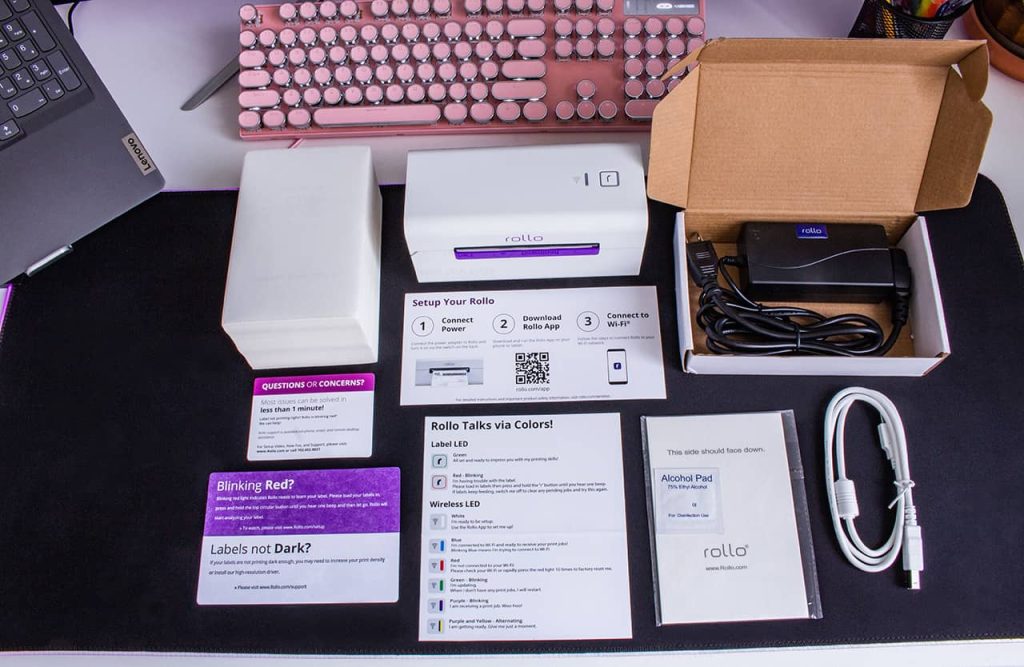
The centerpiece, of course, was the sleek Rollo wireless printer, sitting majestically, ready to be set into motion. There was also a power adapter, tailor-made for the printer to ensure optimal operation. Accompanying these were a user-friendly color guide for decoding the printer’s LED signals, and an easy-to-understand setup guide to get me started. A QR code invited me to enter the universe of the Rollo app—my future command center for orchestrating the printer’s functions.
Rollo didn’t just hand me a printer; they also provided me with a welcoming note of sorts—a test label teasingly declaring, “Hey there! Ready to start printing in an inkless world?” That was not all. In case I had any issues or queries, a support card guided me to the dedicated Rollo support team—a comforting reassurance of ongoing assistance.
A generous bundle of 516 complimentary shipping labels greeted me. These weren’t ordinary labels—they were top-quality, USA-made, FSC-certified, BPA-free thermal labels, ready to roll out of the printer. Additionally, an alcohol pad was included for keeping the printer pristine—a small detail that spoke volumes about Rollo’s commitment to providing a comprehensive package.
How long did it take for the package to arrive?
3 days! 🤍
Delivery may take 3-4 days to arrive within the USA. You get notified with tracking once a shipping label is created for your delivery, a second time once the printer has been shipped, and finally when it has been delivered.
How much does the package weigh?
5.8 lbs
Rollo wireless printer weighs 3 lbs, and the set of 500 complimentary labels weighs 2.8 lbs.
How much does the ground shipping cost for the Rollo wireless printer?
FREE! 🤍
Since it is an order above $25, the delivery is on Rollo.
Can I return the Rollo wireless printer for free if I am not satisfied with the printer?
Yes! 🤍 Rollo has a policy of a full money-back guarantee, including a free pre-paid return label for sending your printer back (within the USA). The time period for free returns is 30 days from the receipt of the package. Only purchases done via the Rollo website qualify. You should keep ave all the original packaging and manuals.
What type of warranty do I receive with the purchase of a Rollo Wireless printer?
🤍 All Rollo printers are subject to 1-year replacement warranty at no additional costs, unlike other printer companies that would charge you extra for an extended warranty. Rules apply, please, refer to the warranty conditions.

The Rollo Wireless Printer at a Glance
✔️ Wireless printing from iPhone, iPad, Mac, Android, Chromebook, Windows, and Linux without the need to download any drivers.
✔️ Supported Operating Systems: iOS, iPadOS, Android, Windows 10+, MacOS, Linux, ChromeOS.
✔️ AirPrint and WiFi certified allowing you to print from any app, from any device.
✔️ Connection: Printing USB and WiFi, Initial Setup: Bluetooth, WiFi, USB
NOTE: ⚠️ For non-wireless printing, Rollo wireless printer requires a USB connection to Windows (XP or newer) or macOS (10.8 or newer). It is a backup option if you need to print via USB.
⚠️ For wireless printing, Rollo wireless printer requires a WiFi network and a compatible Bluetooth-enabled iOS or Android device, and the Rollo App (FREE download) for setup.
✔️ Printing Method: Direct Thermal
✔️ Resolution: 203 dpi
💡Good to know: The industry norm is a print resolution of 203 dpi, which is ideal for conventional shipping labels, more substantial barcodes, and certain text. This specific resolution is typically standard for most thermal printers.
✔️ Max Printing Speed: 150 mm/s
✔️ Weight: 2lbs, 1 kg
✔️ Printing Life: About 650,000 shipping labels (327,360 ft)
✔️ Dimensions: 8 × 4 × 4 in (W 180mm, H: 90mm, D: 80 mm).
Did you know❓ It is as big as a 9-inch phone (the 9-inch diagonal of the display of a phone), making it much more compact than many thermal printers.
✔️ Supported Paper Width: 48mm (1.57″) – 108mm (4.1″)
✔️ Paper Thickness: 0.08 – 0.02mm
✔️ Paper Height: up to 12 inch
✔️ Supported paper: direct thermal labels and direct thermal paper
✔️ Intelligent label detection: Forget manually cropping your labels. Just send it to Rollo.
➕ In addition: Rollo labels have been additionally perforated for easy tearing.
PRINT FAST AND EASY.
GO INKLESS. GO THERMAL.
GET ORGANIZED.
Install Rollo Printer: The Rollo Set Up Experience
With the unboxing excitement behind me, I shifted gears toward the setup phase. Setting up the Rollo Wireless X1040 Printer felt like piecing together a high-tech jigsaw puzzle, and to my delight, all the pieces fit perfectly.
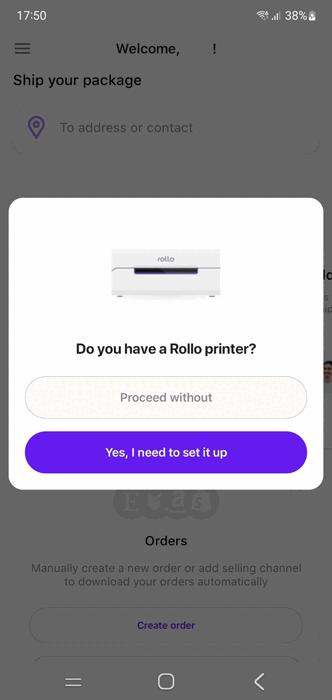
How long does the Rollo printer setup take?
It took me 10-ish minutes only because my WiFi password was long and I took more time to create an account with the app.
The setup was facilitated by a brilliantly simple app, which took me through the steps in a breezy few minutes. It all started with downloading the Rollo app from the App Store, followed by a free registration—setting the stage for an effortless Rollo printer setup.
The rest of the setup was intuitive. The printer connected to my phone with ease, and after feeding in the labels and selecting my WiFi network, I was ready to hit ‘print’. The printer came alive, its LED lights blinking in anticipation, ready to spit out the first test label. My voyage into the world of high-speed, high-efficiency label printing had officially begun.
Is downloading the Rollo App free and where can I find it?
Downloading, registering, and using the Rollo App is COMPLETELY FREE.
There are several places to navigate to the app:
- You scan the QR code on your setup card in the printer box.
- You can search for Rollo in the App Store on your phone or tablet.
- You can download it from this page on the Rollo website.
Is Rollo Wireless a Bluetooth printer?
Bluetooth is required only at the initial setup stage so your device (phone or tablet) can detect the printer before you connect it to your WiFi.
Do I need to install Rollo Printer Drivers?
Rollo Wireless does not need any driver installment. Drivers are needed ONLY for the WIRED model of Rollo printers.
Rollo App: Your All-in-One Control Center
The Rollo App, in all its futuristic splendor, is an integral part of this groundbreaking printing journey. It serves as the cockpit of your spaceship, the command center of your printing universe, granting you control over the galaxy of your printing needs.
With its sleek and elegant design paired with a user-friendly interface, the app offers you the flexibility to command your printing tasks from a variety of devices—Mac, PC, iPhone, iPad, Android, or Chromebook. This digital companion eliminates the traditional struggles of downloading drivers and software, offering instead a streamlined, instantaneous connection to your Rollo Wireless Printer.
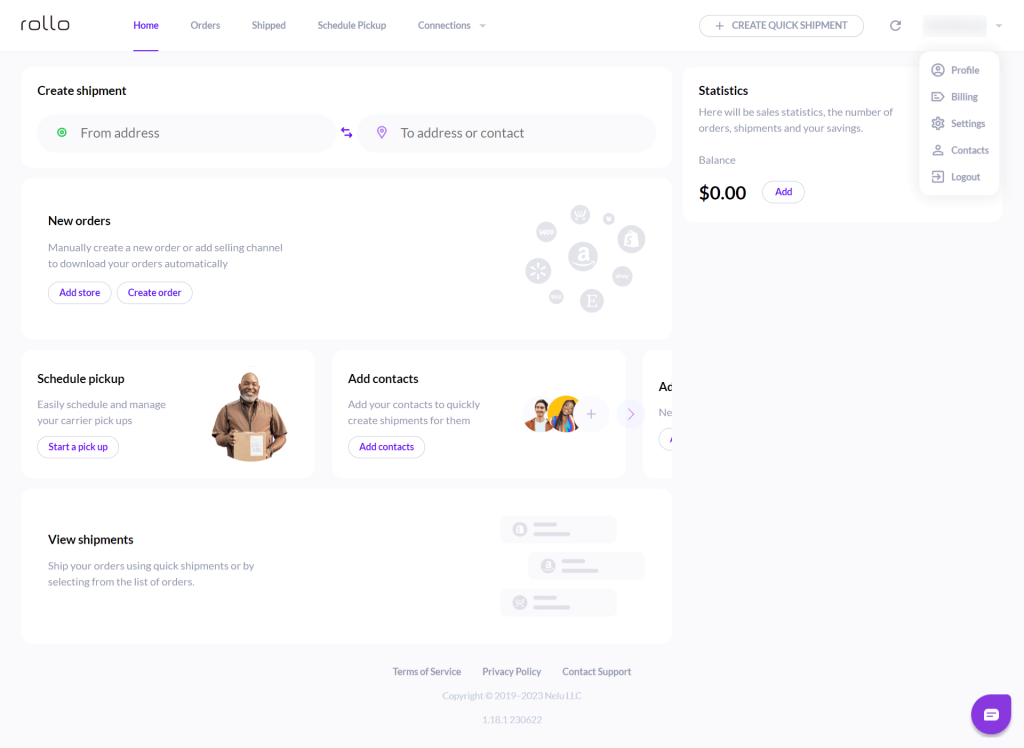
The true genius of the Rollo Wireless Printer X1040, however, lies not just in its powerful performance but also in its practical size. Boasting a maximum printing speed of 150mm/s and a resolution of 203 dpi, this high-performance gadget is a marvel of engineering. Yet, it remains as portable as a 9-inch phone, seamlessly fitting into your workspace without cluttering it.
With the compact size comes the convenience of mobility. Whether you’re operating from your office, a carrier’s location, or simply working from a café, your Rollo wireless printer is always ready to go. Coupled with the Rollo App, you have the freedom to print from a Mac at the office, a Windows device at home, or a tablet on the go. One account, endless possibilities.
The Rollo App is the beacon guiding your shipping journey, offering a multitude of capabilities. You can link your selling stores and have orders imported automatically, create individual or bulk labels, schedule pickups, and much more. While the use of the app isn’t obligatory, the seamless experience it provides makes it an invaluable part of your e-commerce toolkit.
Rollo not only simplifies the printing process but also revolutionizes your entire shipping operation with the Rollo Ship App. This digital maestro harmoniously orchestrates your shipping process, effortlessly integrating with numerous marketplaces like Poshmark, Mercari, Depop, Amazon, Etsy, eBay, Shopify, WooCommerce, BigCartel, Walmart, and more. It’s like having a universal translator for your e-commerce operations, facilitating effortless communication and management across multiple platforms.
This patented design delivers an extraordinary printing experience, fast and reliable, yet strikingly cost-effective. With Rollo, you not only a trusted printing partner but also a savvy financial advisor, as the app offers discounted rates with major shipping carriers such as UPS, USPS, and FedEx. The fusion of top-tier efficiency and financial intelligence sets Rollo apart in the e-commerce universe.
PRINT SHIPPING LABELS.
CONNECT STORES.
GET NOTIFIED OF NEW ORDERS.
SCHEDULE PICKUPS.
COMPARE SHIPPING RATES.
Claim Shipping Discounts
Rollo App for All & the Freedom of Choice 💜
The beauty of the Rollo Ship App, however, lies in its flexibility. While it is a prerequisite for the initial setup of your Rollo wireless printer, its usage thereafter is entirely up to you. With the app, you can print from anywhere, at any time, from any device, while maintaining synchronization across all platforms.
Should you choose to integrate your selling stores, orders are imported automatically, and creating labels, either in bulk or individually, becomes a breeze. You are given the reigns to choose your preferred shipping carrier, and with Rollo’s partnerships, you can avail of discounts of up to 90% off with carriers like UPS, USPS, and FedEx.
The Rollo Ship App further eases your logistical burden by allowing you to schedule pickups and set automatic notifications for recipients upon the creation of shipping labels. Yet, the beauty of Rollo lies in its adaptability.
What sets Rollo apart from the others
Regardless of whether you run an e-commerce store or a service-based business, or even if you’re shipping personal packages, Rollo is at your service.
This is a key difference with other thermal labels and shipping software, where customers are obligated to use an app in order to print from a branded thermal printer or the other way around – if they want to print labels from an app, they must use a specific thermal printer.
With the ability to manually create orders and shipping labels, as well as print return labels, the Rollo App is your all-in-one shipping assistant, ready to cater to your needs.
Embracing the Efficiency of Rollo Ship
What sets the Rollo wireless printer apart is its seamless integration with various marketplaces through the Rollo Software – the shipping app. With compatibility with a host of e-commerce platforms including Poshmark, Mercari, Depop, Amazon, Etsy, eBay, Shopify, WooCommerce, BigCartel, Walmart, and many more, Rollo made it incredibly easy to manage and fulfill orders across various platforms.
Rollo’s patented design delivers an exceptional printing experience that is not only fast and reliable but also cost-effective. The app even offered discounted rates with major shipping carriers such as UPS, USPS, and FedEx—impressive efficiency matched with financial savvy.
The Language of Rollo Wireless Printer: LEDs & Their Meaning
The Rollo printer software communicates its statuses through a range of colored LED signals.

A green ‘R’ indicates that the printer is ready to go, while a red ‘R’ means there’s a problem with the label. The WiFi sign alternates between various colors—blue when connected to WiFi, white during setup, red when not connected, green during updates, and purple when receiving a print job. This visual language becomes second nature over time, making the printer operation smooth and hassle-free.
| Color | Light | Meaning |
|---|---|---|
| 🟢 Green | ‘R’ Light | The printer is ready to go. |
| 🔴 Red | ‘R’ Light | There’s a problem with the label. |
| 🔵 Blue | WiFi Light | Connected to WiFi. |
| ⚪ White | WiFi Light | The primer is being set up. |
| 🔴 Red | WiFi Light | Not connected to WiFi. |
| 🟢 Green | WiFi Light | The printer is updating. |
| 🟣 Purple | WiFi Light | Receiving a print job. |
Maintaining Your Rollo Wireless Printer: Ensure Peak Performance
Maintaining the Rollo wireless printer is as straightforward as using it. A routine cleanup using the alcohol pad provided ensures the printer head stays clean and functions optimally, but the printer should be powered off. It’s important not to touch or scratch: the printer head surface, the roller, or the sensors. The usage of gas, acetone, or other organic solvents is not recommended.

To check if the cleanup has been successful you can print a test label. If a paper jam occurs, there’s no need to panic—just turn off the printer, let the printer head cool down, clean if necessary, and you’re back in business.
If you are having issues, Rollo Support is very helpful and responsive. There is a library with potential issues that you might find helpful too.
Safety First: Operating the Rollo Wireless Printer Safely
The Rollo team leaves no stone unturned in ensuring user safety. The safety notice provides essential guidelines to safely operate the printer, including instructions to avoid touching the hot printer head after printing, not to bend the power cord excessively, and to keep the printer out of the reach of children and pets.

Final Thoughts
Unpacking, setting up, and starting to use the Rollo wireless thermal label printer has been an exhilarating journey. Stepping into the world of inkless, high-speed, high-quality label printing felt like a leap into the future—a future where efficiency, speed, and convenience are not just promised, but delivered. See how Rollo printers, thermal labels, and shipping software compare to the competitors.
With the Rollo Wireless X1040 Printer, I’ve ventured into a universe that’s revolutionized my shipping processes, transforming them into a seamless, efficient, and enjoyable operation. This isn’t just a printer—it’s a comprehensive solution that brings simplicity and effectiveness to shipping tasks.
So here it is, my elaborate recount of the adventure that’s been the unboxing and setup of the Rollo Wireless X1040. An experience that’s left me astounded, and a journey I’m thrilled to continue, one label at a time. If you’re a seller looking for a shipping partner, the Rollo Wireless Printer could be your spaceship, ready to propel your business into the stratosphere of success.
Rollo
Shipping Done. Easy. Fast. Cheap.
Follow Rollo on: