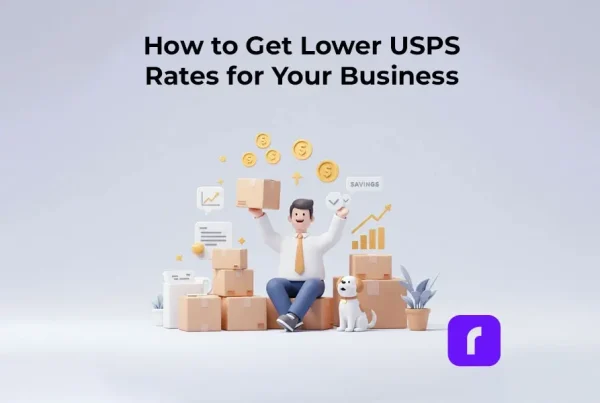In the fast-paced, highly competitive landscape of e-commerce, every little edge you can gain counts. The efficiency and effectiveness of your shipping process can make or break customer satisfaction and your bottom line. This is why it’s essential to select the right label printer—a tool that often goes overlooked yet is foundational to your operation. Among the plethora of options available, one name consistently rises to the top for Shopify users: the Rollo label printer.
This comprehensive guide will explore the ins and outs of why Rollo is frequently cited as the best Shopify label printer. We will delve into its feature-rich capabilities that can simplify, speed up, and even greenify your shipping process.
Table of Contents
The Intricacies of Shopify labels and label printers
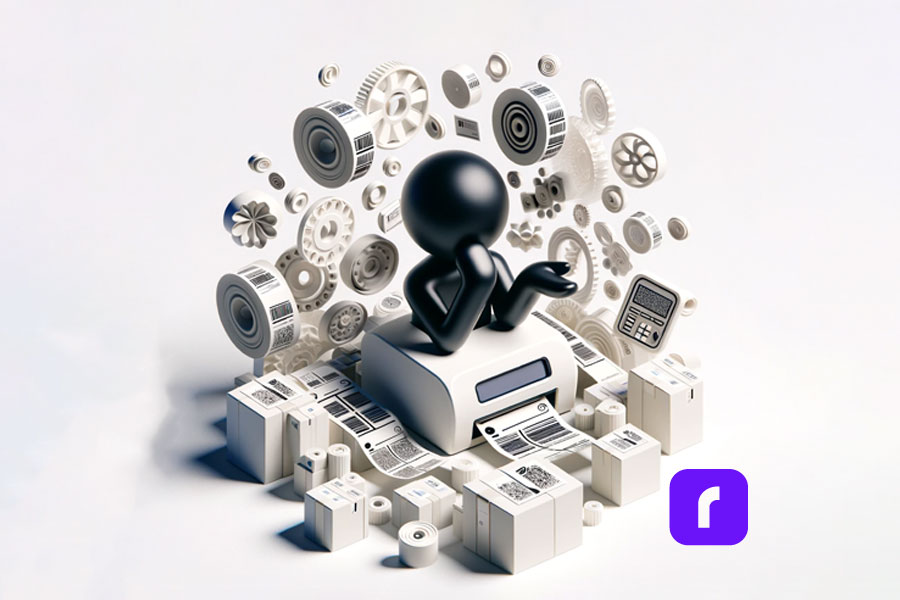
📌 Does Shopify have a label printer?
While Shopify itself doesn’t manufacture or sell label printers, the platform is highly compatible with various third-party label printers, giving you plenty of options to choose from. However, one printer that stands out from the rest for Shopify users is the Rollo label printer.
Rollo doesn’t just print labels; it revolutionizes the way you handle your shipping by offering features like intelligent label detection and thermal printing technology. With Rollo, you don’t need any ink, and you can forget manually cropping your labels. Just send them to Rollo, and the machine takes care of the rest. The printer is available in two models, one of which offers wireless capabilities, making it a perfect fit for those seeking a Shopify-supported wireless label printer.
Rollo also plays well with Shopify, thanks to its seamless integration with the platform via the Rollo Ship app. This allows you to manage your Shopify orders and print shipping labels directly, enhancing your Shopify label printing experience. With Rollo, you’ll be wondering why you didn’t switch to this label printer sooner.
📌 Do You Need a Shipping Label for Shopify?
Yes, if you’re running an e-commerce business through Shopify, shipping labels are essential for fulfilling customer orders. However, creating and printing these labels doesn’t have to be a cumbersome process, especially when you use the Rollo label printer. With Rollo, you can easily print 4×6 shipping labels for your Shopify orders, saving you time and effort.
Rollo elevates your Shopify label printing experience by offering various eco-friendly label sizes and choices. The printer provides both FSC-certified and BPA-free thermal labels, allowing you to make environmentally responsible decisions while managing your business.
If you’re using Rollo’s Ship App, the cost to create a shipping label is as low as 5 cents per label, and this fee is even waived for your first 200 labels. Plus, the app has shipping discounts negotiated with major carriers like UPS, USPS, and FedEx. Discounts can be up to 90% off, making Rollo not just the best choice for your Shopify label printing but also the most cost-effective one.
📌 What Label Sizes Does Shopify Support for Shipping?
Shopify allows you to print labels in various sizes, but when it comes to seamless integration and convenience, the 4×6-inch label is a crowd favorite. This size is standard for most shipping carriers and is perfect for all kinds of packaging, from envelopes to boxes.
The Rollo label printer goes hand-in-hand with this, as it not only supports 4×6-inch labels but also offers you an array of other sizes to choose from. Even better, Rollo’s thermal labels are eco-friendly, FSC-certified, and BPA-free. With Rollo, you’re not confined to Shopify’s limited label sizes; you have the flexibility to choose labels that fit your unique shipping needs. If you’re looking to diversify your label sizes beyond what Shopify traditionally offers, Rollo is the best Shopify label printer for that job.
📌 How Do I Create Labels in Shopify?
Creating labels in Shopify is straightforward, but with Rollo, it becomes even simpler. You can create labels directly within your Shopify account, and then choose Rollo as your designated printer.
- In Shopify: Go to the ‘Orders’ section in your Shopify dashboard.
- Select Orders: Choose the orders for which you’d like to print shipping labels.
- Create Label: Click on ‘Create Shipping Label’ and follow the prompts.
- Format: If you’re using Rollo, remember to click on ‘Change Format’ on the right-hand side and select the 4×6-inch size for optimal printing.
- Print: Once the label is ready, choose Rollo from the list of printers and hit ‘Print’.
Alternatively, you can consolidate this process using the Rollo Ship App, which directly integrates with Shopify. Once linked, your orders will automatically populate within the Rollo Ship. From there, you can create and print multiple labels at once, streamlining your entire shipping operation.
What Makes Rollo the Best Shopify Label Printer
Unmatched Speed
In the world of e-commerce, time is money. For every second you save in printing labels, you’re freeing up time to focus on other critical areas of your business, like customer service or marketing. This is where Rollo’s incredible speed sets it apart. It’s not just fast—it’s extraordinarily fast. With the ability to churn out one label per second, Rollo ensures that your shipping process will never be the bottleneck in your operation.
Eco-Friendly Choices
Sustainability is not just a buzzword; it’s a responsibility. The Rollo label printer aligns with this ethos by offering eco-friendly, FSC-certified, and BPA-free thermal labels. These come in various sizes and colors, so you don’t have to compromise on your brand’s look while making eco-conscious decisions. Rollo not only streamlines your shipping process but also helps you contribute positively to the environment.
Versatility
Operating an e-commerce business often means working with different platforms and devices. The last thing you need is a printer that’s restrictive. The Rollo label printer defies this by being remarkably versatile. Whether you’re on a Mac, Windows PC, Android device, iPhone, iPad, or even a Chromebook, Rollo’s compatibility has you covered. But the cherry on top is that it’s not just designed for Shopify; it’s a multi-platform champion, making it ideal for sellers on Poshmark, Mercari, Depop, and many other marketplaces.
Technological Superiority of Rollo as the Best Shopify Label Printer
What label maker is compatible with Shopify? Is Rollo compatible with Shopify?
Enter Rollo, a printer that not only claims compatibility but goes above and beyond in delivering a smooth, fast, and reliable Shopify label printing process. Yes, you read that right—Rollo is fully compatible with Shopify and offers features that make it the preferred choice for many online business owners.
Rollo’s Compatibility Features:
- Seamless Integration: Connect your Rollo printer to Shopify effortlessly through Rollo Ship.
- Speed: Print up to one label per second, making your shipping process faster than ever.
- Flexibility: Rollo’s range of label sizes and eco-friendly options makes it ideal for various shipping needs.
- Multiple Platforms: Beyond Shopify label printer, it also integrates well with other marketplaces like Poshmark, Etsy, and eBay.
The Easiest Way to Print Shopify Labels: Connect Shopify with Rollo
Now, here’s a game-changer: the absolute easiest way to print labels for your Shopify store is by connecting Shopify directly with the Rollo Shopify label printer. By doing so, you unlock a range of functionalities that can streamline your entire shipping process. With this integration, you can consolidate orders from various platforms into Rollo Ship, enjoy up to 90% off shipping discounts, and automatically notify your customers with tracking information. No fuss, no muss.
Intelligent Label Detection: A Step Above in Shopify Label Printing
One of the most compelling features that make Rollo the best Shopify label printer is its intelligent label detection. While most label printers require manual settings, Rollo automatically identifies the label size and type. This innovative feature is especially useful for those running a Shopify store, where a variety of Shopify shipping label sizes may be in use. You can switch between different label sizes seamlessly, and the printer adjusts itself automatically, thanks to its thermal printing technology.
USB and Wireless Options for Versatile Shopify Label Printing
The Rollo Shopify label printer comes in two different models to cater to your Shopify label printing needs. The first is a USB model, perfect for those who want a simple plug-and-play experience. The second is a wireless model, designed for those who need more flexibility. Both are compact enough to fit into your bag, making it easier than ever to run a mobile Shopify business. Moreover, the wireless option allows you to print barcode labels directly from your phone, a feature many Shopify store owners will find invaluable.
Multi-Platform Compatibility: More than Just a Shopify Label Printer
Rollo’s compatibility is not limited to Shopify; it offers a comprehensive solution for e-commerce businesses using multiple selling channels. With Rollo Ship, you can consolidate your orders not only from Shopify but also from Amazon, Etsy, eBay, WooCommerce, and other platforms. This feature is extremely convenient for Shopify store owners who operate on multiple marketplaces and need a reliable label printer that can handle it all.
User-Friendly Design: Making Shopify Label Printing a Breeze
One of the standout features that make Rollo the best Shopify label printer is its user-friendly design. The printer’s compact size means it won’t take up valuable workspace. Additionally, the Rollo Ship app has an intuitive interface that makes it easy to navigate, even for those who are new to Shopify label printing.
Advanced Shopify Label Printing Capabilities with Rollo

Thermal Printing Technology: The Future of Shopify Label Printers
One of the most groundbreaking features of Rollo printers is their thermal printing technology. With the ability to print up to 325,000 feet of labels without any ink, it is clearly an economical and efficient choice for any Shopify store owner. Plus, the technology ensures that the labels are printed crisply, making it the best barcode label printer for Shopify as well.
Wireless Capabilities: A Shopify-Supported Label Printer for the Modern Age
Being wireless means Rollo is also an excellent Shopify-supported label printer. Its wireless features are especially useful for businesses that require flexibility in printer placement. Whether it’s in a warehouse or a small home office, Rollo can be positioned wherever it suits you best.
PRINT SHOPIFY SHIPPING AND BARCODE LABELS.
Transform your Shopify business today.
Eco-Friendly Choices: A Responsible Shopify Label Printer
Eco-Friendly Thermal Labels for Your Shopify Business
When you opt for Rollo, you’re also making a responsible environmental choice. The printer uses eco-friendly FSC-certified and BPA-free thermal labels. These labels come in various sizes and colors, offering Shopify store owners flexibility while being environmentally conscious.
Sustainable Shipping Supplies: Beyond Shopify Label Printing
But it doesn’t stop at labels. Rollo also offers a range of eco-friendly shipping supplies including no-noise heavy-duty shipping tape, bubble mailers, and poly mailers that are water-resistant, durable, and lightweight. All these elements make Rollo not just the best Shopify label printer, but also a holistic solution for your shipping needs.
How to Connect a Rollo Label Printer to Shopify
Connecting a Rollo label printer to your Shopify store doesn’t require a computer science degree. It’s straightforward and can be completed in just a few steps.
Step 1 🐾 – Power Up and Connect: Turn on your Rollo printer and connect it to your computer via the provided USB cable.
Step 2 🐾 – Install Drivers: Visit Rollo’s website to download the appropriate drivers for your operating system (Mac or Windows).
Step 3 🐾 – Printer Settings: Go to your computer’s Control Panel > Devices and Printers (for Windows) or System Preferences > Printers & Scanners (for Mac). Make sure the Rollo printer is selected as the default printer.
To print from Shopify directly to your USB Rollo printer, follow these instructions.
Step 1 🐾 – Power Up: Make sure your wireless Rollo printer is on.
Step 2 🐾 – Connect to Wi-Fi: Use the Rollo printer’s built-in interface to connect it to your Wi-Fi network.
Step 3 🐾 – Download the Rollo App and enable your Bluetooth.
Step 4 🐾 – Follow the instructions from the app. It’s easy and fast.
Integrating Rollo App with Shopify:
Step 1 🐾 – Open Rollo Ship: Either via the web or the app, log into your Rollo Ship account.
Step 2 🐾 – Navigate to ‘Connections‘: Look for ‘Selling Channels’ and select ‘ADD NEW,’ then choose Shopify.
Step 3 🐾 – Enter Shopify Credentials: You’ll need to input your Shopify store’s domain name (e.g., mystore.myshopify.com) and follow the prompts to allow permissions.
Step 4 🐾 – Finalize Connection: Your Shopify store should now be connected to Rollo, and you can begin importing orders and printing labels directly.
By integrating Rollo with Shopify, you can consolidate your orders, utilize advanced shipping features, and ultimately save both time and money. It’s an upgrade that brings your Shopify label printing to the next level.
Rollo Ship: The Perfect Complement for Shopify Label Printing
One-Stop Solution for All Shopify Label Printer Needs
Running a successful Shopify store often means selling on multiple platforms. Rollo Ship is an app that can consolidate all your orders from different marketplaces, including Shopify, into one interface. You can use it with the best Shopify label printer—Rollo, or choose to print using any other printer. This makes it a versatile and indispensable tool for any Shopify store owner.
AI-Powered Efficiency: A Smart Shopify Label Printer
With the Rollo Ship app, available for iOS, Android, and Desktop, Rollo takes Shopify label printing to a new level. The app utilizes AI to automatically import your new orders from Shopify, group them, and even notify you when a new order is available. This makes Rollo much more than just a postage label printer for Shopify; it’s a comprehensive shipping solution.
Shipping Discounts: More Reasons to Choose Rollo as Your Shopify Label Printer
The Rollo Ship app has negotiated shipping discounts with major carriers like UPS, USPS, and FedEx, sometimes offering up to 90% off. For Shopify store owners looking to save on shipping costs, there couldn’t be a more perfect match.
No Monthly Subscription
While some shipping apps require a monthly subscription, the Rollo Ship does not. The only cost you’ll incur is a nominal 5 cents per label, which is even waived for your first 200 labels. For Shopify store owners conscious of their budget, this makes Rollo the best Shopify label printer and app combo for managing shipping labels affordably.
NO MONTHLY SUBSCRIPTIONS.
Up to 90% off UPS, FedEx, and USPS shipping.
Why Rollo is the Best Shopify Label Printer for Your Business
From unmatched speed to intelligent label detection and thermal printing technology, Rollo offers a plethora of features that make it stand out as the best Shopify label printer. With the added benefit of the Rollo Ship app and Label Design Tool, you can manage, design, and print all your shipping needs seamlessly. Coupled with its environmental responsibility and extensive compatibility across multiple platforms, choosing Rollo as your Shopify label printer is a decision you won’t regret.
When it comes to Shopify label printers, Rollo provides an unrivaled, comprehensive experience, making it an indispensable tool for anyone serious about running a streamlined, efficient, and profitable e-commerce business.
Follow Rollo on:
Frequently Asked Questions about Shopify Label Printers:
📌 Q: Does Shopify charge to print shipping labels?
💭 A: No, Shopify itself does not charge you for the actual printing of shipping labels. However, the cost of purchasing the shipping label through Shopify will depend on the carrier and shipping options you choose.
📌 Q: Can you print labels directly from Shopify?
💭 A: The simple answer is yes, you can print labels directly from Shopify. Shopify has built-in features that allow you to purchase and print shipping labels right from your Shopify dashboard. However, the process can become much more streamlined and cost-effective when you integrate a dedicated label printer like Rollo.