Ever found yourself wasting way too much time trying to print labels? You’re juggling orders, packing boxes, and scrambling to get your products shipped—then suddenly your printer decides it hates you. Labels print crooked, barcodes blur, and you’re left wondering if it’s easier to just write addresses by hand. (Hint: It’s not.)
If that scenario sounds painfully familiar, you’re not alone. Most online sellers and small business owners know the struggle of label printing software all too well. What should be simple often turns into a chaotic mess of frustrating tools, subscription upsells, and lost hours.
But here’s the good news: there’s a totally free solution that’ll actually make you love printing labels again. Seriously. Rollo’s free label printing software is not just user-friendly—it’s shockingly powerful and completely free, without any hidden catches. Stick around, and I’ll show you exactly why this little app is such a game changer.
Jump Ahead
Why SMBs Struggle With Label Printing Software

Common Issues With Free or Built-In Software
Many small businesses rely on free or built-in label printing software to print labels. Sure, Microsoft Word or Excel can technically do the job. But let’s be honest—they weren’t exactly built for efficiency or ease of use. You end up spending more time aligning margins than actually shipping packages.
Some of the biggest headaches include:
- 🖨️ Misaligned prints: Labels never quite line up, meaning wasted paper and endless adjustments.
- 📄 Limited templates: Few free programs come with decent templates, forcing you into hours of manual editing.
- ⚠️ Compatibility problems: Ever tried printing labels from an Excel spreadsheet or using barcodes? It’s rarely smooth sailing.
Hidden Costs and Time Drains
Then there’s the sneaky stuff. Many supposedly “free” label printing tools offer limited features upfront, pushing you toward premium upgrades or paid subscriptions. Before you know it, you’ve signed up for a monthly fee you didn’t anticipate.
Time wasted is money lost. Small business owners can’t afford to fiddle around with tricky software that eats away precious productivity.
What Makes a Great Label Printing Software
Label printing software today should simplify your workflow, not complicate it. Let’s talk about the essentials you need to look for:
Key Features to Look For
- 🧲 Drag-and-drop label design: Creating labels professionally should be as easy as dragging logos or images into place—no complicated menus needed.
- 🆓 Free templates and barcode generators: Whether it’s QR codes, traditional barcodes, serial numbers, or data matrices, generating these should take seconds, not hours.
- 📊 Import data from Excel: Upload an Excel file to print hundreds of labels instantly—perfect for large orders.
- 🖨️ Compatibility with your printer: Great software should work seamlessly with thermal printers, laser printers, and even brands like Zebra, giving you flexibility without extra hassle.
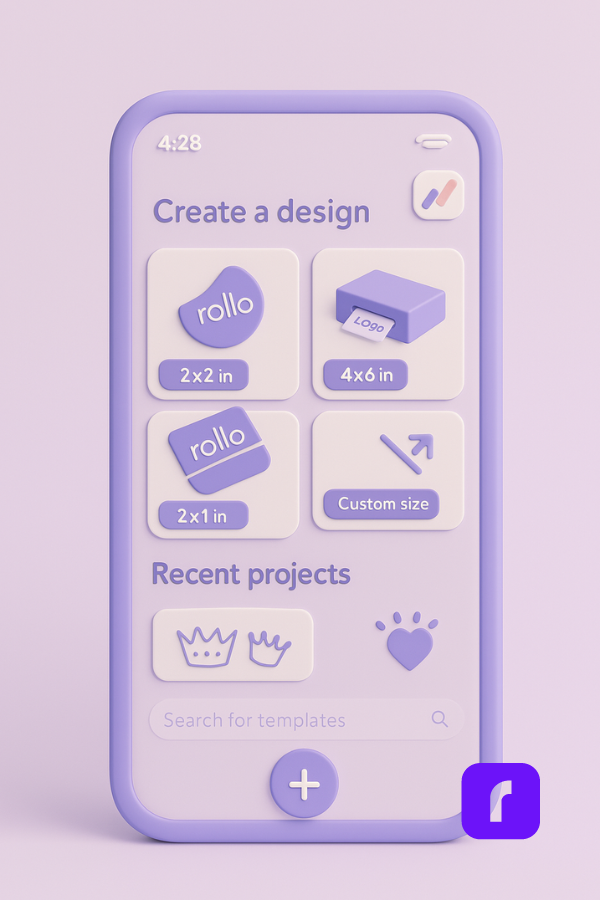
Must-Have Integrations
Your ideal software should play nicely with your existing tools. Connecting seamlessly with shipping platforms, online marketplaces, and your favorite inventory systems will save you massive amounts of time. Integration isn’t just convenient—it’s essential.
A Closer Look at Rollo’s Free Label Printing Software

If your current software is driving you crazy, Rollo’s free label printing software might just save your sanity. It’s built specifically for online sellers and SMBs, making professional-quality labels easy, fast, and genuinely enjoyable to create.
No Account Required—Just Start Designing
Forget signing up or logging in every time. Rollo’s software lets you jump right in and start designing instantly. It works directly in your browser, on your computer, smartphone, or tablet—so your labels travel with you wherever you need to work.
Upload Logos, Images, QR Codes & More
The drag-and-drop editor is incredibly intuitive. Upload your own logos or images, quickly add barcodes and QR codes, or insert text in seconds. Want to print labels with serial numbers or batch data from your Excel spreadsheet? No problem. It handles large imports effortlessly, keeping your labels consistent and professional every single time.
Works With Any Label Size or Printer

One thing online sellers love about Rollo: flexibility. You don’t need special paper or labels. Whether you’re printing on sheets, rolls, or labels from another brand (yes, even Zebra-compatible labels), Rollo’s software works smoothly.
Save, Reuse, and Print Smarter
Got a label you use often? Save your designs as templates and reuse them instantly. This is huge during busy seasons or sales, helping you get products out faster. And because you can print from Excel files, batch orders are a breeze. No more manually typing names and addresses—just click, import, print, and ship.
Comparing Rollo’s Label Design App
Not convinced yet? Check out how Rollo stacks up against popular options like Avery and Zebra:
| Feature | Rollo | Avery | Zebra |
|---|---|---|---|
| Free to Use | ✅ Yes | ✅ Limited | ❌ Paid plans |
| Templates & Design Tools | ✅ 500+ designs | ✅ Good variety | ✅ Limited free |
| Barcode & QR Code Support | ✅ Built-in | ✅ Some support | ✅ Yes (limited free) |
| Excel Import | ✅ Yes | ✅ Limited | ✅ Premium only |
| Printer Compatibility | ✅ Any printer | ❌ Avery only | ❌ Zebra only |
| Cross-device Access | ✅ Yes | ✅ Web-only | ❌ Desktop only |
As you can see, Rollo’s software isn’t just versatile—it’s incredibly user-friendly and totally free. It’s exactly what small business owners need.
Streamline Your Shipping with Rollo Ship
Designing labels is only half the battle—actually getting those packages out the door efficiently is the other half. That’s where Rollo Ship comes in.
Rollo Ship is a free shipping platform that connects directly to your existing accounts with carriers like USPS and UPS. You can import orders from marketplaces, compare rates, print shipping labels, and track everything—all from one dashboard.
Even better? It works seamlessly with your label printing workflow. You can create labels in the Rollo Design App, then generate discounted shipping labels in Rollo Ship with just a few clicks. Whether you’re sending one box or hundreds, Rollo Ship helps you move faster and save money without jumping between apps or tabs.

So while other tools might stop at label design, Rollo gives you an end-to-end solution—from design to delivery.
Creating Custom Labels with Rollo

Shay, a YouTuber and small business owner behind She’s Basically, runs a stationery business and is no stranger to juggling creativity and shipping logistics. When Rollo released the Rollo Design App, it was exactly what she didn’t know she needed.
“Rollo has released Rollo Design for me to make my stickers right in their app,” Shay shares in a TikTok video. “They have everything I need figured out.”
With her wireless Rollo printer and a stack of pink labels ordered from rollo.com, Shay jumped right into designing custom stickers using the app. She browsed templates like “Thank you for shopping small,” edited the design with just a few taps, and sent her labels straight to print—all from her phone.
“Now that was easy. From the app to the palm of my hands. This is so cute.”
The ability to design, customize, and print high-quality stickers on colored labels—without needing any extra label printing software or design tools—made the process not only simple, but actually fun. As Shay puts it, Rollo now makes it super easy for her to create “all the custom stickers my little heart desires.”
For creators and entrepreneurs like Shay, tools like Rollo’s design app turn label printing from a chore into something joyful and completely stress-free.
Final Words
If label printing has ever made you want to pull your hair out, you’re not alone. Between clunky software, random printer errors, and “free trials” that stop being free the moment you need to get real work done, it’s easy to feel stuck.
That’s why Rollo’s label printing software is such a breath of fresh air. It’s not just free—it’s actually good. Like, create-stickers-on-your-phone-and-print-in-seconds good. Whether you’re batch-printing shipping labels from an Excel sheet or designing custom stickers with pink hearts and thank-you notes, the whole thing just works. No stress, no weird formatting, no trial-expired popups mid-print.
At the end of the day, your time is better spent growing your business—not wrestling with templates or fighting a printer. Rollo gives you back that time. And maybe even makes designing labels something you actually look forward to.
So if you’ve been thinking about upgrading your workflow without spending a dime, this might be your sign.
Follow Rollo on:
Frequently Asked Questions About Label Printing Software
📌 Q: What features should I look for in label design software?
💭 A: Look for these essential features when choosing a label design software:
– Pre-built label templates for standard and custom sizes
– Drag-and-drop design tools to add logos, images, and text
– Barcode generator that supports QR codes, serial numbers, and data matrix formats
– Excel spreadsheet import to create and print labels in bulk
– Printer compatibility with laser printers, thermal printers, and brands like Zebra
– Cross-platform access (Windows, Mac, mobile)
– Ability to save, reuse, and edit projects without needing to start over
📌 Q: Can I import data from Microsoft Excel to print labels?
💭 A: Yes, many label printing tools support Excel file imports. This allows you to create one label or thousands based on data pulled from Excel spreadsheets or other programs. For example, with Rollo’s software, you can import columns like product names, SKUs, barcodes, or addresses, then batch print customized labels with a few clicks.
📌 Q: How do I know if label printing software is compatible with my printer?
💭 A: Most software will specify compatible printer types on their site. Look for tools that support both laser printers and thermal label printers, including popular brands like Zebra. Rollo’s design app, for instance, works with any direct thermal printer and doesn’t require proprietary labels—so you have more flexibility when choosing your supplies.
📌 Q: Is label printing software only for shipping labels, or can I design product labels too?
💭 A: Label printing software isn’t just for mailing labels. With the right templates and customization tools, you can design labels professionally for products, jars, boxes, envelopes, QR stickers, and more. Tools like Rollo and Canva offer both shipping and product label design options, allowing businesses to add custom branding elements like logos and images easily.
📌 Q: How does Rollo’s label printing software compare to other tools?
💭 A: Unlike some tools that limit access or require you to purchase a pro version, Rollo’s software is completely free—no watermark, no feature limits. You can start designing immediately with access to hundreds of templates, barcode tools, and batch printing via Excel file import. It’s especially helpful for small businesses needing fast, simple solutions without extra costs.


