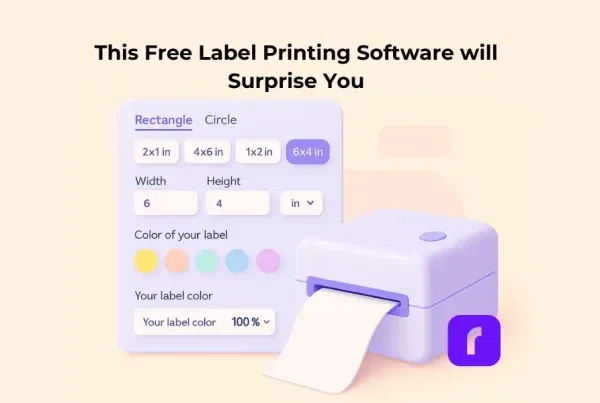In the competitive landscape of entrepreneurship, every minute and dollar counts. That’s why investing in the right equipment is paramount for efficiency and cost-effectiveness. A label printer for small business operations serves as one of those critical investments that can significantly elevate your workflow. Whether you’re in e-commerce, retail, or any service industry, the importance of a dependable label printer can’t be overstated. From streamlining your shipping process to efficiently sorting your inventory, a label printer is more than just an accessory—it’s a necessity for modern small businesses. In this in-depth guide, we zoom in on Rollo printers, delving into their features, benefits, and complementary services to help you determine if they’re the right fit for your business needs.
What Type of Label Printers Exist?
In today’s fast-paced business environment, the utility of a label printer extends far beyond merely sticking addresses on packages. Different types of label printers are designed to perform specialized functions. Whether you’re searching for a shipping label printer for small business logistics or an address label printer for client correspondence, you’ll find that the market is brimming with options.
Rollo makes your choice simpler by offering two versatile yet distinct models that cater to a wide range of business needs. Here’s a breakdown:
Wireless Model
In an era where convenience is key, wireless connectivity becomes not just a feature but a necessity. Rollo’s wireless model is compatible with a range of operating systems and devices—Mac, iPhone, iPad, Android, Windows, Chromebook, and Linux. Being AirPrint and WiFi certified, this model allows you to print from any app or file directly from your mobile device, making it perfect for businesses that are always on the move.

Key Features:
🤖 Intelligent Label Detection
The printer automatically detects the label size, reducing manual settings adjustments and errors.
🗃️ Multiple Device Compatibility
Whether you’re an Apple aficionado or a Windows warrior, this printer has you covered.
🖨️ Print Speeds
Time is money, and with Rollo, you save both. The printer churns out one label per second.
USB Model
If you’re looking for a straightforward, plug-and-play option without the bells and whistles of wireless connectivity, the USB model is for you. This model is compatible with Mac and Windows, and all it requires is a USB cable to connect to your computer.
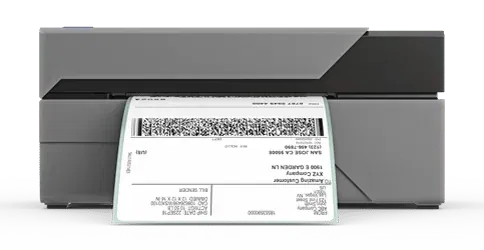
Key Features:
🔌 USB Connected
Simple, reliable connectivity via USB makes setup a breeze.
🖨️ Quickly Prints
Like its wireless sibling, this model also prints one label per second.
🤖 Intelligent Label Detection
Say goodbye to manual cropping and resizing; the printer does it for you.
💰 Small Business-Friendly
Ideal for businesses that operate from a stationary location and prefer the reliability of a wired connection.
Why Choose a Rollo Printer?
Regardless of which model you opt for, both come with Rollo’s intelligent label detection technology. They are also incredibly compact, meaning you can easily carry them in your bag, and are designed for quick, efficient printing—attributes that any small business owner would appreciate.
By offering two models that are both high-quality and fast, Rollo ensures there’s a label printer for small business owners like you.
What Type of Printer is Best for Labels?
When it comes to printing labels, thermal printers often emerge as the go-to choice for small businesses. Unlike inkjet or laser printers, thermal printers don’t require ink, making them a cost-effective solution for businesses that need to print a lot of labels.
| Printer Type | Ink Requirement | Speed | Cost |
|---|---|---|---|
| Thermal | 😊 No | 🚀 Fast | 💲Low |
| Inkjet | 😞Yes | 🛩️ Medium | 💲💲💲High |
| Laser | 😊 No | 🚀 Fast | 💲💲💲High |
When seeking the ideal label printer for small business owners, it’s crucial to understand the different types of printers available on the market and what they offer. Although inkjet and laser printers are capable of handling label printing, thermal printers frequently steal the spotlight, especially for business needs. But why is that?
Cost-Effectiveness
The most apparent advantage of using a thermal printer is its cost-effectiveness. With traditional inkjet or laser printers, you have to deal with the ongoing expense of ink or toner cartridges. These costs can quickly add up, especially if your business requires high print volumes. Thermal printers, on the other hand, use heat to transfer the print onto the label, completely eliminating the need for ink or toner. For example, Rollo printers can handle up to 325,000 ft of label printing without requiring any ink, presenting a long-term cost-saving solution.
Versatility
Thermal printers like Rollo’s are not just restricted to one type of label. They offer intelligent label detection and are compatible with various label sizes and types, from shipping labels to barcode labels. Their wireless models are compatible with Mac, iPhone, iPad, Android, Windows, Chromebook, and Linux. This flexibility allows you to print labels from virtually any device, making them a versatile asset for a small business that needs to manage different types of labeling tasks.
Speed and Efficiency
Speed is of the essence in any small business. In a busy operational environment, waiting for labels to print can create bottlenecks that hinder productivity. Thermal printers generally have quicker print speeds compared to their inkjet or laser counterparts. With Rollo’s compact direct thermal label printers, you get the benefit of fast printing—approximately one label per second. Imagine the time you could save during peak business hours!
High-Quality and Durable Labels
Thermal printers produce high-quality and durable labels that are less likely to smudge, fade, or be affected by varying weather conditions. This attribute is particularly beneficial for shipping labels, where readability and durability are essential.
Eco-Friendly Options
If sustainability is a concern for your business, you’ll be pleased to know that thermal printers, such as Rollo, offer eco-friendly, FSC-certified, and BPA-free thermal labels. This consideration not only contributes to the environment but also aligns with the values of modern consumers who appreciate eco-friendly practices.
So, when it comes to deciding what type of printer is best for labels, thermal printers like Rollo’s offer a compelling case. With cost-saving benefits, high-speed printing, durable labels, and versatility, they serve as an indispensable tool for any small business looking to optimize its operations.
Benefits of Using a Label Printer for Small Business Owners
Label printers offer numerous advantages:
💜 High-Quality Labels: Print crisp and clear labels every time.
💜 Speed: Quickly prints a lot of labels, with some models like Rollo offering a speed of one label per second.
💜 Cost-Effectiveness: Printing labels in-house can be a significant cost saver, especially when printing a lot of labels.
| Feature | Wireless Model | USB Model |
|---|---|---|
| Intelligent Label Detection | ✅ Yes | ✅ Yes |
| Print Speed | 🚀 1 label/second | 🚀 1 label/second |
| OS Compatibility | 💻💻💻💻💻Multiple | 💻 💻Mac, Windows |
| Connectivity | ᯤ WiFi, AirPrint | 🔌USB |
How to Print Business Labels at Home
Printing business labels at home has never been easier thanks to user-friendly models like those from Rollo. Here’s a simple guide to get you started:
🐾 Step 1 – Set Up Your Printer:
Connect your Rollo printer via WiFi or USB cable.
🐾 Step 2 – Choose the Type of Label:
Rollo offers a variety of eco-friendly FSC-certified and BPA-free thermal labels.
🐾 Step 3 – Design the Label:
Use the Rollo Label Design Tool to create custom labels. Upload your logo, images, barcodes, or QR codes.
🐾 Step 4 – Print:
With a simple click, your high-quality labels will be printed at high print speeds.
Which Printer is Good for Label Printing?
When considering a label printer for small business needs, it’s crucial to look for certain features like print speeds, label quality, and compatibility. Rollo’s printers emerge as an ideal choice due to their versatile compatibility with multiple devices, including Mac, iPhone, iPad, Android, Windows, and more. What sets Rollo apart is its intelligent label detection. You don’t have to worry about manually cropping your labels; just send them to Rollo, and the printer does the rest. This feature is available in Rollo’s wireless model.
Why Should I Buy a Label Printer?
The question isn’t so much why you should buy a label printer, but rather why you haven’t already! A thermal label printer for small businesses, like the Rollo model, can save you an immense amount of time.
Here’s why:
✅ Quickly Prints: No more waiting around; Rollo printers can churn out one label per second.
✅ High Quality: No ink smudging or label jams. Rollo guarantees high-quality, professional-looking labels.
✅ Cost-Effective: With no ink required and the ability to print a lot of labels in one go, you save money in the long run.
✅ Eco-friendly: Rollo’s variety of FSC-certified and BPA-free thermal labels are a bonus for those looking to make sustainable choices.
What is the Best Printer to Print Labels from Home?
If you’re considering printing labels from the comfort of your home, Rollo’s wireless model is a top pick. Being AirPrint and WiFi certified, this model allows you to print directly from your phone, tablet, or computer. It’s compatible with various marketplaces like Poshmark, Mercari, Depop, and many others, making it a versatile choice for all kinds of small business owners.

Do You Need a Special Printer to Print Labels?
When it comes to label printing, a common question that small business owners ask is, “Do I really need a specialized label printer?” Technically, a standard office printer can do the job. However, for those who want to gain a competitive edge, a specialized label printer for small business needs, like the ones offered by Rollo, can provide several distinct advantages.
Types of Labels
One of the most significant benefits of using a specialized label printer for small businesses like Rollo is the variety of label types it offers. From shipping labels to barcode labels, Rollo has you covered with eco-friendly FSC-certified and BPA-free thermal labels. The flexibility in label types allows you to easily switch between different business tasks without changing the printer or going through complex setups.
Print Barcodes and QR Codes
In today’s digital age, barcodes and QR codes have become indispensable for tracking inventory, improving customer engagement, and even facilitating quick payments. The Rollo Label Design Tool not only allows you to print these codes but also offers customization options. You can incorporate your brand’s logo, images, and other design elements, enhancing brand recognition and customer trust.
Shipping Labels and Discounts
Shipping is a significant cost factor for any small business, especially those that operate online. With the Rollo Ship App, not only can you print shipping labels conveniently, but you also stand to benefit from substantial shipping discounts. The app has partnered with major carriers like UPS, USPS, and FedEx, offering discounts of up to 90% off. It’s an integrated solution that can dramatically cut down your shipping costs and simplify logistics.
So, while a general office printer could suffice for basic tasks, using a specialized label printer for small business applications offers a much broader range of options and benefits. With Rollo, you’ll not just be printing labels; you’ll be optimizing your business for success.
What Kind of Printer Do I Need to Print Barcode Labels?
If your small business requires you to print barcodes, a printer like Rollo is a prime choice. Its Label Design Tool not only allows you to create custom labels but also to generate barcodes and QR codes, making it a versatile tool for all your label needs.
PRINT LABELS EFFORTLESSLY.
ELEVATE YOUR SMALL BUSINESS
What is the Difference Between a Label Maker and a Label Printer for small business owners?
At first glance, label makers and label printers may appear to serve the same purpose: they both print labels, after all. However, when it comes to functionality and versatility, especially in the context of small business operations, there are some key differences worth noting. Understanding these differences can help small business owners make an informed decision about what kind of device best meets their needs.
Label Makers: The Basics
Label makers are best suited for simple, one-off tasks. These might include naming folders, tagging equipment, or identifying office supplies. While they are quick and easy to use for these basic labeling tasks, their capabilities are somewhat limited. Generally, they don’t offer the range of label sizes, types, or customizations that a small business might require for more complex operations.
Label Printers for Small Businesses: The Game Changer
On the other hand, a label printer for small business applications like those offered by Rollo brings a whole new level of versatility to the table. With the capability to print various types of labels—be it shipping labels, barcodes, or QR codes—these devices are geared toward multifaceted business tasks.
While label makers can handle basic labeling tasks, a label printer for small business owners who require more sophisticated features and capabilities would be the smarter investment. With options like Rollo, you're not just buying a printer; you're investing in a comprehensive solution to streamline your business's various labeling needs.
The Rollo Ship App: A Convenient Solution
The Rollo Ship App is a standout feature that complements Rollo’s printers. Available for iOS, Android, and Desktop, the app allows consolidation of orders from multiple marketplaces like Amazon, Etsy, BigCartel, and more. Moreover, the app utilizes AI to automatically import your new orders from stores, group them, and notify you.
- Cost: No monthly subscription. Creating a shipping label costs just 5 cents per label, waived for your first 200 labels.
- Shipping Discounts: Negotiated with major carriers like UPS, USPS, and FedEx, you can enjoy up to 90% off on shipping.
- Multiple Labels: Print multiple labels at once to expedite your shipping process.
| Feature | Description |
|---|---|
| Cost | 5 cents per label (first 200 free) |
| Shipping Discounts | Up to 90% off |
| Multiple Label Printing | Yes |
| AI-powered | Auto-import and grouping of orders |
| Compatibility | Amazon, Etsy, Shopify, and many more |
PRINT LABELS AND CLAIM SHIPPING DISCOUNTS
STREAMLINE YOUR SHIPPING
The Rollo Label Design Tool: An Edge Over Others
Another feature that sets Rollo apart is its Label Design Tool. Unlike other platforms, signing up is free, and you can use a variety of shapes, sizes, and fonts to create the perfect label. You can even upload your logo, and images, and generate barcodes or QR codes right in the tool.
DESIGN CUSTOM LABELS.
PRINT DIRECTLY FROM THE APP.
NO LABEL ADJUSTMENTS.
Shipping and Packaging Supplies: More Than Just Printers
While Rollo excels in providing the best label printer for small businesses, they also offer a variety of eco-friendly shipping and packaging supplies:
💜 Eco-Friendly Labels: Choose from FSC-certified and BPA-free thermal labels.
💜 Mailers: Lightweight, durable, and water-resistant bubble and poly mailers.
💜 Shipping Scales: Digital scales with smart functions like Tare, Hold, and Auto Shut Off for battery saving.
| Item | Feature |
|---|---|
| 🏷️ Labels | 💚 Eco-friendly, FSC-certified, BPA-free |
| ✉️ Mailers | ☔ Lightweight, durable, water-resistant |
| ⚖️ Shipping Scales | 💪 Smart functions, up to 110 lbs capacity |
Conclusion
Finding the perfect label printer for your small business doesn’t have to be a daunting task. With comprehensive solutions like Rollo, you get not just a high-quality and fast label printer but also a range of services and supplies to make your business operations smoother. From the Rollo Ship App’s cost-effectiveness and convenience to the Label Design Tool’s versatility, Rollo offers an all-encompassing package that every small business owner should consider.
Follow Rollo on:
Frequently Asked Questions about the Label Printer for Small Businesses:
📌 Q: How to Print Shipping Labels for Small Businesses?
💭 A: Printing shipping labels is a breeze with the Rollo Ship App. The app is available for iOS, Android, and Desktop and can integrate with Amazon, Etsy, Shopify, and more. With the use of AI, the app will automatically import your new orders, group them, and even notify you—making your life easier.
📌 Q: Can All Printers Print on Sticker Paper?