If you’ve ever felt overwhelmed trying to navigate how to sell on Amazon, you’re not alone. It’s easy to see why so many online sellers, influencers, and small businesses jump in but find themselves confused by the details of shipping, fulfillment, and getting noticed. One game-changing strategy is printing your own labels.
Take control of your shipping process. You will save money, boost efficiency, and ensure every package reflects your brand’s quality. In this guide, we’ll walk through everything from creating your Amazon seller account to optimizing listings and mastering fulfillment—with a few shipping hacks along the way that will save you time and money.
Topic List
Why Amazon is Great for Online Sellers

Whether you’re a small business just starting out or a seasoned pro looking to expand, Amazon is an attractive option. After all, over 60% of Amazon’s sales come from independent sellers. That’s a lot of eyes on your products, and learning how to sell on Amazon can be a huge opportunity if you play your cards right. But let’s be real: the learning curve can feel steep. From setting up your shipping details to optimizing your product detail page so you stand out among multiple sellers, there are plenty of steps to consider.
This article will break down each phase of the Amazon selling journey. We’ll talk about choosing the right fulfillment method—Fulfillment by Amazon (FBA) or Fulfillment by Merchant (FBM)—and we’ll even show you how printing your own labels using a reliable label printer can streamline your entire shipping process. Our goal here is simple: make your path to Amazon success more accessible, more efficient, and a lot less stressful.
How to Sell on Amazon When You’re Just Starting Out

Before you can master the marketplace, you need a solid foundation. You need to know how to sell on Amazon, the right way. Here’s how to set up your seller account and choose a selling plan that fits your needs.
Choosing the Right Selling Plan
Amazon offers two main types of selling plans:
- Individual Plan
- No monthly fee, but you pay a small fee per item sold.
- Great if you have just a few items to list or you’re testing the waters.
- Professional Plan
- Flat monthly fee (often around $39.99), no per-item fee.
- Perfect for sellers who plan to list more than 40 items each month or want advanced selling tools.
If you see yourself moving serious volume, the Professional Plan is worth it. It also unlocks extra perks, like advanced marketing tools and the ability to create promotions. For more details, check out this Investopedia guide on how to become an Amazon Seller.
Registering and Configuring Your Account
Once you know which plan suits you, go to Seller Central and start your registration. You’ll provide info about your business, tax details, and bank account. After that, configure shipping settings:
- Set default shipping options.
- Adjust handling time.
- Choose regions where you’ll deliver products.
Pro Tip: If you’re selling under your own brand, consider enrolling in Amazon Brand Registry once you have a trademark. It gives you access to A+ Content and extra marketing tools that help differentiate your listing from others on the same product detail page.
Streamlining Your Shipping Setup
Label printing is just as important as learning how to sell on Amazon. It can be a massive time-sink if you’re not set up properly. By printing your own address labels, you gain increased control over your shipping process and can reduce errors and costs. A direct thermal label printer—such as the Rollo Wireless Label Printer—lets you crank out labels without worrying about ink or toner. You can also connect it to Amazon Print Connect so you can print Buy Shipping labels in a snap. This DIY approach to label printing not only saves money but also ensures that each label meets your standards for quality and branding.
What to Sell and How to Source Products
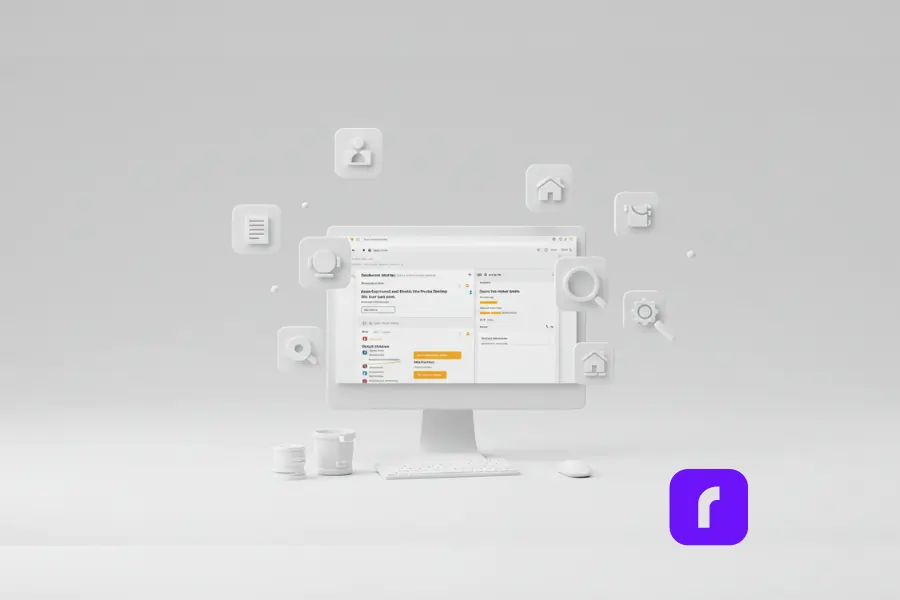
So, you’ve got your account set up. Now, what do you actually sell on Amazon?
Identifying Profitable Niches
Research is your best friend here. You can start by browsing Amazon’s Best Sellers section to see which categories are booming. Tools like Jungle Scout or Helium 10 also help you spot high-demand, low-competition niches.
- Check Sales Volume: Look for items with consistent demand.
- Analyze Competition: If there are multiple sellers offering the same product, you need a differentiator—like better quality, unique features, or a different price.
- Consider Branding: If you can create a private label product, you’ll have better control over product detail pages and brand registry eligibility.
Sourcing Your Products
There are several ways to get inventory:
- Private Label: Work with reliable suppliers to produce unique goods under your brand.
- Retail Arbitrage: Buy discounted items from local stores and resell them on Amazon.
- Dropshipping: A third-party supplier ships directly to customers on your behalf.
- Print-on-Demand: Ideal for shirts, mugs, or posters if you’re an influencer or designer.
No matter the approach, keep an eye on product quality. Customer feedback can make or break your listing. If your items fall short, you’ll end up with negative reviews, which hurt your ranking.
Listing Your Products for Maximum Visibility
Your product detail page is often the deciding factor for a sale. Shoppers scroll through images, skim bullet points, and check reviews before hitting “Add to Cart.” Here’s how to stand out.
Creating Effective Product Listings
- Compelling Title: Lead with the main descriptor or benefit. For instance, “Stainless Steel Travel Mug – Keeps Drinks Hot for 8 Hours.”
- Bullet Points: Use short descriptive sentences highlighting key features or unique selling points. Mention size, materials, and any relevant brand perks.
- Description Keywords: Use relevant terms that buyers might search. Don’t just cram them in; keep it natural to improve your listing’s discoverability.
- Backend Search Terms: In your Amazon Seller Central account, you’ll see a spot for search terms that aren’t visible to shoppers but help you rank.
Winning the Featured Offer (Formerly Buy Box)
When multiple sellers offer the same product, Amazon chooses one listing to feature in the buy box. To improve your chances:
- Price Products Competitively: Keep an eye on the market.
- Ship Quickly: FBA helps because Amazon handles shipping. If you fulfill orders yourself, make sure to deliver on time.
- Maintain Good Performance Metrics: This includes low defect rates, fast response times, and positive customer feedback.
Optimizing Product Images
Amazon requires at least one high-quality photo on a white background. But adding multiple images of the item from different angles—plus a lifestyle photo—often boosts conversions. If you can, include an infographic that calls out key features, like “Leak-Proof Lid” or “Double-Walled Insulation.” Make sure your packaging meets marketplace standards by reviewing Amazon labels for clarity and compliance.
Mastering Fulfillment—Getting Products to Customers
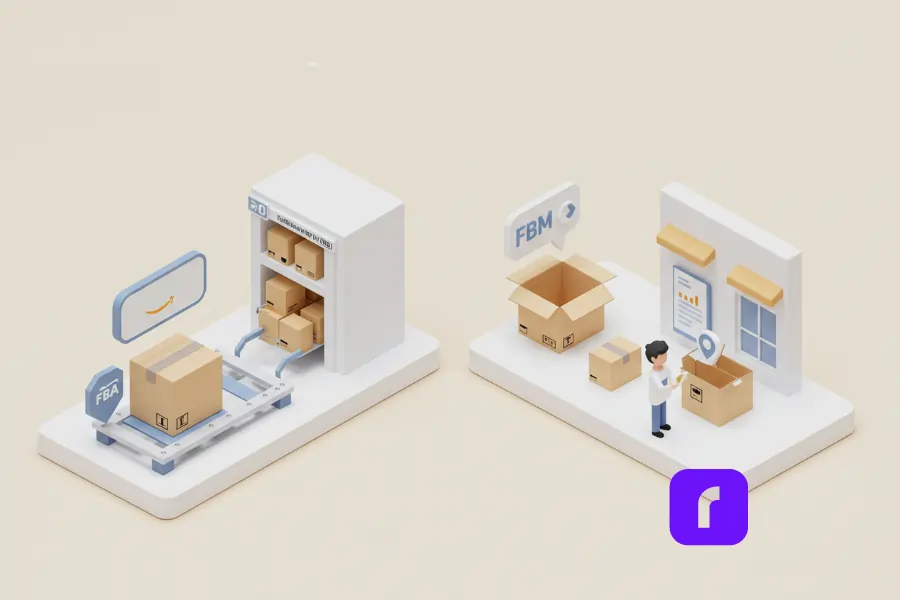
A solid Amazon selling account isn’t worth much if you can’t get your products out the door smoothly. Let’s look at two main options: Fulfillment by Amazon (FBA) and Fulfillment by Merchant (FBM).
Fulfillment by Amazon (FBA)
With FBA, you ship your inventory to Amazon’s warehouses. They handle picking, packing, shipping, and customer service:
- Pros:
- Prime eligibility, which can lead to more sales.
- Amazon handles returns and most customer queries.
- Cons:
- FBA fees for storage and fulfillment can add up.
- Less control over how your product is packaged.
Fulfillment by Merchant (FBM)
You store, pack, and ship your items yourself (or via a third-party logistics provider):
- Pros:
- Full control over packaging and inserts.
- Avoid some of the FBA fees.
- Cons:
- You handle returns and customer service, which can be time-consuming.
- You might not qualify for Amazon Prime by default, unless you go through Seller Fulfilled Prime.
Whether you handle shipments yourself or rely on FBA, aiming for easy, effective shipping helps you scale without hassles.
How to Sell on Amazon with Rollo

Rollo goes beyond basic label printing. Think of it as your all-in-one shipping setup that links directly to your Amazon seller central account. Rollo’s integration also provides a helpful strategy for Amazon shipping label creation, ensuring speed and consistency for every order. It helps you create product listings, fulfill customer orders, and manage multiple sellers offering the same product—all in one place.
Whether you’re selling a few items or juggling multiple products, Rollo’s tools help you ramp up fast and boost your chances of grabbing the buy box.
If you go the FBM route—or even if you use FBA for some products and fulfill others on your own—a reliable printer is key. Combine it with Rollo’s dedicated shipping app to automatically import orders, compare shipping options, and save up to 90% on shipping rates.
Once you connect your Amazon store to Rollo Ship, you’ll see all your shipping data in a single dashboard. That means you can price products competitively, track brand registry status, and stay on top of your optional tools—no juggling multiple tabs. You can also keep an eye on customer feedback, manage your detail page by adding relevant description keywords, and fine-tune your selling plan whenever your business model changes.
New sellers and seasoned Amazon sellers alike benefit from Rollo’s precise label printing and smooth fulfillment process. The integration makes it easy to deliver products on time, maintain product quality, and ensure every item sold reflects your brand’s standards. By letting Rollo handle the shipping details, you get more headspace to do product research, compare estimates for carriers, and polish your overall strategy.
In short, Rollo’s Amazon integration puts you in control of the shipping side of your business. It helps you optimize listings, manage orders, and seamlessly fulfill orders—so you can grow your business without getting bogged down in logistics.
Promoting Your Products and Driving Sales

If you don’t know how to sell on Amazon, even the best product in the world won’t be bought if nobody sees it. Let’s talk marketing.
Amazon Advertising
- Sponsored Products: Show your listings in search results for relevant keywords.
- Sponsored Brands: Feature multiple products under your brand banner.
- Sponsored Display: Retarget shoppers on and off Amazon.
Social Media and External Traffic
Don’t rely solely on Amazon’s traffic. Promote your listing through Instagram, TikTok, or email marketing. Influencer partnerships can also be a huge help in building brand awareness. The more outside interest you can drive to your listings, the more likely you’ll earn a featured spot on Amazon’s search results.
Encouraging Customer Feedback
A steady flow of positive reviews increases your credibility. Quickly address any negative feedback—sometimes a replacement or refund can turn a two-star review into a four- or five-star one. New sellers know that accumulating good reviews is essential to gain traction, so prioritize excellent customer service from the start.
Monitoring Performance and Scaling Your Business

Once the sales start rolling in, it’s time to pay close attention to key metrics so you can tweak your strategy and grow.
Tracking Key Metrics in Seller Central
- Conversion Rate: How many views turn into sales.
- Account Health Rating: Ensure you deliver products on time, keep defect rates low, and maintain good customer service performance.
- Inventory Levels: Running out of stock hurts your ranking, so stay on top of inventory forecasts.
Analyzing Data to Improve Your Strategy
Look for patterns in top-selling items, keywords that draw the most traffic, and any fulfillment issues that cause delays. The more you fine-tune, the more profitable your business becomes. Some advanced sellers even expand to global selling by listing in Amazon’s international marketplaces.
Expanding Your Reach
Once you find a winning product niche, consider adding multiple products that complement each other. For instance, if you sell phone cases, add screen protectors or power banks. Cross-promotion can boost your revenue without a ton of extra marketing.
Final Words
Figuring out how to sell on Amazon can be a game-changer for anyone looking to scale their business, launch a new product, or simply test the waters of e-commerce. By creating an Amazon selling account, figuring out how to sell on Amazon with a fulfillment method that suits your style, and optimizing every product detail page, you’ll be primed for success. Most importantly, printing your own labels with a fast, ink-free solution—like Rollo’s Wireless Label Printer—keeps shipping efficient, ensuring every package meets your standards. Embrace this hands-on approach to shipping and watch your online business thrive.
Follow Rollo on:
Frequently Asked Questions About How to Sell on Amazon
📌 Q: How do I sell on Amazon if I’m just starting out?
💭 A: To get started on how to sell on Amazon, begin by creating a selling account via Seller Central. Whether you plan to sell a few items or list multiple products, new sellers should configure their seller central account carefully and choose a selling plan that fits their business model. This guide for beginners helps you understand how to create product listings, fulfill customer orders, and build your Amazon store step by step.
📌 Q: What should I consider when choosing between FBA and FBM?
💭 A: When deciding how to sell on Amazon, selecting your fulfillment method is crucial. Fulfillment by Amazon (FBA) offers benefits like Prime eligibility and streamlined customer service, but it comes with storage and fulfillment fees. On the other hand, Fulfillment by Merchant (FBM) lets you fulfill orders yourself or via third-party logistics, giving you more control over packaging and customer service performance. Compare estimates, review shipping options, and check your account health rating to decide which method best fits your needs.
📌 Q: How do I create effective product listings on Amazon?
💭 A: Crafting a compelling product detail page is key to attracting buyers. Start by creating product listings with a compelling title and bullet points that use short descriptive sentences highlighting key features. Incorporate relevant description keywords naturally to improve your ranking, and use backend search terms to boost discoverability. Whether you’re listing one item sold or multiple products, clear, detailed listings help you stand out among multiple sellers offering the same product.
📌 Q: What strategies can help me win the Buy Box?
💭 A: Winning the Buy Box requires competitive pricing, fast shipping, and a solid customer service record. Price products competitively and ensure that you meet Amazon’s performance metrics, such as maintaining a low defect rate and quick response times. Remember, multiple sellers offering the same product are all vying for that featured offer formerly known as the Buy Box, so continually refine your strategy and use your account’s performance data to match or create better offers.
📌 Q: How can I manage my Amazon selling account effectively?
💭 A: To manage your Amazon selling account, regularly configure your seller central account and monitor essential metrics like conversion rate and account health rating. Use optional tools and programs available on Seller Central to track customer orders and performance. This includes setting up shipping options, managing customer service and returns, and updating your selling plan as your business grows—ensuring you meet the standards of an independent Amazon seller.


