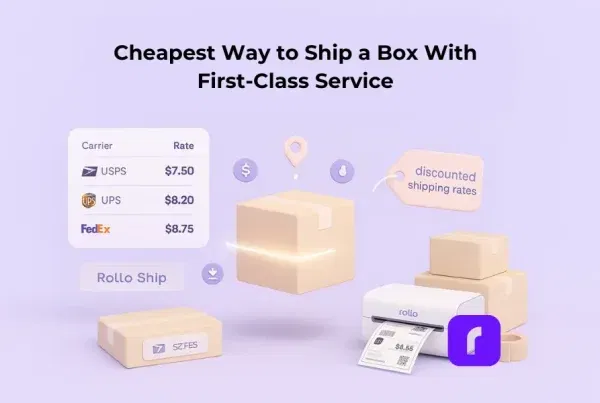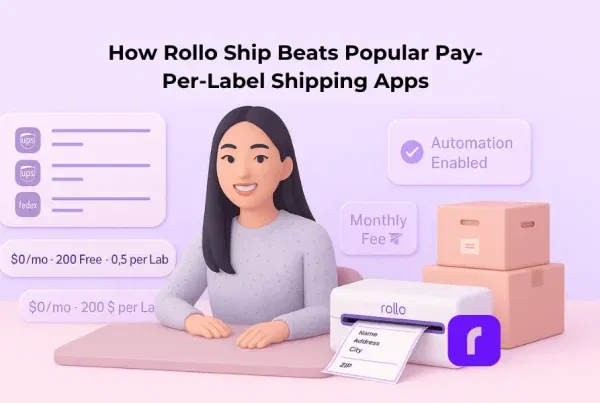In the world of e-commerce and small business management, efficient labeling can make the difference between smooth operations and logistical nightmares. A small label printer that can print labels quickly and efficiently, may be the solution many businesses are seeking. For small business owners, e-commerce entrepreneurs, and office managers, managing the outflow of packages can often feel like an overwhelming task. However, there’s a tool that can transform this labeling challenge into a streamlined process.
Peek Inside the Content
Rollo, a company that has been revolutionizing the label printer industry, has developed a reputation for simplifying operations for businesses of all sizes. Their small label printer stands out as a particularly effective solution. Before delving into the specifics of Rollo’s printer, it’s crucial to understand why creating labels efficiently is so vital in today’s business landscape.
Every moment spent struggling with labels is a moment not spent on business growth. Whether it’s shipping products to customers, organizing inventory, or maintaining office order, a reliable labeling system can be the key to enhanced productivity. This is where Rollo’s solution comes into play.
The Label Maker vs. Label Printer Showdown

Many might wonder if a simple label maker would suffice for their needs. To answer this, it’s important to understand the differences between label makers and label printers.
Label makers are handheld devices often associated with small organizational tasks. While they’re suitable for labeling personal items or small office supplies, they fall short when it comes to business-scale operations.
Label printers, on the other hand, are designed for high-volume printing. They can produce professional-looking labels at high speeds. Rollo’s small label printer, in particular, combines the compact size of a label maker with the power and efficiency of a professional-grade printer.
LEARN MORE ABOUT ROLLO PRINTERS
Alternatives to Traditional Label Makers
For those considering moving beyond basic label makers, there are several options to consider:
- 🖨️ Regular printers with label sheets: While feasible, this option can be cumbersome and potentially costly in the long run.
- 💸 Outsourcing to print shops: This can quickly become expensive, especially for businesses with regular labeling needs.
- 🏷️ Rollo’s small label printer: This option offers a balance of convenience, efficiency, and cost-effectiveness, allowing you to easily print mailing labels and other types of labels.
Rollo’s printer essentially provides businesses with a compact, in-house print shop. Its speed, versatility, and ease of use make it an attractive option for businesses of all sizes.
What Type of Printer is Best for Labels?

When it comes to choosing a label printer, you’ve got options. But not all printers are created equal, especially when it comes to churning out labels.
Let’s break it down:
- ✨ Inkjet printers: Great for colorful, occasional labels, but expensive for high volumes.
- 🚀 Laser printers: Fast and handle large volumes, but not ideal for labels and not portable.
- 🔥 Thermal printers: Like Rollo’s small label printer – no ink needed, fast, and produces professional labels that won’t smudge or fade.
Is Inkjet or Thermal Printer Better for Labels?
It’s a common question – inkjet or thermal? For labels, it’s like choosing between a bicycle and a sports car for a cross-country trip. Sure, you could use an inkjet printer, but why would you when there’s a better option?
Inkjet printers can give you colorful labels, but they come with drawbacks. They’re slower, the ink can smudge, and you’ll find yourself constantly replacing expensive ink cartridges. Not exactly what you want when you’re trying to impress customers or keep your inventory organized efficiently.
This is where Rollo’s thermal printer shines. It’s like the sports car of the label printing world. Here’s why:
- ⚡ Speed: Thermal printers are significantly faster than inkjets. You can print a label in seconds, not minutes.
- 💧 No ink required: Say goodbye to smudges and expensive ink cartridges. Thermal printers use heat to create images on special paper.
- 💰 Cost-effective: While the initial investment might be higher, you’ll save money in the long run by not having to buy ink.
- 🛡️ Durability: Thermal labels are resistant to smudging, fading, and water damage.
SHOP ROLLO SMALL LABEL PRINTERS
Rollo’s small label printer combines all these benefits into one compact package. It’s faster than inkjet, doesn’t need expensive ink, and produces labels that look sharp and professional. It’s like upgrading from a flip phone to a smartphone – once you try it, you’ll wonder how you ever managed without it.
How to Print Small Sticky Labels with Rollo’s Printer

Alright, so you’re sold on the idea of Rollo’s small label printer. But how do you actually use this thing? Don’t worry, it’s easier than assembling IKEA furniture (and way more satisfying).
First things first, let’s get it set up:
- Unbox your Rollo printer (try not to get too excited).
- Download the Rollo App from www.rollo.com/app/.
- Connect your Rollo printer to your Wi-Fi network:
- 💻 On Mac: Visit Settings > Printers > Click on “+” to add Printer > Choose Rollo X1040.
- 🖥️ On PC: Visit Start Menu > Printers & Scanners > Click on “Add a printer or scanner” > Choose Rollo X1040.
- Adjust the printer settings in the Rollo Printer Portal as needed. You can change the darkness, speed, and other default settings.
- Load your labels:
- 📦 Press the side release button to open the cover and remove any labels inside.
- 📏 Adjust the purple guides to match the width of your new label, then close the cover.
- 🖨️ Feed the new labels from the back of Rollo. The label that you peel off should be facing up (toward the ceiling).
- 🤖 Rollo will now learn your labels.
Now you’re ready to print! Whether you’re using Rollo’s free shipping app, their label design software, or your own preferred program, just hit print and watch the magic happen.
Want to print Avery labels? No problem. Homemade stickers? Go for it. Shipping labels? That’s Rollo’s bread and butter. This little printer is more versatile than a chameleon at a disco.
Rollo App Download
Choose your device:

Scan QR code to download App:


Rollo wireless printer users: For detailed instructions and important product safety information, visit www.rollo.com/wireless/
Can Any Printer Print Sticky Labels?
Here’s a common question: “Can’t I just use my regular printer for labels?” Well, technically, yes. In the same way that you could technically use a spoon to eat a steak. It’ll do the job, but it’s not going to be pretty.
Regular printers aren’t designed to handle the adhesive on label sheets. They can jam, the adhesive can gum up the works, and you’ll end up with labels that look about as professional as a kid’s lemonade stand sign.
Rollo’s printer, on the other hand, is built for this stuff. It’s like the difference between hiring a handyman to fix your roof and hiring a professional roofer. Sure, the handyman might get the job done, but the roofer is going to do it faster, better, and with a lot less hassle.
The Dollars and Sense of Rollo’s Small Label Printer

Let’s discuss the financial aspect. Many business owners might initially think, “Another gadget to invest in? Is it really worth it?” However, it’s important to understand that Rollo’s small label printer isn’t just an expense – it’s an investment that can lead to significant cost savings over time. When considering the long-term benefits, businesses often find that this efficient labeling solution pays for itself and then some.
Think about it this way: every time you print paper labels on a regular printer, you’re burning through expensive ink or toner. With Rollo’s thermal label printers, you’re just printing labels using heat. No ink, no toner, no tears when you see your office supply bill.
Many Rollo users report seeing their businesses grow alongside the use of the printer. As customer William explains, “As I started to really get more orders and more people were getting stuff from me, I was like ‘yeah, I need something that doesn’t take a whole lot of ink that is really easy and efficient.'” William was initially skeptical about investing in a dedicated label printer, but he’s glad he did. “I am not looking back,” he says.
William appreciates how the Rollo printer integrates seamlessly with his Shopify workflow, allowing him to quickly and easily print shipping labels. “If I don’t have to spend half my day figuring out how to ship things out and get everything together, it makes it a lot easier. That’s the only thing you have to worry about is do I have enough shipping labels for all the orders. And that is why I love my Rollo.”
Is It Cheaper to Get a Label Printer?
Short answer? Absolutely. Long answer? Well, let’s break it down.
When you’re buying pre-printed labels or using a regular printer, you’re not just paying for the labels. You’re paying for ink or toner, dealing with waste from misprints, and probably popping some ibuprofen to deal with the headache of it all.
With Rollo’s small label printer, you’re making a one-time investment in the printer itself, and then just paying for the labels. And because it’s so efficient, you’re wasting less, saving time, and probably saving your sanity too.
Plus, let’s not forget about the professional look of thermal-printed labels. They’re crisp, they don’t smudge, and they make your business look like the pro operation it is. And in business, perception can be worth its weight in gold.
Supercharging Your Business with Rollo’s Small Label Printer
Okay, so we’ve talked about the nuts and bolts of Rollo’s printer. But let’s zoom out for a second and look at the bigger picture. How can this little machine actually transform your business operations?
First off, let’s talk about eCommerce order fulfillment. If you’re in eCommerce, you know the drill. Orders come in, you pack them up, slap on a label, and ship them out. With Rollo, you can streamline this process like never before. Print a label in seconds, stick it on, and move on to the next order. It’s like having a mini assembly line right on your desk.
Inventory management? Rollo’s got you covered there too. No more squinting at handwritten labels or wasting time with a label maker. Print clear, scannable barcodes and product labels that’ll make your warehouse (or garage, no judgment here) run like a well-oiled machine.
Many Rollo users report similar experiences to William’s, finding that the printer can be a game-changer for their operations. For example, another customer shared:
“One step at a time makes all the difference. It would have been impossible to get to this point if we hadn’t taken it slow,” says Maria, founder of a successful party hat company. “Trust the process. There’s gonna be a lot of ups, there’s gonna be a lot of downs, but in the end, if you have a product that people like and you have a story people like, the sales are gonna continue and people are going to support you.”
Maria’s journey from making party hats for her daughter’s wedding to running a thriving business resonates with many Rollo users. Like Maria’s foam hats, Rollo’s small label printer is a game-changer that can help turn a simple idea into a booming enterprise.
“Year after year we always say ‘Oh, this is the busiest we’ve been ever,’ and the next year comes and it’s like, ‘No, this is the busiest we’ve been ever,'” Maria adds. Many Rollo users report similar experiences – as their businesses grow, their trusty Rollo printer scales with them, handling ever-increasing volumes with ease.
Final Words
Rollo’s small label printer is more than just another office gadget – it’s a powerhouse that can revolutionize how businesses handle shipping, inventory, and labeling needs. Faster and more efficient than traditional solutions, it’s also cost-effective in the long run, saving money on wasteful ink and labels. The professional-quality output can elevate a company’s image, while the sheer convenience frees up valuable time for entrepreneurs to focus on growth and innovation.
For businesses still grappling with inefficient labeling processes, the question becomes not whether they can afford to invest in Rollo’s printer, but whether they can afford not to. The potential benefits in terms of improved operations, cost savings, and business growth make it a compelling solution for organizations of all sizes. As one Rollo user attests, “I am not looking back” – a sentiment many small business owners are likely to share.
Follow Rollo on:
Frequently Asked Questions About Small Label Printers
📌 Q: Why choose a small label printer over an inkjet printer?
💭 A: Small label printers stand out with their ink-free thermal technology, wireless connectivity, and seamless integration with shipping and design apps. They’re built for efficiency and long-term cost savings.
📌 Q: How do small label printers save money?
💭 A: By eliminating the need for ink or toner, small label printers reduce ongoing supply costs. Additionally, their efficiency can save valuable time in the shipping process.
📌 Q: Can small label printers be used for shipping labels?
💭 A: Absolutely! Small label printers are designed with shipping labels in mind, compatible with all major carriers and e-commerce platforms.
📌 Q: How do you design custom labels with a small label printer?
💭 A: Small label printers often come with label design apps that offer intuitive interfaces with templates and customization options. You can create professional-looking labels in just a few clicks, no design experience needed.
📌 Q: What support is available for small label printer users?
💭 A: Most small label printer manufacturers offer comprehensive customer support, including troubleshooting guides, video tutorials, and responsive customer service to help you get the most out of your printer.