Shipping can be a big challenge for any business, big or small. But what if you could make it easier? FedEx labels and Rollo Ship can help you do just that.
Rollo Ship makes working with your FedEx account simple. It lets you create, customize, and manage your shipping labels easily. Whether you’re shipping in the US or abroad, Rollo Ship makes it all easier. In this guide, we’ll show you how to make shipping smoother, use Rollo Ship’s features, and get your packages ready fast.
Find What You Need
Understanding FedEx Labels: What You Need to Know
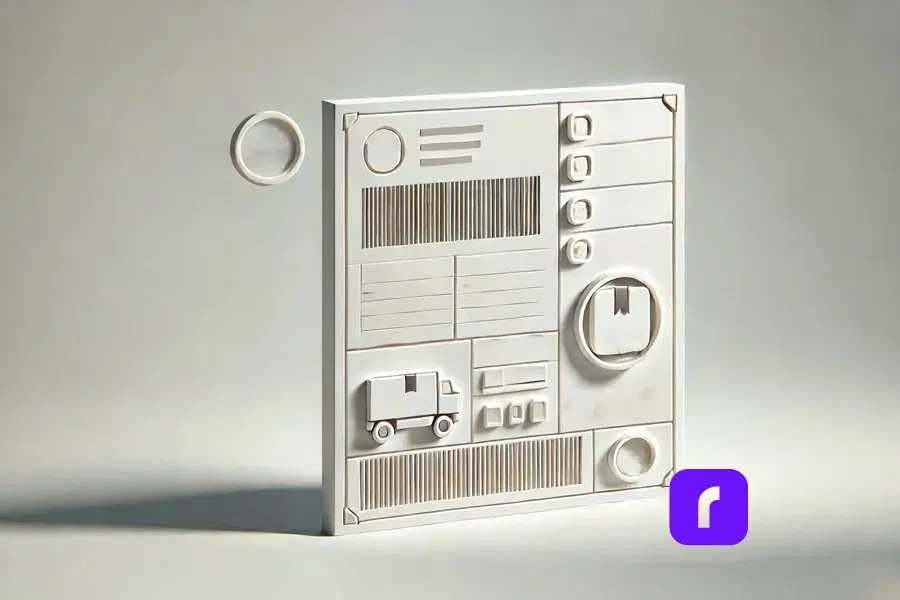
FedEx labels are more than just stickers. They ensure your packages arrive on time and in good shape. Each label has important info like addresses, a tracking code, and shipping details. Knowing the different types of FedEx labels helps you pick the right one for your needs.
Types of FedEx Shipping Labels
FedEx has labels for all kinds of shipping:
| Type of Label | Description | Use Case |
|---|---|---|
| 🚚📦 Domestic Shipping Labels | Used for shipping within the United States. Ideal for services like FedEx Ground and FedEx Express. | Shipping packages across the country. |
| 🌍✈️ International Shipping Labels | Includes additional details required for customs, such as harmonized codes and commercial invoices. | Essential for cross-border shipping. |
| 🔄😢 Returns Labels | Designed for easy returns, allowing customers to send items back to the seller without hassle. | Commonly included in e-commerce shipments for returns. |
Does FedEx Provide Free Labels?
Yes, FedEx gives out free labels in some cases. For example, you can get return shipping labels for free when handling returns through FedEx. They also give out envelopes and packaging with free labels. But, for standard shipping labels, you need to make them yourself using Rollo Ship. It’s a shipping software that works well with FedEx.
How to Generate FedEx Labels with Rollo Ship
Getting FedEx labels with Rollo Ship is easy and fast. This platform lets you handle all your shipping needs in one place. It works with your FedEx account for a smooth process. You can also print USPS shipping labels through Rollo Ship, giving you options for each shipment.
Using Rollo Ship for Seamless Label Creation
Creating labels with Rollo Ship is simple, whether you’re shipping a few items or lots. Here’s how to start:
- ✏️ Log in to Rollo Ship: First, log in to Rollo Ship with your details. If you don’t have an account, setting one up is quick and free.
- 🔗 Connect Your FedEx Account: To use FedEx services in Rollo Ship, link your FedEx account. This lets you use your rates and manage shipments through Rollo Ship.
- 📦 Enter Shipping Details: After linking, start making labels by adding the recipient’s info, package weight, and shipping method. Rollo Ship fills in most of the info from your FedEx account, saving time and reducing mistakes.
- 🖨️ Generate the Label: After adding all the details, click “Create Label.” You can print the FedEx shipping label from your browser. You can use any printer, including Rollo’s thermal printer, which is great for labels.
Can I Use My Existing FedEx® Account?
Yes, you can! Rollo Ship lets you link your FedEx account, so you can use your rates and preferences. This makes your shipping process smooth and efficient, without having to use different platforms.
Customizing Your Labels and Orders with Rollo Ship
Customizing your shipping is important to make your brand stand out. Rollo Ship offers more than just label sizes. You can also add branding, personalized messages, and more.
Leverage the Rollo Label Design App: Rollo Ship’s integration with the Rollo Label Use the Rollo Label Design App: Rollo Ship works with the Rollo Label Design App for even more customization. This free app lets you create or change label designs. It has tools and templates for any shipping need, from standard labels to special packages.
- 🎨 Choose a Template or Start from Scratch: You can pick from over 500 pre-designed templates or start fresh. Customize everything, from size and color to your logo and fonts.
- ✨ Add Personal Touches: Make your labels special by adding custom messages, a QR code, or special instructions. This is great for e-commerce businesses to improve the unboxing experience.
Printing Options: After customizing your labels, you can print them from the Rollo Label Design App or save them for later in Rollo Ship. This makes sure your branding is consistent in all shipments.
How Do I Print a FedEx Label Without Instructions?
If you know the process well, Rollo Ship makes it easy. Just enter the details, customize if you want, and print your label. No need for step-by-step guides. This is perfect for those who value speed and efficiency.
Printing FedEx Labels: Rollo Ship vs. at the Store
When printing FedEx labels, you have choices. You can print at home with Rollo Ship or use FedEx’s in-store services.
The Benefits of Using Rollo Ship for Printing at Home
Printing at home with Rollo Ship has many benefits. You can compare and pick the best shipping rates for your packages. Rollo Ship works with multiple carriers to help you save money:
- 💰 Cost Efficiency: Printing at home saves you money compared to FedEx’s in-store services. This is very helpful for businesses with lots of shipments, that sell on Mercari, Shopify, or other platforms.
- ⏰ Time Savings: Rollo Ship lets you manage shipping from home or office. This saves time, which is great during busy periods.
- 📱 Flexibility: With Rollo’s FedEx label printer, you can print labels from any device. This keeps your shipping running smoothly, even when you’re away.
When to Consider FedEx Services for Label Printing
While home printing is convenient, there are times when FedEx services are better:
- 📦 Large or Complex Shipments: FedEx’s in-store services are great for big or special packages.
- ⚙️ Technical Issues: If your printer breaks down, FedEx locations are a reliable backup.
Can FedEx Print Labels for You?
Yes, FedEx can print labels for you at any FedEx Office location. This is helpful for professional printing or if you have technical problems with your equipment.
Mobile and Wireless Printing On-the-Go with Rollo Ship

In today’s fast-paced world, managing shipping on the go is key. Rollo Ship lets you print FedEx labels from your phone or tablet. You can use an AirPrint printer or Rollo’s wireless barcode label printer. This keeps you in control, wherever you are.
How to Print a FedEx Label from Your Phone
Printing from your mobile is easy and fast with Rollo Ship:
- 📲 Download the Rollo Ship App: Get it on iOS and Android. The app brings desktop features to your mobile.
- 🌐 Connect Your Printer: Make sure your Rollo printer is on Wi-Fi. The app works well with Rollo’s wireless portable printer and others.
- 📑 Create and Print Your Label: Make a new label in the app. Enter shipping details and pick your printer. Then, print from your phone.
The Advantages of Mobile Printing
- 🏃 Convenience: Mobile printing lets you work from anywhere. It keeps your shipping going without pause.
- 🚀 Efficiency: Manage your shipping from your hand. Create labels and schedule pickups easily.
- 🕒 Real-Time Management: The Rollo Ship app lets you track shipments and update details in real time. This keeps your business running smoothly, no matter where you are.
Sustainable Shipping Practices with FedEx and Rollo Ship

Businesses are focusing more on eco-friendly shipping. Rollo Ship and FedEx offer ways to lessen your environmental impact.
Sustainable Shipping with FedEx Labels
FedEx is dedicated to being green. They offer eco-friendly shipping options:
- 🌱 Recycled FedEx Packaging: FedEx has packaging made from recycled materials. This reduces waste.
- 📄 Electronic Documentation: Choose electronic trade documents when you can. It cuts down on paper and makes customs clearance easier for international shipments.
How Rollo Ship Supports Sustainable Practices
Rollo Ship is built for sustainability. It has features that cut down on waste and boost efficiency:
- 🌍 Thermal Printing: Rollo’s thermal printers don’t need ink or toner. This reduces waste and environmental impact.
- 🏷️ Durable Labels: Rollo’s labels last long. This means you don’t need to reprint as often, saving resources.
Can I Use My Printer to Print Shipping Labels?
Yes, with Rollo Ship and Rollo’s thermal printer, you can print high-quality labels at home. This supports green practices and lowers your environmental footprint.
Troubleshooting and Rollo Best Practices for Label Printing

Even with great tools, you might run into problems printing labels. Here are common issues and how to fix them.
Troubleshooting Common Issues with Rollo Ship
If you’re having trouble printing your FedEx labels, try these solutions:
- 🛠️ Misaligned Labels: Make sure your printer settings match the label size. Adjust Rollo Ship settings to fix any alignment problems.
- 📶 Connection Problems: If your printer won’t connect, restart your router and printer. Also, update your printer’s firmware.
- 🧼 Print Quality Issues: For streaks or smudges, clean the printer head. Regular upkeep can solve most quality issues.
How Do I Print a Label Without a Printer?
If you don’t have a printer, use FedEx Office or another printing service. You can also email the label to someone with a printer or use a cloud service to access it on another device.
Best Practices for Flawless Label Printing with Rollo Ship
To print labels perfectly, follow these tips:
- ✅ Use the Right Shipping Supplies: Choose high-quality label paper that works with your printer. Rollo’s labels are made for Rollo printers.
- 🔍 Check Settings Before Printing: Double-check your printer settings, like paper size and orientation, to avoid mistakes.
- 🧹 Regular Maintenance: Keep your printer clean and check for firmware updates. This ensures the best performance.
Advanced Label Management with Rollo Ship
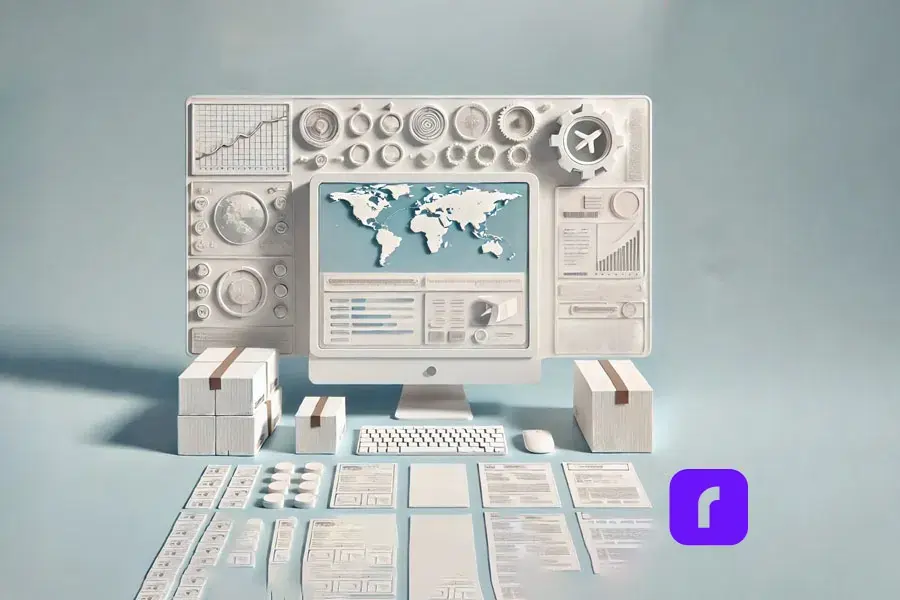
For businesses with lots of shipments, managing labels is key. Rollo Ship has tools to help you manage labels better and work with your systems.
Mass Creating FedEx Labels with Rollo Ship
Rollo Ship makes creating many labels easy, perfect for high-volume shipping:
- 📄 Upload a CSV File: Upload a list of shipments in a CSV file. Rollo Ship will create labels for each, saving time and reducing errors.
- 🖨️ Automated Label Printing: Print all your labels at once with Rollo’s thermal printer. This makes the process smooth and efficient.
How Rollo Enhances Label Management
Rollo Ship works well with FedEx Ship Manager, offering a single platform for all shipping needs:
- 🎯 Streamlined Workflow: Manage everything from one place, from creating labels to tracking and sending notifications.
- ⚡ Increased Efficiency: Rollo’s fast printing and reliable performance help even the busiest days go smoothly.
How Do I Mass Create a FedEx Label?
To create FedEx labels in bulk, upload your shipment data to Rollo Ship via a CSV file. The platform will make all your labels at once, letting you print them in bulk and streamline your shipping.
Simplify Your Shipping with FedEx Labels and Rollo Ship
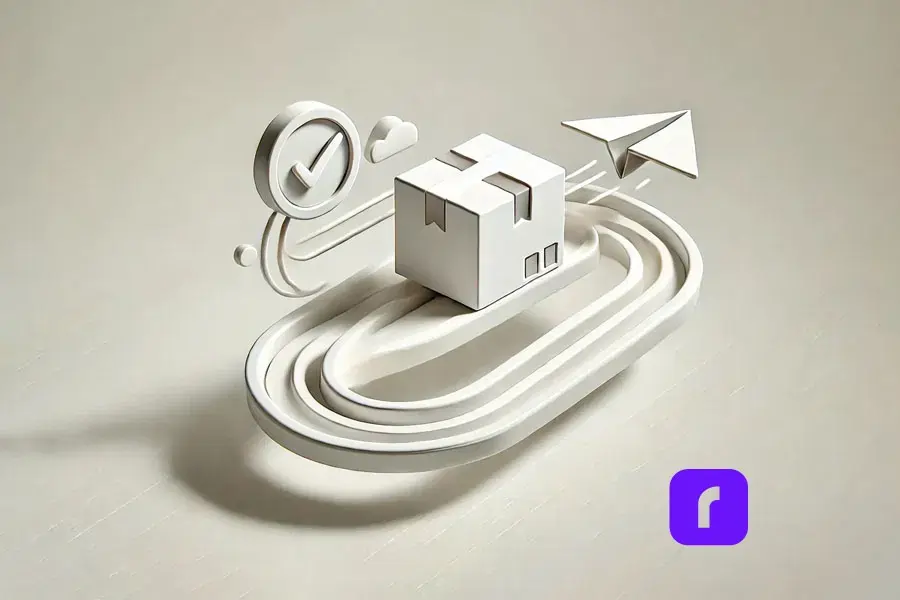
Shipping doesn’t have to be hard. With FedEx labels and Rollo Ship, you can make your shipping process easy and efficient. Whether you run a small business or manage logistics for a big company, Rollo Ship makes printing FedEx labels simple, quick, and reliable.
Rollo Ship offers tools like mobile printing and advanced label management to help you manage your shipping. Check out Rollo Ship today and see how it can make your business’s shipping easier, saving you time and boosting your productivity.
Follow Rollo on:
Frequently Asked Questions About FedEx Labels
📌 Q: What are FedEx labels and how do they work?
💭 A: FedEx labels are essential for tracking and delivering your packages. Each label includes vital information such as sender and recipient addresses, a tracking barcode, and shipping details to ensure your package reaches its destination securely and on time.
📌 Q: How can I create a FedEx shipping label?
💭 A: You can create a FedEx shipping label using FedEx’s online tools, such as FedEx Ship Manager, or by using integrated platforms like Rollo Ship. Simply enter the shipment details, select your shipping service, and generate the label for printing.
📌 Q: Can I print FedEx labels at home?
💭 A: Yes, you can easily print FedEx labels at home using your own printer. Services like Rollo Ship allow you to generate and print labels from any device, ensuring flexibility and convenience.
📌 Q: What types of FedEx labels are available?
💭 A: FedEx offers several types of labels tailored to different shipping needs, including Domestic Shipping Labels for U.S. deliveries, International Shipping Labels for cross-border shipments, and Returns Labels for hassle-free customer returns.
📌 Q: How do I customize a FedEx shipping label?
💭 A: You can customize your FedEx shipping labels using tools like the Rollo Label Design App. This allows you to add your logo, special instructions, and other personalized elements to your labels for a branded shipping experience.


