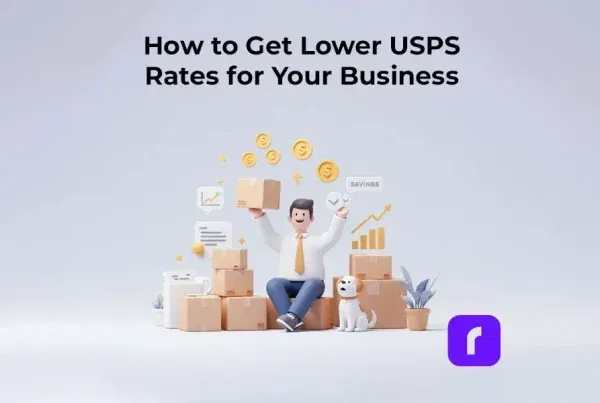Whether you’re a bustling business frequently firing off packages, or an occasional sender of parcels, understanding the magic behind the 4×6 label printer can elevate your mailing game to new heights. Amidst a sea of choices, Rollo’s 4×6 label printer – both its sleek USB and state-of-the-art wireless versions – command attention with their outstanding efficiency and user-friendly design.
Diving into the World of the 4×6 Label Printer
Imagine a device meticulously engineered to spit out pristine, high-quality 4×6-inch labels – the gold standard for shipping labels. Welcome to the world of the 4×6 label printer, an indispensable ally for businesses of all scales, particularly those in the e-commerce arena. They not only lend a professional touch to your packages but also turbocharge your shipping process.
But can you print 4×6 shipping labels on a regular printer? Technically, yes. Practically, it’s a bit like using a sledgehammer to crack a nut – overkill, and frustratingly inefficient. Regular printers weren’t born to print labels, leading to paper wastage, alignment hiccups, and the dreaded paper jam. Enter the 4×6 label printer – purpose-built champions of shipping labels, offering an undeniably more streamlined and cost-effective solution.
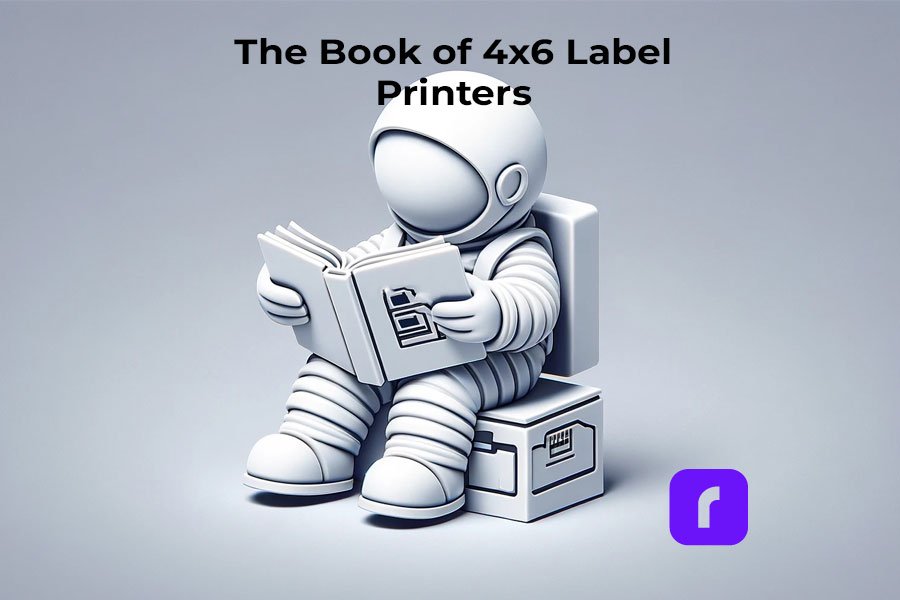
What size paper do I need for a 4×6 label?
The magic of a 4×6 label printer lies in its specificity – they’re designed with one job in mind, and they do it exceptionally well. As the name suggests, these printers require 4×6-inch label paper to create clear, professional-grade shipping labels.
But what exactly does a 4×6 label look like? Imagine a standard postcard – that’s approximately the size of a 4×6 label. It’s large enough to accommodate all essential shipping information, yet compact enough to fit neatly on your parcel.
In the world of the 4×6 label printer, thermal printing technology reigns supreme. This technology has two main forms: direct thermal and thermal transfer. The one your printer requires depends on its design.
The Types of 4×6 Label Printer
Before delving into the key features of the 4×6 label printer, let’s first discuss some of the different types of printers you might encounter on your search.
Among these types, a 4×6 label printer like the Rollo stands out for its combination of high-speed, high-resolution printing, durability, and sleek design. Whether in a wireless or USB model, we offer a user-friendly interface and versatility in label support, making Rollo an excellent choice for various printing needs.
Key Features of a 4×6 Label Printer
When navigating the world of the 4×6 label printer, there are a few standout features to keep an eye on.
Navigating the Marketplace: Key Considerations When Buying a 4×6 Label Printer

Keeping these considerations in mind will help you navigate the wide array of many 4×6 label printer on the market and find the one that best suits your specific needs.
How many 4×6 labels on a roll?
The number of labels on a roll can vary based on the manufacturer. For Rollo-compatible label rolls, you can find options ranging from 220 labels to 500 labels per roll.
NOTE: The lifespan of Rollo USB and wireless 4×6 label printer is about 650,000 shipping labels.
How to Load a 4 x 6 Label Roll/Fanfold
Loading a 4×6 label roll or fanfold labels into a Rollo printer is a straightforward process:
Maintenance and Troubleshooting Tips for a 4×6 Label Printer
Ensuring the longevity and peak performance of your 4×6 label printer requires regular maintenance and a keen eye for troubleshooting potential issues. Here are some practical tips to help you keep your printer in tip-top shape:

By adhering to these maintenance and troubleshooting guidelines, you can help ensure your 4×6 label printer continues to provide high-quality, efficient printing for years to come.
The Future of Label Printing
With the growth of e-commerce, the demand for efficient and reliable label printing solutions will only increase. Innovations such as wireless printing, mobile printing, and cloud connectivity are making label printing more accessible and convenient. The 4×6 label printer wireless models, like the Rollo Label Printer, are leading the way in this evolution.
Conclusion
Choosing the right 4×6 label printer can significantly streamline your shipping process, saving you time and resources. When it comes to functionality, cost-effectiveness, and ease of use, Rollo’s 4×6 label printer, both wireless and USB, is hard to beat. They offer fast, high-quality printing and work seamlessly with a range of platforms, making them a worthwhile investment for any business or individual with regular shipping needs.
Whether you’re a Mac user seeking the best 4×6 label printer for Mac, or you’re in search of a reliable 4×6 label printer wireless model, Rollo offers excellent options tailored to your needs. As the future of label printing evolves, Rollo continues to innovate, offering top-quality, user-friendly solutions for all your label printing needs.
FAQs