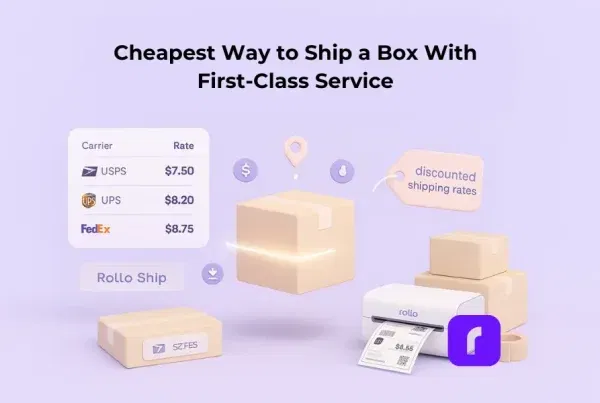In today’s wireless world, convenience is everything. When it comes to printing, both Bluetooth and AirPrint have made printing wireless and cable-free. But which one should you choose? Let’s explore the differences between Bluetooth printers and AirPrint printers and why the Rollo wireless label printer could be a game-changer.
Table of Contents
📌What is a Bluetooth Printer?
A Bluetooth printer connects to your device using a Bluetooth connection. No wires involved, just a straightforward pairing between your phone or computer and your printer. Bluetooth printers are often portable and don’t require a network to function.
However, Bluetooth printers have their limits. While they’re convenient for basic one-on-one connections, they aren’t built for shipping bulk labels, larger networks or handling multiple devices at once.

Advantages of Bluetooth Printers
Let’s say you’re running a small business from your home office. You’ve got a Bluetooth shipping label printer 4×6 on your desk. You need to print a few labels and head to the post office. A Bluetooth printer with Bluetooth connectivity pairs with your phone and prints the labels.
Here’s why you’d want a Bluetooth printer:
- Portability: Perfect for on-the-go printing like shipping labels or receipts at markets. No Wi-Fi needed.
- Simple Setup: Pairing is as easy as connecting Bluetooth headphones.
Limitations of Bluetooth Printers
However, Bluetooth printers aren’t perfect for every scenario. One of the biggest downsides is their limited range and device compatibility. Bluetooth printers generally work within 30 feet of the device. If you step out of that range, the connection will break.
Here are the common limitations:
- Short Range: Unlike Wi-Fi printers, Bluetooth printers are confined to a smaller area.
- Limited Devices: Bluetooth printing is best for one-on-one connections with phones only. Trying to share it across multiple devices? Not so easy.
- Limited App Support: Bluetooth printers require using special apps to print that come with their own limitations.
For instance, you might be working in a co-working space. Your Bluetooth wireless printer is fine for personal use, but if you need to share the printer with others on different devices, you’re going to run into trouble.
Did You Know?
5 Fun Facts about Bluetooth Technology
1. Named After a Viking King
Bluetooth was named after Harald “Bluetooth” Gormsson, a 10th-century Viking king of Denmark. He was known for uniting Scandinavia, just as Bluetooth technology aims to unite devices for seamless communication.
2. The Logo is a Viking Symbol
The Bluetooth logo is a combination of the Nordic runes for Harald Bluetooth’s initials, H and B. It’s a clever nod to its Viking heritage.
3. It Works Within a Limited Range
Bluetooth typically has a range of around 30 feet.
4. Low Energy, High Efficiency
Bluetooth is designed to use very little energy. That’s why it’s perfect for devices like wireless earbuds and fitness trackers, allowing them to last longer on a single charge.
5. Billions of Devices
Bluetooth is everywhere! Over 4 billion Bluetooth-enabled devices are shipped every year, ranging from phones to smart home gadgets.
📌What is AirPrint?
AirPrint is a wireless printing technology developed by Apple, but available to all. It lets you print directly from any device: Android or iPhone, iPad, Chromebook, Windows, Linux, or Mac without needing to install drivers or software. All you need is a compatible printer and a Wi-Fi connection. AirPrint works with most major printer brands, making it easy to print documents, photos, and emails from your devices.
Just open what you want to print, tap the share icon, and choose “Print.” The system automatically detects AirPrint-enabled printers on the network. There’s no need to worry about cables or complicated setups. It’s fast, reliable, and perfect for both home and office use. AirPrint is built into iOS and macOS, so you don’t have to download anything extra. For the rest of the devices, all you need is a WiFi connection. Whether you’re printing a boarding pass at the last minute or high-quality photos, AirPrint handles it smoothly. It’s all about convenience and simplicity with advanced wireless tech.
Did You Know?
5 FUN FACTS ABOUT AIRPRINT
1. No Drivers Needed
AirPrint eliminates the need for printer drivers. With AirPrint-enabled printers, you can print directly from your ANY DEVICE without downloading or installing anything.
2. Instant Discovery
AirPrint automatically discovers nearby compatible printers over Wi-Fi, making printing as simple as tapping a button. There’s no need for manual setup.
3. Apple-Certified Technology
Printers must be certified by Apple to support AirPrint. This ensures that the printing experience is smooth and fully integrated with not only iOS and macOS, but all devices.
4. Supports a Variety of Print Jobs
AirPrint can handle more than just documents. It supports printing high-quality photos, web pages, and even email attachments with ease.
5. Built for Speed
AirPrint uses your Wi-Fi network to transmit data, allowing for fast and efficient printing, especially for larger or high-resolution files like photos or graphics.
📌How AirPrint Works
Here’s how AirPrint works: it uses your Wi-Fi network to send the print job to the printer, allowing you to print wirelessly. This means you can be anywhere in your home or office, and as long as you’re connected to the same Wi-Fi network, you can print.
For Example: You’re lounging in your living room. Your printer is in your home office upstairs. You need to print a document from your phone. With AirPrint, you don’t have to move an inch. Open the document, hit print, and your printer upstairs does the rest.
No apps. No cables. Just seamless printing.
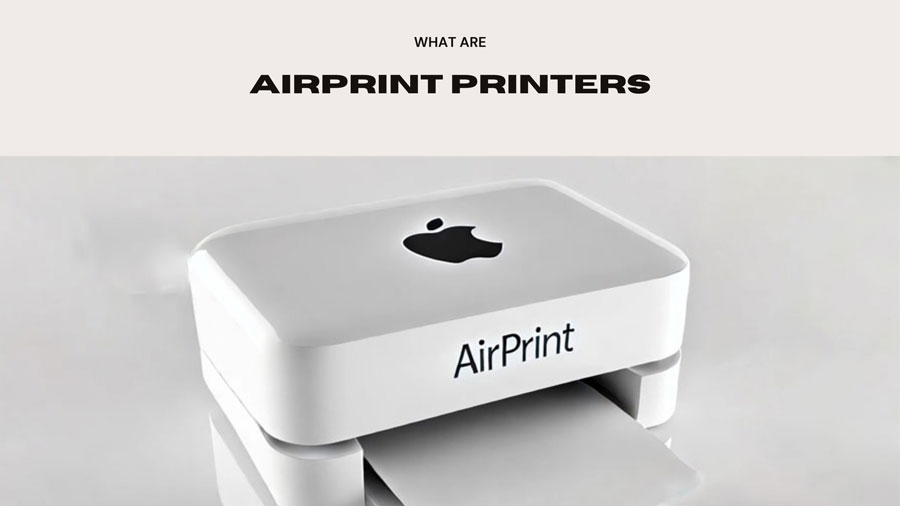
📌What is an AirPrint Printer?
Now let’s talk about AirPrint printers. This technology makes printing ridiculously easy for all AirPrint-enabled devices not only Apple devices. An AirPrint printer uses your Wi-Fi network to communicate with your mobile device, allowing you to print without having to download any special drivers or software.
Here’s the best part: AirPrint is built into iOS and macOS, which means you can print from practically any app. Open your document, tap print, and select your AirPrint printer—it’s that simple.
Advantages of AirPrint Printers
AirPrint printers have several advantages that make them perfect for a modern workspace, especially with the convenience of mobile printing:
- Wide Compatibility: Works with any Apple device, plus other platforms like Google and Microsoft, as long as the printer is Wi-Fi compatible.
- Stable Wi-Fi Connection: AirPrint relies on Wi-Fi, offering a more stable and faster connection compared to Bluetooth.
- Unlimited Devices: Unlike Bluetooth, AirPrint printers can handle multiple devices on the same network, so you and your coworkers can share the printer without any hassle.
This is particularly useful for small businesses where multiple people need access to the same printer. You could be printing from a MacBook, while your colleague sends a print job from an iPad or Android tablet, all using the same AirPrint printer without any conflicts.
Limitations of AirPrint Printers
However, AirPrint printers are not without their limitations.
Here are the key limitations:
- Higher Cost: AirPrint printers, especially those with high-end features, tend to be more expensive.
📌Is Rollo a Bluetooth Printer or AirPrint-Certified?
Let’s clear up a common misconception: the Rollo wireless label printer is not a Bluetooth printer. Although it initially connects to your device via Bluetooth during setup, it operates using Wi-Fi and is AirPrint-certified. So, while some might confuse it with a Bluetooth thermal printer, the Rollo wireless printer excels far beyond basic Bluetooth capabilities.
Rollo’s AirPrint Certification means you can print directly from your Apple devices without needing extra apps or drivers. Plus, because it’s Wi-Fi-certified, you can print from anywhere in your home or office, as long as you’re on the same network.
For Example: Imagine you’re running a TikTok shop from your iPhone. You have a batch of shipping labels to print, and you don’t want to waste time switching between devices or dealing with connection issues. The Rollo wireless label printer connects effortlessly to your iPhone through AirPrint, and with just a few taps, your shipping labels are printed in no time.
Comparing Bluetooth Printers and AirPrint Printers
To really understand which printer is right for you, it’s essential to look at the features that matter most. Here’s a side-by-side comparison of Bluetooth printers vs. AirPrint printers, with some insights into how Wi-Fi printers like the Rollo fit in.

| Feature to Compare | AirPrint Printer 🛜 | Bluetooth Printer (ᛒ) |
| Device Compatibility | Wireless printing from any device (laptop, phone, Chromebook, tablet, etc.) | Wireless printing from limited devices (Bluetooth-enabled devices only) |
| Connection Stability | Stable connection via Wi-Fi (AirPrint uses Wi-Fi, which tends to offer a more stable connection over longer distances) | Constant disconnect/connect (Bluetooth connections are prone to dropouts, especially when moving out of range or due to interference) |
| Range | Wireless printing from up to 150 ft (Wi-Fi allows for much longer-range connections) | Wireless printing from 30 ft (Bluetooth’s range is significantly shorter and limited by distance) |
| Number of Devices | Certified by Apple, Google, and Microsoft (ensures broad compatibility and easy integration with major platforms) | Pairs with a few devices only (Bluetooth can only maintain connections with a limited number of devices) |
| Certification | Certified by Apple, Google, Microsoft (ensures broad compatibility and easy integration with major platforms) | Certified by Bluetooth (limited to devices with Bluetooth compatibility) |
| Speed of Transmission | Fast printing (due to Wi-Fi’s higher data transmission speeds, especially for larger files) | Slower printing (Bluetooth’s lower data transmission speeds lead to slower processing of print jobs) |
| App Requirements | Print from any application (AirPrint allows printing directly from apps like Safari, Photos, Pages, and more) | Using special apps (Bluetooth printers often require specific apps for printing) |
Setup
Setting up a Bluetooth printer is simple—you just need to pair your device via Bluetooth, and you’re ready to go. However, this simplicity comes with limits. If you need to switch between devices often, you might find it frustrating to disconnect and reconnect each time.
With an AirPrint printer, setup is done over your Wi-Fi network. This process may take a few extra steps, but it gives you a far more versatile and stable connection. The Rollo wireless printer, for instance, is designed to streamline this setup process. You can get connected quickly via Bluetooth for initial setup, but all subsequent printing is handled through Wi-Fi, giving you both flexibility and speed.
Security
When it comes to security, AirPrint printers typically have an edge. Bluetooth printers offer Bluetooth encryption, which protects data over short distances, but Wi-Fi printers like AirPrint-certified models offer more robust security options through encrypted Wi-Fi connections.
For example, if you’re working in an office environment where sensitive information is being printed, an AirPrint printer or Wi-Fi printer will provide the security you need to ensure your data stays safe within your network.
Device Compatibility
Here’s where 🛜 AirPrint printers shine. They offer broad compatibility, not just with Apple devices like iPhones, iPads, and MacBooks, but also with other platforms like Google and Microsoft. This makes them a better choice for mixed-device environments compared to Bluetooth printers, which can only pair with specific Bluetooth-enabled devices.
The Rollo wireless label printer goes even further, allowing printing from virtually any device—Mac, iPhone, iPad, Android, Windows, and Chromebook. This versatility makes it ideal for businesses with a wide range of devices, whether you’re printing from your phone, laptop, or tablet.
Range
Range is a crucial factor when choosing between a Bluetooth printer and an AirPrint printer. Bluetooth printers have a maximum range of around 30 feet, which is fine for personal use but can become problematic if you need to print from different rooms or further away.
AirPrint printers, on the other hand, leverage Wi-Fi networks that can extend up to 150 feet, depending on your router’s strength. This means you can print from one end of your home or office to the other without losing connection. The Rollo wireless label printer utilizes this extended range to ensure that wherever you are within your Wi-Fi network, your labels get printed fast and accurately.
Device Connectivity
A major advantage of AirPrint printers is their ability to support unlimited devices connected to the same Wi-Fi network. This is a game-changer in shared environments like offices or households where multiple users need to print from various devices.
Bluetooth printers only pair with one or a few devices at a time, limiting their use in collaborative settings. The Rollo wireless label printer takes advantage of its Wi-Fi capabilities, allowing you to print from multiple devices without the need to reconnect or shuffle devices around.
Network Sharing
If you’re looking for a printer that allows network sharing across devices, AirPrint printers are the way to go. They’re built to share seamlessly across all connected devices on a Wi-Fi network, meaning anyone in your office or home can print without needing to transfer files to a single computer.
The Rollo wireless printer excels at this, making it a powerful tool for small businesses or home offices. You can be packing orders in the front of your store while your colleague is printing shipping labels from the back, all using the same printer without any interruptions.
Wi-Fi Printers vs AirPrint Printers. What’s The Difference?
| Feature | Wi-Fi Printers | AirPrint Printers |
|---|---|---|
| Flexibility | Wi-Fi printers are versatile and allow printing from multiple devices, making them suitable for larger networks or office environments where multiple users need access. | AirPrint printers work with any device through Wi-Fi, but are best optimized for the Apple ecosystem. |
| Connection Method | WiFi-only printers connect to your devices via a shared Wi-Fi network. You need to connect both the printer and your device (computer, phone, or tablet) to the same network. | NO need for extra software, drivers, or apps. They also use WiFi but focus on direct printing. |
| Compatibility | These printers can work with a wide range of devices, regardless of the operating system, as long as they are on the same network and have compatible drivers or apps installed. | AirPrint is an Apple technology, so it works best with Apple products. It’s integrated into the operating system, meaning you can print from your iPhone or iPad with just a tap. On other non-Apple devices, it works through the Wi-Fi, or a wired connection. |
| Setup | They require network configuration, which may involve setting up passwords, finding the correct network, and ensuring network stability. | As long as the printer is connected to the same WiFi network as your device, printing can be done instantly, without extra configurations. |
| Control | Wi-Fi printers often require the use of specific printing apps or drivers, depending on the device you’re using. This can make it a bit more cumbersome when printing from different types of devices. | The built-in AirPrint feature simplifies the process, eliminating the need for extra apps or driver installations. |
🛜AirPrint Printer: The Ideal Solution for High-Quality Printing
When it comes to high-quality printing, AirPrint printers stand out as a superior option. Why? It’s all about speed, stability, and compatibility. If you’re someone who demands a lot from your printer—whether that’s for your home office, a small business, or a busy office environment—AirPrint printers can handle all your printing needs with ease.
Fast and Stable Connection with AirPrint
One of the biggest advantages of using an AirPrint printer is the fast and stable connection provided by Wi-Fi. While Bluetooth printers are prone to constant disconnect/connect issues, especially when you move out of range, AirPrint printers leverage your home or office Wi-Fi network to ensure a rock-solid connection.
Let’s compare:
- Bluetooth Printer: A Bluetooth printer typically has slower transmission speeds due to the limitations of Bluetooth technology. This may cause delays, especially when printing large files or high-resolution photos.
- AirPrint Printer: An AirPrint printer, on the other hand, uses the higher bandwidth of Wi-Fi to transmit data much faster, resulting in quick print jobs and reduced waiting times. You can print from any room in the house without worrying about losing connection or slowing down.
For Instance: You’re in the middle of a busy workday, and you need to print a multi-page document quickly. With an AirPrint printer, you can rely on the high-speed printing to get the job done without delay, even if you’re on a different floor from the printer.

Print From Any Application with AirPrint Printers
Another game-changing feature of AirPrint printers is their ability to print from any application. Unlike Bluetooth printers, which often require special apps to send print jobs, AirPrint printers integrate seamlessly with your device’s built-in print functions.
This means you can print directly from apps like Safari, Photos, Pages, and even third-party apps without needing to install any extra software. Whether you’re printing a PDF from your email or a photo from your gallery, the process is straightforward and hassle-free.
For Instance: You’re a photographer who needs to print photos for a client. Using an AirPrint printer, you can print directly from your mobile phone’s photo gallery without worrying about transferring files to a desktop or laptop first.
Why the Rollo Wireless Label Printer Stands Out
Now that we’ve explored the strengths of AirPrint printers, let’s talk about the Rollo wireless label printer, which takes the best features of AirPrint and Wi-Fi printers and wraps them into one sleek, compact device.
AirPrint and Wi-Fi Certified for Ultimate Flexibility
The Rollo wireless label printer is both AirPrint-certified and Wi-Fi-certified, making it a flexible solution for businesses and individuals who need to print from multiple devices. Whether you’re using an iPhone, Android device, Windows PC, or MacBook, Rollo has you covered.
While it’s easy to mistake Rollo for a Bluetooth label printer, it’s important to understand that Rollo surpasses Bluetooth limitations by offering Wi-Fi printing that’s much faster, more stable, and capable of handling larger volumes.
Rollo Wireless Label Printer Setup and Usage Guide
Setting up the Rollo wireless label printer is a breeze. While the initial setup uses Bluetooth for quick device pairing, the printer shifts to Wi-Fi for all your printing needs afterward. This ensures you get the best of both worlds—quick setup and stable long-term performance.
Need help setting up? No problem. Rollo provides an intuitive setup guide that walks you through each step, ensuring you’re up and running in minutes. Once connected, you can start printing labels instantly from any device using AirPrint.
For Example: Let’s say you just bought a Rollo wireless printer for your online business. You follow the setup instructions, connect the printer to your Wi-Fi network, and within minutes, you’re printing shipping labels directly from your phone using the AirPrint feature—no drivers needed, no complicated configurations.
Curious how wireless printing really works with Rollo and how it can streamline your workflow? Check out our full guide on Wireless Printing with Rollo.
Benefits of Using Rollo as an AirPrint Label Printer
The Rollo wireless label printer is designed for efficiency. Whether you’re printing 4×6 shipping labels, barcode labels, or branding stickers, Rollo delivers fast printing speeds—up to one label per second. This makes it an ideal choice for businesses that need to process high volumes of shipments quickly.
Key benefits of Rollo as an AirPrint label printer:
- Intelligent Label Detection: No more manual label adjustments. Rollo automatically detects label sizes, ensuring accurate printing every time.
- Wide Compatibility: Print from any app, any file, on any device—whether you’re on a MacBook, iPhone, Android, or even a Chromebook.
- Compact Design: Rollo is small and lightweight, making it perfect for tight office spaces or even on-the-go printing at events or trade shows.
For Example: Imagine you run a small online store selling handmade jewelry. You receive a surge in orders after a holiday promotion, and you need to ship dozens of packages quickly. The Rollo wireless label printer lets you print your shipping labels at lightning speed, ensuring that your packages are out the door on time.
Bluetooth Printer vs AirPrint Printer: Which is Better?
When deciding between a Bluetooth printer and an AirPrint printer, it all comes down to what you need. Are you looking for a printer that’s portable and easy to set up for personal use? Or do you need a more versatile, high-speed solution that works seamlessly across multiple devices and platforms?
When to Choose an AirPrint Printer 🛜
An AirPrint printer is the better option if:
- You work in a busy environment and need to print from multiple devices at once.
- You want high-speed printing with a stable Wi-Fi connection that doesn’t interrupt your workflow.
- You’re already embedded in the Apple ecosystem and want a printer that integrates seamlessly with your iPhone, iPad, and Mac.
For Example: You run a small online business. You’re printing invoices from your MacBook, shipping labels from your iPhone, and marketing materials from your iPad. An AirPrint printer like the Rollo wireless label printer allows you to handle all these tasks with ease, offering both speed and flexibility.
Want a step‑by‑step walkthrough on using AirPrint with your Rollo printer for seamless label creation and faster shipping? Explore our full guide on how AirPrint and Rollo simplify your shipping workflow.
When to Choose a Bluetooth Printer (ᛒ)
A Bluetooth printer might be the better choice if:
- You’re often on the go and need a portable Bluetooth printer for quick printing tasks.
- You prefer a simple, direct connection between your printer and a single device, without relying on Wi-Fi.
For Instance: You’re a real estate agent who frequently needs to print documents while out meeting clients. A portable Bluetooth printer lets you print contracts or flyers directly from your phone, no matter where you are.
AirPrint vs Bluetooth – Making the Right Choice
In the battle between AirPrint and Bluetooth, AirPrint printers come out on top when you need speed, stability, and multi-device compatibility. They’re ideal for individuals and businesses that rely on a wide range of devices and need reliable, high-quality printing without any headaches.
For those who want the best of both worlds, the Rollo wireless label printer combines the convenience of AirPrint with the power of Wi-Fi, making it a top choice for anyone who needs to print quickly, reliably, and from multiple devices.
If you’re ready to level up your printing game, check out the Rollo Wireless Label Printer. It’s more than just a printer—it’s a productivity powerhouse.
READY TO STREAMLINE YOUR WORKFLOW?
The Rollo Wireless Label Printer Offers
the Best of AirPrint and Wi-Fi for Fast, Easy Printing.
Need setup help?
Follow Rollo on:
FAQ
📌Q: Is Rollo AirPrint-certified?
A: Yes, the Rollo wireless printer is AirPrint-certified, allowing seamless printing from Apple devices like iPhone, iPad and Mac.
📌Q: Is Rollo WiFi-certified?
A: Yes, the Rollo wireless printer is WiFi-certified, enabling fast and reliable wireless printing over your network.
📌Q: Is Rollo a Bluetooth printer?
A: No, the Rollo wireless printer is not a Bluetooth printer. It uses Wi-Fi for wireless printing but may use Bluetooth for initial setup.
📌Q: How to use AirPrint?
A: To use AirPrint, ensure your device and printer are on the same Wi-Fi network, open the document or photo you want to print, select the share icon, and choose “Print” from the options.
📌 Q: How do you print from your iPhone or iPad?
A: Open the document or image, tap the share icon, select “Print,” choose your AirPrint-compatible printer (like Rollo), and tap “Print.” Ensure both your iPhone/iPad and printer are on the same Wi-Fi network.