As the holiday season approaches, the demand for efficient and creative label printing solutions rises. Label printers, with their diverse capabilities, have become indispensable tools for both personal and business use. In this article, we’ll explore the various types of label printers, how to choose one that suits your needs, and creative ways to utilize them for festive labeling. Our guide will help you navigate the world of label printers, ensuring that your holiday preparations are both fun and efficient.
Table of Contents
Understanding Label Printers
The Versatility of Label Printers in Festive Times
Label printers, more than just tools, are versatile solutions for various labeling needs. Their flexibility and adaptability make them indispensable, especially during festive times when unique and high-quality labels are in demand.
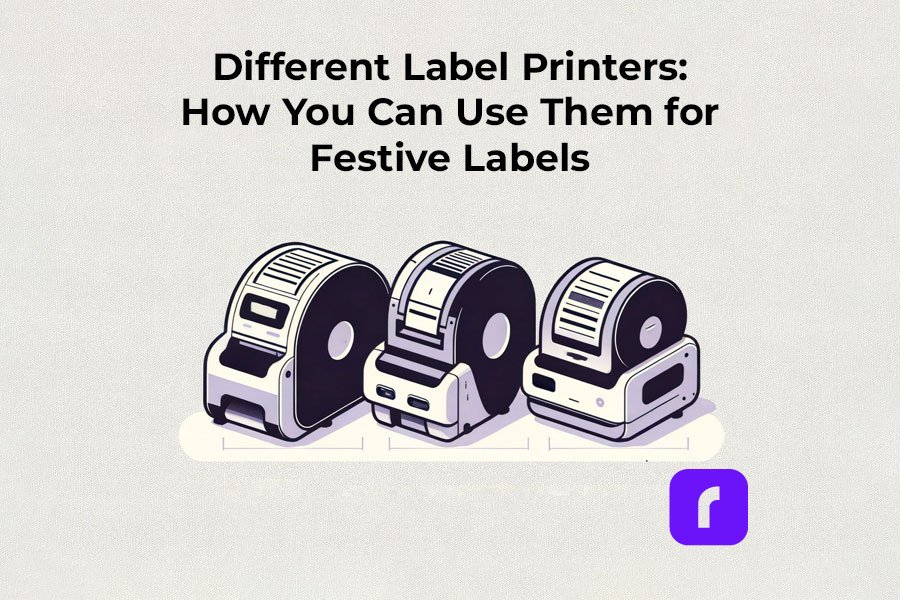
Thermal label printers
Thermal label printers stand out for their efficiency. Using direct thermal printing technology, they eliminate the need for ink or toner, which is a significant advantage over traditional printing methods. This inkless approach not only saves time but also reduces operational costs. Thermal label printers are perfect for creating shipping labels, product labels, and even festive decorations, delivering consistent print quality.
Did You Know? Rollo's thermal label printers aren't just for basic label printing. These versatile machines, using direct thermal printing technology, make ink and toner a thing of the past. This not only streamlines your printing process but also slashes ongoing costs. Rollo printers excel in versatility, handling tasks like shipping labels (FedEx, UPS, USPS), marketplace labels (Amazon), barcodes, name tags, decorative labels, and more!
Wireless label printers
The advent of wireless label printers has revolutionized the way we handle label printing tasks. These printers offer the convenience of printing from anywhere within their connectivity range. Whether you’re using a smartphone, tablet, or laptop, the ability to print labels wirelessly adds a layer of flexibility that is particularly useful during busy holiday seasons. You can effortlessly print address labels, gift tags, and more, without being tethered to a physical location.
Experience the freedom to print from anywhere – whether it's from your phone, tablet, or laptop. Perfect for the holiday rush, these printers make crafting address labels, unique gift tags, and more, incredibly easy and efficient. No cords, no limits. Dive into the world of hassle-free, wireless printing with Rollo.
Barcode and Sticker Label Printers
For businesses and individuals alike, barcode label printers are essential for product identification and inventory management. Sticker label printers, on the other hand, add a creative touch to personal and professional projects. They are ideal for custom labels on gifts, making each present unique and personal. The ability to design and print high-quality, custom stickers enhances the aesthetic of any holiday package.
Did You Know? Explore unlimited creativity with the Rollo Label Design Tool, a free platform for designing custom labels. Stand out with unique features like custom sizes, your own logos, intricate designs, barcodes, and QR codes. With a vast free image library and various shapes, sizes, and fonts, the possibilities are endless. Print your tailored labels in any size directly to your Rollo printer or any other printer without the need to cut them.
Take a look at some of the creative ways Rollo users have utilized our sticker label printers:
Empower Your Creativity with Rollo
Join the Rollo Label Designer today,
and bring your unique label designs to life.
Whether for business branding
or personal projects,
your perfect label is
just a few clicks away.
Small and Portable Label Printers
The compactness of small label printers makes them an excellent choice for limited spaces, while portable label printers offer the utmost convenience for on-the-go printing. They are particularly beneficial for event planners, craft enthusiasts, and small business owners who need to print labels at different locations.
Did You Know? Rollo's label printers are ultra-compact and portable, weighing just 3 lbs and sized like a hardcover novel (8 × 4 × 4 inches). Ideal for event planners, crafters, and small business owners, they offer the convenience of printing anywhere. Rollo transforms label printing with devices that fit in small spaces and travel bags, bringing high-quality printing to your fingertips.
Commercial Label Printers:
For higher-volume printing needs, commercial label printers are the go-to choice. With faster print speeds and the ability to handle a variety of label sizes, these printers are designed for efficiency and durability, essential for businesses during peak seasons like holidays.
Did You Know? When it comes to handling large volumes of label printing, Rollo label printers are highly capable and efficient. They can print one label per second, equating to 60 labels in a minute and 3,600 labels in an hour. This impressive speed makes Rollo printers particularly suitable for environments where efficiency is critical, such as e-commerce, logistics, or retail.
Label Printers with Apps:
Modern label printers often come with companion apps, making label design and printing more accessible and user-friendly. These apps allow users to create custom labels with ease, offering a range of templates and design options.
Rollo is transforming the label printing landscape with its advanced apps, including the Rollo Label Designer and Rollo Ship App.
Rollo Label Printers and the Rollo Label Designer App
The Rollo Label Designer is a gateway to limitless creativity in label creation, offered for free with an array of customizable templates and sizes, unlike any other platform. It empowers users to create unique labels by uploading logos, images, barcodes, and QR codes or generating them within the tool. With a vast library of shapes, sizes, and fonts, your label designs are only limited by your imagination, and you can print them in the exact size you need directly to your Rollo printer.
Rollo Label Printers and the Rollo Ship App
The Rollo Ship App elevates this experience by offering comprehensive shipping solutions. It’s a free, versatile tool available for iOS, Android, and Desktop, which allows you to consolidate orders from various marketplaces, regardless of the device you’re using. This app stands out for its inclusivity; you don’t need to own a Rollo printer or any Rollo product to benefit from its features like discounted shipping rates, label designing, or scheduling pickups. It seamlessly integrates with major carriers like USPS, UPS, and FedEx and various e-commerce platforms, providing up to 90% discounts on shipping.
Furthermore, Rollo Ship utilizes AI to streamline your shipping process, automatically importing new orders, grouping them, and even notifying recipients of their tracking info. This app is ideal for businesses of all kinds, even service-oriented ones like law or medical practices, who can leverage these shipping discounts without the need to prove their business status.
With no monthly subscription and a cost of just 5 cents per label (waived for the first 200 labels), the Rollo Ship App is not just a tool but a strategic partner in your business. It’s constantly updated with new features like Exact Payment, support for international shipments, and Army, Fleet, and Diplomatic Post Office Address Support.
The essence of a good label printer lies in its ability to produce a variety of labels, from simple address labels to intricate custom designs. The print resolution of these printers ensures that every detail, no matter how small, is crisp and clear. This is crucial when printing intricate designs or small text on product labels.
Whether you’re a small business owner streamlining your shipping process or an individual adding a personal touch to your holiday gifts, there’s a label printer out there to meet your needs.
Choosing the Right Label Printer
Selecting the right label printer involves considering several factors like print resolution, print speed, and the variety of labels it can produce. If you’re looking for a printer that offers mobility, a portable label printer might be your best bet. For businesses, a commercial label printer that can handle a higher volume of labels at greater speeds is essential. It’s also important to look for printers that are compatible with different devices and software for seamless operation.
Label Printer Buying Guide
Step 1: Assess Your Label Printing Needs
Before diving into the specifics of label printers, it’s crucial to understand your individual or business requirements. Ask yourself:
- What type of labels will you primarily print? (e.g., shipping labels, product labels, barcode labels)
- What volume of labels do you anticipate printing regularly?
- Do you need a printer that’s easily portable or one that will remain in a fixed location?
Step 2: Consider Key Features
- Print Resolution: Measured in DPI (dots per inch), print resolution affects the clarity and detail of your labels. Higher DPI is essential for labels requiring fine detail, such as barcodes or product labels.
- Print Speed: Speed is measured in labels per minute. Crucial for high-volume printing environments like warehouses or shipping centers.
- Label Variety: Consider printers that support different label sizes and types for versatility.
- Portability: If mobility is vital, look for lightweight, compact printers with battery options.
Step 3: Check Compatibility and Connectivity
- Device Compatibility: Ensure the printer is compatible with the operating systems of your computers or mobile devices. Check for compatibility with software or apps you plan to use for label designing.
- Connectivity Options: Options include USB, Wi-Fi, Bluetooth, or Ethernet. Wireless connectivity is useful for printing from multiple devices or locations.
Step 4: Balance Cost and Efficiency
- Initial Cost vs Long-Term Savings: While some printers may be cheaper upfront, consider long-term costs like ink, toner, or special label paper. Thermal printers, which don’t require ink or toner, can offer significant savings over time.
- Efficiency and Productivity: Printers offering high print speeds and easy label loading can boost productivity, especially in commercial settings.
Step 5: Additional Considerations
- Durability: For heavy-duty use, look for printers built to withstand high-volume printing and frequent handling.
- After-Sales Support: Consider the warranty and customer support offered by the manufacturer.
- Environmental Impact: Some printers are more eco-friendly, using less power or producing less waste.
- Brand Reputation: Research brands for reliability and customer satisfaction.
Step 6: Making the Final Decision
Once you’ve evaluated these factors, compare a few models that meet your criteria. Read reviews and user feedback to understand real-world performance and reliability. Don’t hesitate to contact manufacturers or sellers for any specific queries or demonstrations.
How to Print Labels at Home

Printing labels at home is straightforward with the right label printer. The process typically involves selecting the right type of label, designing your label using a software or app, and then printing it directly from your device. Many label printers come with user-friendly interfaces and applications that make this process a breeze, even for beginners. It’s an efficient way to manage home organization, holiday preparations, or even small business needs.
Printing labels at home can be an efficient way to manage various tasks, from organizing your space to preparing for the holidays or supporting your small business. Here’s how to navigate the process with ease:

Printing Labels at Home
🎬 Step 1: Choose the Right Label Printer
Have in mind what we already mentioned about:
🟣 Assessing Your Label Printing Needs: shipping, barcode, decorative, etc.
If you are unaware of all the printers you would like to print, we advise you to choose an ultimate solution like Rollo – capable of printing various types of thermal labels.
🟣 Printer Types: Consider a portable label printer for mobility or a commercial one for high volumes.
The best choice would be a printer with the efficiency of commercial ones and the size of a portable printer. Like the Rollo wireless printer.
🟣 Compatibility: Ensure the printer works with your devices and software.
If you are switching devices regularly, look for a widely compatible option. Such as the Rollo wireless – compatible with iOS, Android, Windows, Mac, Linux, and Chromebook.
➡️ Step 2: Select Suitable Labels
🟣 Label Types: Choose from a variety of labels (e.g., shipping, barcode, sticker). Know your label sizes: barcode labels are size 2×1 inches, shipping labels are 4×6 inches, etc.
🟣 Size and Material: Match the label size and material to your printer’s capabilities – e.g. if you are using a regular inkjet printer, use regular paper, if you have a thermal label printer – print on thermal labels only.
➡️ Step 3: Design Your Labels
🟣 Software/App Usage: Utilize the printer’s companion app or software for designing labels.
🟣 Customization: Add text, images, logos, or barcodes as needed. Utilize the features of apps like the Rollo Label Designer App for advanced customizations.
➡️ Step 4: Set Up Your Printer
🟣 Install Printer Drivers: Ensure your printer’s drivers are installed on your device.
Did you know that the Rollo wireless label printer does not require any driver installation and it takes only 5 minutes to set up?
🟣 Load Labels: Properly load the labels into the printer according to the manufacturer’s instructions.
🔚 Step 5: Print the Labels
🟣 Connectivity: Connect your printer to your device via USB, Wi-Fi, or Bluetooth, depending on its type of technology.
🟣 Print Settings: Select the correct printer and label size in the print settings.
🟣 Print Quality: Choose the desired print quality (DPI settings) based on your label’s purpose.
Did you know that the Rollo label printers have an industry-standard printing quality of 203 dpi?
📢 Post-Printing Steps
- Label Application: Peel and stick your thermal labels.
- Storage: Store any unused thermal labels in a cool, dry place to maintain their quality.
⚠️ Tips for Effective Label Printing
- Test Prints: Do a few test prints to ensure alignment and quality.
- Regular Maintenance: Clean your printer regularly to ensure consistent print quality.
- Software Updates: Keep the printer’s software or app updated for new features and improved performance.
Festive Labeling Ideas
Label printers shine the brightest during the holiday season. They offer endless possibilities for creative labeling. You can design custom labels for gift bottles or create unique stickers for candles. The use of label printers extends to crafting personalized address labels, adding a touch of warmth to your holiday mail. With these printers, you can bring a personal touch to every aspect of your festive preparations.

Personalized Gift Wrapping:
- 🎁 Custom Gift Tags: Design and print custom tags for each gift, adding a personal message or the recipient’s name.
- ❄️ Theme-Based Labels: Create labels that match your holiday theme, such as snowflakes for a winter wonderland or stars for a night-themed party.
Home Decoration:
- 🪟 Window Stickers: Print festive designs like snowflakes or reindeer to adorn your windows.
- 🪑 Table Setting Labels: Create name tags for place settings or labels for homemade food items on your holiday table.
Holiday Cards and Mail:
- ✉️ Address Labels: Design address labels with festive graphics for sending out holiday cards.
- 📦 Seal Stickers: Make custom stickers to seal envelopes, adding a festive touch.
Party Favors and Decor:
- 🍾 Bottle Labels: Customize labels for wine or beverage bottles served at parties.
- 🎉 Party Favor Tags: Create unique tags for party favors, reflecting the holiday spirit.
Organizing Holiday Supplies:
- 🛅 Storage Bin Labels: Print labels for organizing holiday decorations, making next year’s setup easier.
- 🎀 Gift Wrap Station Tags: Label compartments or containers at your gift-wrapping station for easy access to ribbons, tags, and paper.
Children’s Activities:
- 🎨 DIY Sticker Sheets: Print a sheet of holiday-themed stickers for children to decorate and play with.
- 📅 Advent Calendar Labels: Create numbered labels for a homemade advent calendar filled with treats or activities.
DIY Crafts and Gifts:
- 🫙 Jar Labels for Homemade Goodies: Make labels for jars of homemade jams, cookies, or candies, perfect for gifting.
- 📕 Book Labels: For book gifts, print personalized book labels with a holiday message.
As you gear up for the festive season, remember that saving on shipping costs is just as important as efficiency. Our Money Saving eBay Shipping Label Guide provides eBay sellers with essential tips to keep shipping expenses low during the busiest time of the year.
Final Words
Label printers are more than just a tool; they are a gateway to creativity and efficiency, especially during the festive season. By understanding the different types available, how to choose the right one, and the multitude of ways they can be used, you can transform your labeling tasks into an enjoyable part of your holiday preparations. Remember to consider factors like cost, efficiency, and compatibility to make the most out of your label printer.
Follow Rollo on:


