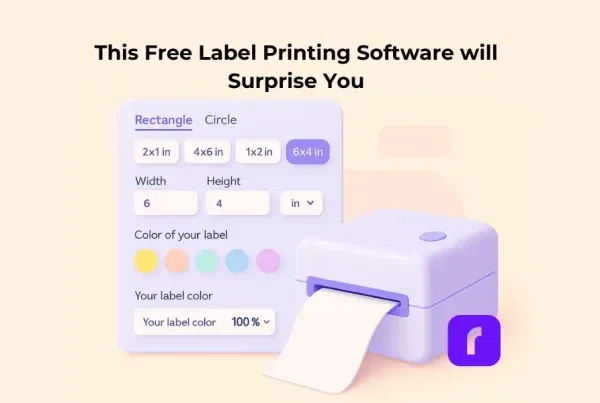In the ever-evolving realm of e-commerce, efficiency isn’t just a luxury—it’s a necessity. For small businesses battling big competition, every edge counts. And this is where the game-changing shipping printer strides in. From precision and speed to unparalleled professionalism, these printers redefine how small businesses handle their shipping needs. For those navigating the bustling marketplaces of Shopify, Etsy, or eBay, this tool can elevate your operational game. Join us as we unravel the transformative power of shipping printers, spotlighting the trailblazing contributions of Rollo.
In this deep dive, you’ll discover:
- The undeniable edge a dedicated shipping label printer offers.
- The battle of the giants: USB vs. Wireless printers and which suits your business best.
- How printing speed can dramatically revamp your shipping processes.
- The economic brilliance and innovation behind thermal printers.
Stay with us as we guide you through these insights, ensuring your small business is geared up for e-commerce success.
The Critical Role of Shipping Label Printers in Small Businesses
Navigating the labyrinth of shipping and logistics is no small feat, especially for small businesses striving to leave a mark. Amidst this complexity, a shipping label printer emerges as more than just a tool—it’s an ally.
Here’s why every ambitious small business should invest in one:
🧐 Minimize Mistakes
The margin for error in manual labeling is unsettlingly high. A single typo or smudge can misroute a package, frustrating customers and racking up extra costs.
Enter thermal shipping printers: they’re built for precision. By ensuring each label is accurate and legible, they foster an atmosphere of trust and reliability with your clientele.
⏱️ Accelerate Operations
Time is a precious commodity, particularly in the demanding realm of e-commerce.
Traditional printers, with their slower outputs and frequent maintenance needs, just don’t cut it.
Modern label printers, on the other hand, are designed for speed. They churn out labels at a rate that can keep pace with your business’s demands, transforming tedious tasks into swift actions.
👔 Project Professionalism
First impressions matter, and for products, it begins with packaging.
A smeared or faint label can instantly diminish the perceived value of your product.
Shipping label thermal printers, however, consistently produce crisp, clear labels that communicate professionalism and care, setting a positive tone even before the package is opened.
🤝 Harmonious Integrations
The diverse world of e-commerce platforms requires tools that can adapt. Shipping label printers rise to the occasion with their ability to seamlessly mesh with numerous platforms.
Whether your business operates on Shopify, Etsy, eBay, or any other marketplace, these printers ensure that your operations remain streamlined and hassle-free.
Ready to propel your business into a new echelon of efficiency and professionalism?
Discover how Rollo’s compact thermal printers can be the game-changer you’ve been searching for, offering perfect integrations with top marketplaces.
USB vs. Wireless Shipping Printers: Finding Your Perfect Match
The choice between USB and wireless shipping printers boils down to your business’s specific needs and the environment in which you operate. Both have distinctive advantages, but understanding the nuances can guide you to the right pick:
| Features | USB Shipping Printer | Thermal Wireless Shipping Printer |
|---|---|---|
| 🖇️ Connectivity | USB Connection | Wi-Fi |
| 📱 Mobility | Limited | High (Can print from various devices) |
| ⚙️ Integration with Devices | Primarily PC & Mac | PC, Mac, iPhone, Android, Chromebook |
| 🎀 Best For | Stationary Workspaces | Flexible work environments |
THE GOOD NEWS?
Rollo printers have it all.
USB and Wireless.
Compatible with Windows, Linux, Mac, iOS, Android, and Chromebook.
For enterprises that value versatility and on-the-go printing capabilities, the thermal wireless shipping printer is a standout choice. It allows seamless printing from a plethora of devices, be it a Mac, iPhone, Android, or even a Chromebook.
On the flip side, if you prefer a stable, direct connection and your operations are centered around a fixed workstation, a USB shipping printer might be your go-to. Remember, it’s all about aligning with your business’s rhythm and flow.
Maximizing Efficiency with High-Speed Printers
Time is money, especially for small businesses. A printer’s speed, often measured in labels per minute, directly affects a business’s shipping operations.
📨 Swift Deliveries:
With high printing speed, businesses can ensure timely dispatch, elevating customer satisfaction.
✅ Fewer Errors:
Faster printers like Rollo reduce the waiting time, diminishing the chances of mixed-up labels and orders.
For small businesses looking to upscale, investing in a printer that values your time, like the Rollo, which prints a label every second, can be transformative.
Thermal Printers: The Cost-Effective Choice for Businesses
In an era where small businesses strive to optimize every cent spent, thermal printers emerge as a beacon of cost-efficiency in the world of shipping. But what makes them such a compelling choice?
Why thermal shipping printers are cost-efficient
At the heart of the matter is the printing mechanism itself.
Unlike traditional printers, which require regular refills of pricey inks or toners, thermal printers utilize heat-sensitive paper.
When subjected to the printer’s precise thermal elements, this paper darkens, creating clear, high-definition prints.
No need for ink
Beyond the initial investment, the operational costs of thermal printers remain remarkably low. The absence of ink or toner cartridges translates to significant savings over time, especially when considering the potential mess, maintenance, and replacements associated with conventional printers.
For small businesses, where budgetary constraints can be tight, these savings can be redirected toward growth and other essential areas.
Integration with Major Carriers: USPS, UPS, and More
Shipping isn’t just about labels; it’s about ensuring your products land in the right hands. Integration with reliable carriers like USPS, UPS, and FedEx becomes crucial.
📯 USPS shipping printer advantages:
USPS is renowned for its extensive reach, catering to both domestic and international destinations. With a dedicated USPS shipping printer, businesses can efficiently produce labels that adhere to USPS’s stringent guidelines, ensuring packages are processed and delivered promptly.
Did you know? You can link your USPS account with the Rollo Ship app, or create a new one within the Rollo platform, all for free! Learn more about the benefits of USPS and Rollo.
📨 UPS shipping printer integration benefits:
UPS is synonymous with reliability. By integrating with a UPS-specific shipping printer, businesses benefit from smooth label generation that’s optimized for the carrier’s global logistics network, streamlining the shipping process.
Did you know? Users can connect their existing UPS accounts to the Rollo Ship app, or create a new one within the Rollo platform for free! Learn more about the perks of UPS and Rollo.
📦 FedEx label printer:
FedEx, a giant in global courier delivery services, has specific label requirements to expedite its shipping processes.
By investing in a FedEx-compatible label printer, businesses can tap into the carrier’s vast and efficient delivery network, ensuring packages are handled with care and delivered in record time.
Did you know? Anyone can link their FedEx account to the Rollo Ship app for ease of FedEx shipping. Learn more about the pros of FedEx and Rollo.
Rollo shipping label printers are perfect for:
FedEx, USPS, and UPS shipping labels
Expanding Your Business with Shipping Software
In today’s digital age, the significance of robust shipping software for small businesses cannot be overstated. It acts as the backbone of e-commerce operations, streamlining the complex web of logistics, shipping rates, and customer interactions.
📢 The significance of shipping software for small businesses:
A comprehensive shipping software solution can dramatically reduce manual tasks.
It:
- automates rate comparisons
- tracks packages in real-time
- generates reports to assess operational efficiency
These insights empower businesses to make informed decisions, bolstering their competitive edge.
Did you know? Rollo Ship App is a free to use and download software for Desktop, iOS, and Android. No obligations for a purchase of any of the Rollo products, no monthly subscriptions, and what is more the first 200 shipping labels generated are on us! Link accounts from shipping carriers and marketplaces with ease and no hidden terms.
🎀 How it complements shipping label printers: While shipping software manages the digital aspects of logistics, shipping label printers bring the virtual to reality, materializing the digital data into tangible labels. In synergy, they ensure that the right package, with the correct label, reaches its intended destination at the best possible rate. This seamless integration of software and hardware transforms the shipping experience, propelling small businesses into a new realm of efficiency and customer satisfaction.
Free registration, no monthly subscriptions, and 200 shipping labels on Rollo
Shipping Printer Compatibility: From Mac to Android Phones
In our diverse digital landscape, businesses operate across various devices. The true test of a superior shipping printer lies in its compatibility with these numerous platforms.
Rollo Wireless Shipping Label Printer and Rollo Ship App/a> from Rollo on Vimeo.
📱 💻 🖥️ Using a shipping printer for Mac, iPhone, Android, or Chromebook:
Whether you’re a die-hard Apple enthusiast or swear by your Android, a versatile shipping printer bridges the gap. Rollo, for instance, offers models that integrate smoothly with Macs, iPhones, Android devices, and even Chromebooks.
This broad compatibility ensures that businesses aren’t confined to a particular device or operating system.
🔌🤖 Ensuring seamless operations regardless of the device:
The beauty of a compatible shipping printer is its adaptability. Entrepreneurs can swiftly transition from processing orders on their Mac at the office to printing labels via their Android phone while on the go.
This flexibility enhances efficiency, ensuring businesses stay ahead in the fast-paced world of e-commerce.
Choosing the Right Shipping Printer Paper Size
Labels are more than mere stickers; they represent your brand and ensure your product reaches its destination. Hence, selecting the correct label size is paramount.
📐 🏷️ Importance of mailing labels and their sizes:
From small barcode labels to more extensive shipping instructions, the size of the label can influence its readability and aesthetics. A well-sized label can carry essential information without appearing cluttered or compromising your brand’s visual identity.
🎁 👔 How it impacts your business branding:
Consistency in label size and design resonates with brand identity. Imagine receiving two packages from the same brand but with distinct label sizes—it might raise questions about the brand’s professionalism. Ensuring consistent and appropriate label sizes can enhance brand trust and recognition.
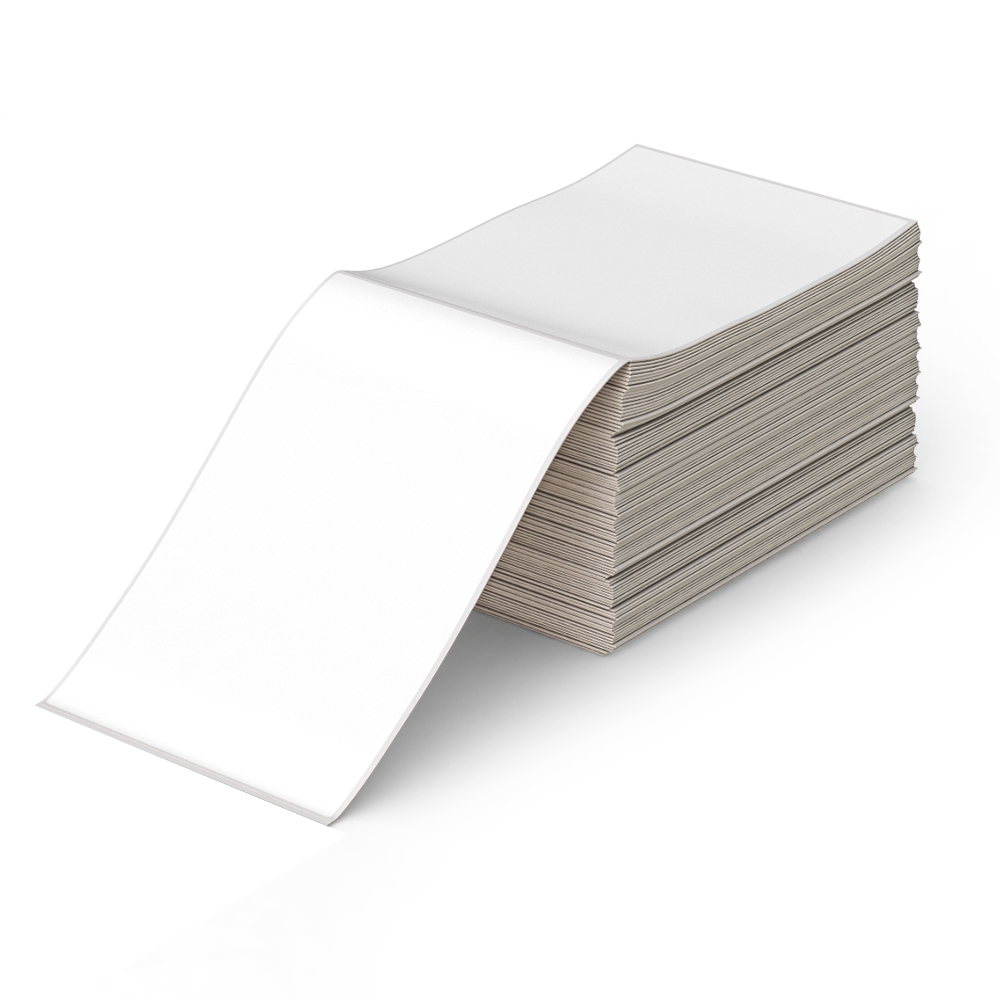
Shipping and Printing: A Comprehensive Guide for Businesses
The harmony between shipping and printing is the cornerstone of efficient e-commerce operations.
How to use shipping printer apps:
Modern shipping printers, like those from Rollo, often come equipped with intuitive apps. These apps simplify the printing process, enabling businesses to print shipping labels, track packages, and even notify customers—all from a unified platform.
Printing shipping labels efficiently:
Efficiency is achieved by integrating your shipping software with the printer app. This integration ensures that labels reflect accurate shipping details, from the recipient’s address to the package weight, ensuring smooth deliveries.

Why Your Business Should Consider Shipping Printer for Windows
In the vast ecosystem of operating systems, Windows holds a dominant position. Leveraging a shipping printer designed for Windows can provide businesses with a competitive edge.
Special features of pro shipping printer:
Beyond basic printing capabilities, a pro version is optimized for enhanced performance. Features might include faster printing speeds, higher resolution prints, and more extensive integration capabilities with various shipping platforms.
Seamless integration with Windows systems:
A Windows-specific shipping printer will effortlessly integrate with the OS, minimizing setup times and ensuring consistent performance. For businesses operating primarily on Windows, this seamless integration can boost operational efficiency and reduce potential tech hiccups.
Final Words
In an age dominated by e-commerce, where speedy and efficient shipping can make or break a business, investing in a reliable shipping printer is not a luxury but a necessity. For small businesses, in particular, the ability to swiftly and accurately print shipping labels, integrate with diverse platforms, and maintain a professional appearance can significantly impact customer trust and overall brand perception.
Remember, as you sail through the vast seas of e-commerce, your shipping process is akin to the wind in your sails. The right shipping printer, tailored to your needs, can ensure you navigate these waters with precision and speed.
If you’re a small business owner looking to elevate your shipping process, consider the best shipping printer tailored to your specific needs. In a world of endless choices, make the one that will propel your business to greater heights.
Follow Rollo on:
Frequently Asked Questions:
📌 Q: Can I use the shipping printer with Square?
💭 A: Absolutely! Many modern shipping printers, like Rollo, are compatible with popular POS systems like Square. This integration allows businesses to manage sales and shipping from a unified platform.
📌 Q: Which shipping printers are compatible with Mac systems?
💭 A: Several shipping printers on the market offer compatibility with Mac systems. Rollo’s compact thermal printers, for instance, seamlessly integrate with Macs, ensuring a smooth printing experience without the need for tedious setups or third-party apps.
📌 Q: How do I decide on the shipping printer paper size?
💭 A: Your choice of paper size largely depends on the type of shipments you send out and your branding strategy. Standard shipping labels typically use 4×6-inch labels. However, for businesses that also need barcodes or smaller labels for internal purposes, additional sizes may be required. Always consider the information you need to convey, the appearance of the label on your packaging, and any brand aesthetics when deciding on the appropriate label size. If in doubt, consult with professionals or check out Rollo’s range of label sizes to find the perfect fit for your business.