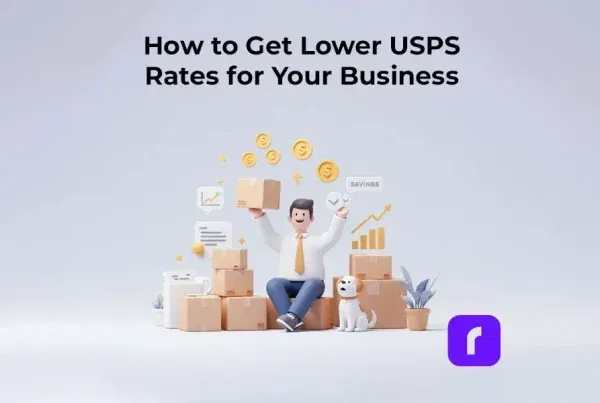The best label printer for eBay sellers is an indispensable tool for streamlining your shipping process, boosting efficiency, and presenting a professional image to your customers. But why do you need it and what is it? The advent of online platforms like eBay has catalyzed a retail revolution. With just a few clicks, virtually anyone can set up an eBay store and dive headfirst into the world of e-commerce. This newfound accessibility has democratized retail, breaking down barriers and opening up countless opportunities for both established businesses and enterprising individuals alike.
However, while eBay provides a convenient marketplace, successful selling requires more than just listing products. Sellers must also navigate logistical hurdles – particularly in the realms of shipping and handling. This aspect of eBay selling is frequently undervalued, but it’s fundamental in preserving a high seller rating and promoting customer satisfaction. After all, customers expect their purchases to arrive in a timely and undamaged manner, and the smallest hiccup in shipping can lead to negative reviews and lost sales.

Shipping efficiency is not merely a luxury; it’s a necessity. Every package must be properly labeled to ensure it reaches the right destination. Clear, precise labeling isn’t just about addressing packages correctly, though. It’s also about streamlining the shipping process, tracking packages, and providing a professional presentation to the customer. A mislabeled package can lead to delays, misdeliveries, or even lost goods – all of which can harm a seller’s reputation. That’s why you need the best label printer for eBay.
Recognizing these challenges, many eBay sellers have turned to label printers as a solution. These devices, designed to print high-quality labels quickly and efficiently, have become increasingly popular in the e-commerce world. But why exactly have label printers become such a staple for eBay stores?
What the best label printer for eBay could do for your online business?
Firstly, good label printers for eBay sellers offer a level of speed and efficiency that manual labeling simply can’t match. With a label printer, sellers can print a large volume of labels in a short time, which is particularly useful for stores with high sales volumes.
Secondly, label printers for eBay stores create clean, professional labels that are easy to read and scan. This not only reduces the risk of shipping errors but also gives an eBay store a professional image, which can help build customer trust.
Lastly, many label printers integrate directly with eBay and other e-commerce platforms. This means that sellers can print shipping labels directly from their eBay accounts, which streamlines the shipping process even further.
In summary, eBay sellers have started using label printers to tackle the challenges of shipping and handling, and to increase the efficiency and professionalism of their stores. This simple device can significantly improve a store’s operations, and as we’ll explore in this article, one label printer stands out above the rest for eBay sellers: the Rollo label printer.
Unpacking the eBay Selling Scene
As the eBay marketplace continues to grow and buzz with activity, it’s becoming increasingly apparent that succeeding as a seller on this platform involves more than simply listing items. Whether you’re a novice eBay seller or a seasoned veteran, there’s one aspect of the selling process that remains critically important: shipping.
Shipping, as it turns out, is often a make-or-break factor in the eBay selling scene. It’s not just about getting your items from point A to point B. It’s about doing so efficiently, reliably, and professionally. A crucial tool in achieving this is a reliable label printer.
When asked, “What is the importance of a reliable label printer for eBay sellers?” the answer is three-fold.
- Firstly, the best label printer for eBay saves time. It automates the tedious process of hand-writing addresses or printing out labels on a standard printer, trimming precious minutes off your packaging process.
- Secondly, the best label printer for eBay reduces errors. The printer interfaces directly with your eBay selling account, reducing the chance of human error in transcribing addresses.
- Finally, the best label printer imparts a professional image, sending a message to your customers that you’re a serious seller who invests in providing a top-notch buying experience.
All the questions surround the best label printer for eBay – what, how, why?
📌 Can I make my own shipping label for eBay?
📌 Can I print eBay shipping labels from my phone?
✍️ The good news is, ‘Yes’, you can make your own shipping label for eBay as long as your labels meet shipping standards. And, with the right tools like Rollo Ship, you can even print your labels from your phone.
📌 How do I label a package on eBay?
✍️ It’s quite straightforward – once a sale is made, you can print a postage label directly from the eBay platform, which can then be affixed to your package. This process becomes even more streamlined with a label printer.
📌 Do I need a label printer to sell on eBay?
✍️ No, you don’t need one. However, having one can significantly enhance your efficiency, accuracy, and professionalism. It’s an investment that can save you time and headaches in the long run.
📌 Do I have to use eBay postage labels?
✍️ No. You aren’t obliged to use eBay postage labels. But they do provide a convenient and time-saving option, automatically populated with the buyer’s address and shipping details from your eBay account.
📌 Does eBay charge to print shipping labels?
✍️ Typically, the cost of printing shipping labels is included in your shipping costs, which are either paid by the buyer or factored into your product pricing. eBay doesn’t directly pay for shipping – that’s usually a cost absorbed by the buyer or the seller, depending on your shipping policy.
📌 How can eBay sellers cut down on their shipping costs?
✍️ Enter Rollo Ship – a versatile order fulfillment and automation software. Rollo Ship integrates with major e-commerce platforms, including eBay, and provides substantial discounts on shipping rates with major carriers like UPS, USPS, and FedEx.
📌 How to sell on eBay without paying shipping? How to ship eBay items cheaply?
✍️ By leveraging the power of Rollo Ship, sellers can significantly reduce their shipping expenses, adding to their bottom line.
In conclusion, while eBay’s selling scene is complex and challenging, with the right tools and knowledge, sellers can significantly enhance their efficiency, professionalism, and ultimately, their success. As we’ll explore in the next section, a critical tool in achieving this is a reliable label printer. In this case, it is more than just reliable, it’s the best label printer for eBay – Rollo.
The Cornerstone of Efficiency: Label Printers for eBay Sellers
Quality label printers have emerged as the cornerstone of efficiency in eBay selling. They can transform the way you conduct your eBay business, notably by improving efficiency, reducing potential errors, and enhancing professionalism. But with so many options on the market, and so many factors to consider, how can an eBay seller decide on the best label printer for eBay and their needs?

📌 What size label printer for eBay?
📌 How to print labels on 4×6 paper from eBay?
Common questions that arise when considering a label printer include “What size label printer for eBay?” and “How to print labels on 4×6 paper from eBay?” The answers to these hinge on the specific needs and volume of your eBay business.
Generally, a good label printer for eBay should be able to handle a range of sizes, with a particular focus on 4×6 shipping labels, which are commonly used for packages. This versatility allows for adaptability, whether you’re sending out large packages or smaller mailers. Printing 4×6 labels from eBay is straightforward if your label printer supports this size, which the best label printer for eBay should do as Rollo, does.
📌 Can USPS print my label from eBay?
📌 How to print a shipping label on eBay without a printer?
Some sellers might not have access to a printer and might ask, “Can USPS print my label from eBay?” or “How to print a shipping label on eBay without a printer?” In these scenarios, after purchasing a shipping label on eBay, you can take your package to a local USPS store where they can print the label for you. However, this involves an additional step and can be time-consuming.
📌 How do I get a return label on eBay without a printer?
📌 What happens if I don’t have a printer for eBay return?
Without a printer, questions like “How do I get a return label on eBay without a printer?” or “What happens if I don’t have a printer for eBay return?” might arise. While not having a printer can complicate the return process, it doesn’t make it impossible. In these instances, the buyer can request a return label from the seller via mail, or they can visit a local print shop or library to print the return label.
📌 Can I handwrite a shipping label eBay?
The question might seem like an easy fix if you don’t have a label printer, but it’s not recommended. Handwritten labels are more prone to errors and often don’t appear as professional as printed labels.
📌 Why can’t I print a postage label on eBay?
It could be due to several reasons, including issues with your printer, the eBay platform, or your internet connection. Troubleshooting these areas should resolve the issue:
- 🖨️ Check your Printer Settings: Ensure that your printer, such as the Rollo label printer, is properly connected, switched on, and loaded with the correct label paper. Check your print settings to make sure it’s set to the correct printer and has the right label size selected.
- 💽 Update Printer Drivers: If your printer software or drivers are out of date, it may prevent you from printing labels correctly. Check the manufacturer’s website for the latest updates.
- 🚧 Update eBay Settings: Ensure your eBay account settings are configured to print 4×6 shipping labels. If you’re trying to print international labels, make sure your account is enabled for this.
- 🌐 Browser Issues: Sometimes, certain browsers may have problems with printing. Try using a different browser or clearing your browser’s cache and cookies.
- 💵 Payment Issues: Ensure your payment method on eBay is up to date, as eBay will not allow you to print a postage label if there’s an issue with the payment method.
- 📞 Contact eBay Support: If none of the above tips work, there might be an issue with your eBay account. Contact eBay customer service for further assistance.
📌 How to print a shipping label on eBay?
📌 How to print a return label on eBay?
The queries “How to print a shipping label on eBay,” “How to print a return label on eBay,” and “How to use a label printer with eBay” are often asked by new sellers or those new to using label printers. After selling an item on eBay, you can choose to print a shipping label directly from the platform. With a label printer, this process is seamless. The eBay platform can interface directly with your printer, allowing you to print shipping and return labels with just a few clicks.
📌 What type of printer is best for labels?
Finally, when considering “what type of printer is best for labels” and “which printer is best for label printing,” the answer is a dedicated label printer. While traditional printers can print labels, they’re often less efficient and more costly in the long run.
A good label printer like Rollo offers high-quality, efficient, and reliable label printing that integrates seamlessly with eBay. As we dive deeper into the features and benefits of Rollo printers in the next section, you’ll see why they are the go-to choice for many successful eBay sellers.
An In-Depth Look at Rollo & Why It Is The Best Label Printer for eBay
When it comes to label printers for eBay and label printers in general, Rollo stands out as a game-changer for eBay sellers. Known for its speed, versatility, and affordability, the Rollo printer offers unique features that make them ideal for eBay businesses. These features include high-speed printing, the ability to handle various label sizes, and compatibility with all major shipping platforms, including eBay. This answers the query “Why is Rollo considered the best label printer for eBay?”

Rollo has gained a significant reputation in the label printer market and for a good reason. We offer printers that are tailor-made to suit the needs of eBay sellers. With a blend of speed, versatility, and affordability, Rollo printers are a key asset for online retailers, allowing you to streamline your logistics and present a professional image to your customers. But what is it about these printers that make them a top choice? To answer the question “Why are Rollo printers considered the best for eBay?” we need to delve into the specific features of their two flagship models, the Rollo Wireless and Rollo USB.
Rollo Wireless Label Printer
The Rollo Wireless printer is a high-speed, wireless thermal label printer that offers a multitude of features for eBay sellers. With a focus on efficiency and versatility, the Rollo Wireless supports a wide variety of label sizes and is compatible with all major shipping platforms, including eBay. A closer look at its features will help understand why it’s a preferred choice:
Rollo USB Label Printer
The Rollo USB printer, on the other hand, offers USB connectivity and is specifically designed to maximize the efficiency of label printing for eBay sellers.
In conclusion, both the Rollo Wireless and Rollo USB printers are packed with features that make them ideal choices for eBay sellers. Whether you need the flexibility of wireless printing or the simplicity of a USB connection, Rollo has a solution for you. With their speed, reliability, and ease of use, it’s clear why Rollo printers have become a staple for successful eBay businesses.
Tips to Leverage the Power of the best label printers for eBay – Rollo Printers
Maximizing efficiency with a Rollo printer is easy once you understand its full potential. You can take advantage of its high-speed printing to handle large quantities of labels in less time. Its compatibility with platforms like eBay also allows you to seamlessly print labels directly from the platform.
A Rollo label printer can significantly improve your eBay business by streamlining your shipping process. To make the most out of your Rollo printer and confirm it is the best label printer for eBay, follow these tips:
- Understand the Printer’s Features: Familiarize yourself with the unique features of your Rollo printer, whether it’s the Rollo Wireless or the Rollo USB. Understand its printing speed, label size compatibility, and connectivity options.
- Use Its High-Speed Printing: Leverage the printer’s speed. The Rollo printers can print one label per second, meaning you can handle large quantities of labels in less time.
- Direct Printing from eBay: Save time by printing labels directly from eBay. Rollo printers are compatible with eBay, allowing for a seamless printing experience.
- No Ink Needed: Remember that Rollo printers use thermal printing technology, so there’s no need to spend money on ink or toner.
- Use Compatible Labels: To ensure high-quality prints, use labels that are compatible with Rollo printers.
- Leverage Versatility: Rollo printers can print on a variety of label sizes. Make use of this versatility based on your specific needs.
- Keep Your Printer Updated: Ensure your printer’s firmware and drivers are up-to-date to maintain optimal performance.
- Take Advantage of Rollo’s Support: Rollo has comprehensive customer service. If you’re unsure about anything, don’t hesitate to reach out to them.
Support and Troubleshooting for Rollo Printers
Rollo offers comprehensive customer service, warranty, and after-sales services. In case of any issues with your Rollo printer, their dedicated support team is always ready to assist. Whether it’s eBay label printing problems or general troubleshooting, you can count on Rollo’s support team to guide you through.
Rollo is renowned for its robust customer service, warranty, and after-sales services. If you encounter any issues with your Rollo printer, their dedicated support team is always ready to assist.
- Customer Service: Rollo provides excellent customer service with a dedicated team to address any queries or issues you might have with your printer. They are quick to respond and are committed to ensuring that their customers have a smooth experience.
- Warranty: Rollo offers a 1-year replacement warranty on all our printers. This means if your printer experiences any manufacturing defects within the first year, Rollo will replace it.
- After-Sales Services: Besides the warranty, Rollo offers comprehensive after-sales services. Whether it’s providing maintenance tips, software updates, or resolving technical issues, the team is ready to assist.
For common troubleshooting queries such as “What to do when my Rollo printer faces issues?“, here are a few tips:
- Printer Not Connecting: If your Rollo printer isn’t connecting, check your USB or Wi-Fi connection. Ensure your device is properly connected and your Wi-Fi is stable. For Wi-Fi issues, try restarting your router.
- Printer Not Printing Properly: If your labels aren’t printing correctly, ensure you’re using compatible labels. Also, check your print settings to ensure they match the label size. For instance, refer to this solution if your labels aren’t dark enough. All troubleshooting of print quality issues, label issues, and other issues can be found within the support library.
- eBay Label Printing Problems: If you’re having trouble printing labels directly from eBay, ensure your Rollo printer is set as the default printer on your system. You may also need to adjust your browser settings to allow pop-ups from eBay.
- How to connect eBay and Rollo Ship.
- How to set up your Rollo printer to print eBay shipping labels.
Remember, if you’re facing a problem that you can’t troubleshoot yourself, don’t hesitate to reach out to Rollo’s customer support. They have a comprehensive knowledge base and are always ready to assist their customers.
Summing Up: Why Rollo Stands Out for eBay Sellers
To sum up, Rollo stands as the best label printer for eBay due to its efficiency, versatility, and excellent customer support. Its unique features and compatibility with eBay make it an essential tool for every eBay seller.
In conclusion, if you want to elevate your eBay business and enhance your shipping efficiency, investing in a Rollo printer is a step in the right direction. Start leveraging the power of Rollo today and experience the difference it can make for your eBay store.
Follow Rollo on:
Frequently asked questions:
📌 Which printer is best for label printing?
✍️ The Rollo printer is the best label printer for eBay and for label printing due to its high-speed output, versatility with labels, and ease of use.
📌 How to use a label printer with eBay?
✍️ To use a label printer with eBay, you simply need to configure your eBay account to print 4×6 shipping labels, which can then be printed directly using a Rollo printer.
📌 Does eBay pay for shipping when you sell?
✍️ No, eBay does not pay for shipping; instead, the cost can be incorporated into your listing price, paid separately by the buyer, or absorbed by you as the seller. Rollo Ship can provide shipping discounts to help you with the shipping costs.